
Apk Extractor Lite
Apk Extractor Lite allows you to clone APKs installed on your phone, regardless of whether they are system applications or app installed by the user.
Extracts APKs from the apps installed on your phone.
Sometimes we might be interested in owning the backup of APK file. Of course, it's not always that easy, as the APK can be harder to get than you might expect. How about a utility that can extract the APK from the applications you have installed? Whether it's an operating system or a system installed by the user and developed by a third party, Apk Extractor Lite can extract these APKs and save them to your phone's SD card. After that, you can save them for posterity or share them with friends and other contacts.
How to use Apk Extractor Lite
Install the application and open it: The entire system will be scanned for all installed applications. Then just click on the entry of the application you want to extract the APK from and in a few seconds the file will be available in the output directory you configured. If you press and hold the corresponding button, further options open, such as e.g. B. calling up the information window of the app or direct release.
- The extraction speed is up to 10 times faster than competing apps.
- Maximum simplicity in the interface.
- Takes up very little space.
- No root access required.
- Search for applications by name or package name.
- Saved packages containing various useful information.
Downloading Apk Extractor Lite is the fastest and easiest way to extract and share APK files on Android. Build your own app library without resorting to internet downloads, simply by duplicating installer apps.
Requirements and further information:
- Minimum operating system requirements: Android 2.3
- Latest version:4.0
- Updated on:18.09.2019
- Categories:
- App languages:
- Size:6.2 MB
- Requires Android:Android 2.+
- Developer:Ankit Kumar
- License:free
Apk Extractor Lite Alternative
 Copy My DataBackups7Download APK
Copy My DataBackups7Download APK Nero BackItUpBackups7.8Download APK
Nero BackItUpBackups7.8Download APK Titanium BackupBackups10Download APK
Titanium BackupBackups10Download APK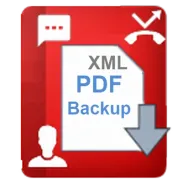 E2PDFBackups9.2Download APK
E2PDFBackups9.2Download APK Dr.FoneBackups7Download APK
Dr.FoneBackups7Download APK LG Mobile SwitchBackups7.8Download APK
LG Mobile SwitchBackups7.8Download APK Huawei BackupBackups9.8Download APK
Huawei BackupBackups9.8Download APK App Backup Restore TransferBackups7Download APK
App Backup Restore TransferBackups7Download APK Phone Backup and RestoreBackups7.8Download APK
Phone Backup and RestoreBackups7.8Download APK Smart TransferBackups7.8Download APK
Smart TransferBackups7.8Download APK APK ExtractorBackups9Download APK
APK ExtractorBackups9Download APK G Cloud BackupBackups9.4Download APK
G Cloud BackupBackups9.4Download APK Lemon WalletBackups8Download APK
Lemon WalletBackups8Download APK DropsyncBackups7.8Download APK
DropsyncBackups7.8Download APK HeliumBackups8Download APK
HeliumBackups8Download APK MCBackup - My Contacts BackupBackups9Download APK
MCBackup - My Contacts BackupBackups9Download APK Apps StoreBackups8Download APK
Apps StoreBackups8Download APK ApkShareBackups9.5Download APK
ApkShareBackups9.5Download APK SMS Backup & RestoreBackups8.9Download APK
SMS Backup & RestoreBackups8.9Download APK Data Restore ToolBackups8.8Download APK
Data Restore ToolBackups8.8Download APK SMS BackupBackups7Download APK
SMS BackupBackups7Download APK Super Backup: SMS and ContactsBackups9.5Download APK
Super Backup: SMS and ContactsBackups9.5Download APK HTC Transfer ToolBackups7.8Download APK
HTC Transfer ToolBackups7.8Download APK