Lost Android
Have you lost your mobile phone again? The Lost Android application will help us to remotely control our mobile device so we can find it with ease
Control and search your Android remotely
"Where did I leave the phone?" "Can you ring me?" "What did I do with the cell phone?" Surely these questions sound quite familiar to you. Thanks to this app we can find our cell phone instantly, no matter where we left it.
Find your Android phone
Lost Android is a tool that allows us to control our phones and tablets remotely. This is especially useful for finding them when we don't know where they are. To use it we must follow the following steps:
- Download the APK file and install the app.
- Open the application and enter the required permissions.
- Register the phone on the website.
- Control the device remotely using online tools.
With this app you can, among other things, read and send SMS to your email address, activate audio, locate the device on a map, block, erase data, send SMS, take photos... and much more. Check the web for the full list of promotions.
It is a very useful tool especially for forgetful and careless people. However, it requires us to grant many permissions that we need to assess before using the service.
Requirements and further information:
- Minimum operating system requirements: Android 4.0.
- The app offers in-app purchases.
- Latest version:3.30
- Updated on:27.04.2023
- Categories:
- App languages:
- Size:1.3 MB
- Requires Android:Android 4.0+
- Available on:
- Developer:Theis Borg
- License:free
Lost Android Alternative
 Find My DeviceAnti-theft Systems9.4Download APK
Find My DeviceAnti-theft Systems9.4Download APK CerberusAnti-theft Systems7Download APK
CerberusAnti-theft Systems7Download APK xfi LocatorAnti-theft Systems7.8Download APK
xfi LocatorAnti-theft Systems7.8Download APK TileAnti-theft Systems7.8Download APK
TileAnti-theft Systems7.8Download APK BLE ScannerAnti-theft Systems7.8Download APK
BLE ScannerAnti-theft Systems7.8Download APK Pocket SenseAnti-theft Systems7.8Download APK
Pocket SenseAnti-theft Systems7.8Download APK Clap to FindAnti-theft Systems10Download APK
Clap to FindAnti-theft Systems10Download APK FamiloAnti-theft Systems7.8Download APK
FamiloAnti-theft Systems7.8Download APK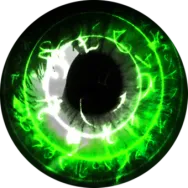 Hidden EyeAnti-theft Systems9.2Download APK
Hidden EyeAnti-theft Systems9.2Download APK TrackView FindMyDevicesAnti-theft Systems9.5Download APK
TrackView FindMyDevicesAnti-theft Systems9.5Download APK Find My Bluetooth DeviceAnti-theft Systems7.8Download APK
Find My Bluetooth DeviceAnti-theft Systems7.8Download APK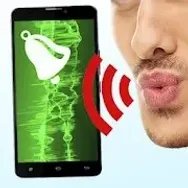 Find My Phone WhistleAnti-theft Systems7.8Download APK
Find My Phone WhistleAnti-theft Systems7.8Download APK LockwatchAnti-theft Systems10Download APK
LockwatchAnti-theft Systems10Download APK PreyAnti-theft Systems7.8Download APK
PreyAnti-theft Systems7.8Download APK Where's My DroidAnti-theft Systems8Download APK
Where's My DroidAnti-theft Systems8Download APK CrookCatcherAnti-theft Systems10Download APK
CrookCatcherAnti-theft Systems10Download APK Security Camera CZAnti-theft Systems10Download APK
Security Camera CZAnti-theft Systems10Download APK Third EyeAnti-theft Systems9.4Download APK
Third EyeAnti-theft Systems9.4Download APK Hammer SecurityAnti-theft Systems7.4Download APK
Hammer SecurityAnti-theft Systems7.4Download APK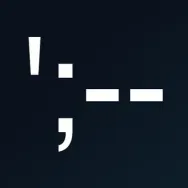 Have I Been PwnedAnti-theft Systems7Download APK
Have I Been PwnedAnti-theft Systems7Download APK