SNOW
Communicate live with your contacts by means of SNOW - Video call, Selfie, Face filter, Fun camera applying different filters and effects in real time.
Chat and video calling with live effects for Android
WhatsApp continues to dominate the instant messaging and chat apps with more than a billion users worldwide. This app again remains the preferred choice, perhaps due to its simplicity. However, you would of course also use it if all your contacts use it. But that doesn't mean that other apps aren't used for communication that contain a good multimedia service... such as e.g. B. Snapchat, which is based on sending and receiving images.
A photo and video messaging app and video calls
These apps also include SNOW: Video Calls, Selfies, Live Filters for Android. This app, used by more than a hundred million people around the world, also offers photo editing with stickers and live filters.
These are the main features and functions of SNOW Selfie:
- Communicate with your Facebook contacts and those in your phone book. You can also add them using a QR code.
- You can add live stickers to your contacts during video calls.
- Record videos and apply different face effects before sending.
- Create stories and share them with your contacts for a specific time. You can add the photos and videos that you have shared in a chat.
- Make special settings for your sent videos and pictures, just like in other apps, e.g. B. Snapchat, is possible.
- Optional preview of chat messages.
- Reply to received messages directly in the notifications.
At the beginning we mentioned the simplicity of WhatsApp... a feature you won't find here. However, even if the interface is crystal clear and quite plain, if you download the APK you'll see that it's aimed more at an audience interested in informal communication, such as B.LINE.
If you want to use the app on a PC... unfortunately we don't think that's possible. So you'd better use another application like Skype. While this doesn't give you the ability to apply stickers, filters, and so on in your conversation, it at least lets you use it from desktop or browser without having to install an Android emulator.
Requirements and further information:
- Minimum operating system requirements: Android 5.0.
- Latest version:14.6.12
- Updated on:19.11.2025
- Categories:
- App languages:
- Size:266.7 MB
- Requires Android:Android 5.0+
- Available on:
- Developer:SNOW Corporation
- License:free
SNOW Alternative
 RetricaFunny Filters9.3Download APK
RetricaFunny Filters9.3Download APK Video StarFunny Filters7.3Download APK
Video StarFunny Filters7.3Download APK MeituFunny Filters8.7Download APK
MeituFunny Filters8.7Download APK Super Saiyan DBZ PhotoFunny Filters8Download APK
Super Saiyan DBZ PhotoFunny Filters8Download APK Sweet Snap LiteFunny Filters8Download APK
Sweet Snap LiteFunny Filters8Download APK ComicaFunny Filters8Download APK
ComicaFunny Filters8Download APK FaceFun: Beauty CameraFunny Filters8.4Download APK
FaceFun: Beauty CameraFunny Filters8.4Download APK PerfaceFunny Filters7.8Download APK
PerfaceFunny Filters7.8Download APK PicShot Photo EditorFunny Filters7Download APK
PicShot Photo EditorFunny Filters7Download APK AR effectFunny Filters9.3Download APK
AR effectFunny Filters9.3Download APK MotionPortraitFunny Filters7.8Download APK
MotionPortraitFunny Filters7.8Download APK PixizFunny Filters7Download APK
PixizFunny Filters7Download APK BanubaFunny Filters7Download APK
BanubaFunny Filters7Download APK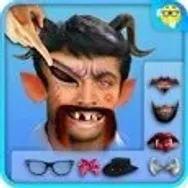 Funny Photo EditorFunny Filters9Download APK
Funny Photo EditorFunny Filters9Download APK Photo WarpFunny Filters7.8Download APK
Photo WarpFunny Filters7.8Download APK Sweet SnapFunny Filters8.2Download APK
Sweet SnapFunny Filters8.2Download APK Timestamp CameraFunny Filters7.8Download APK
Timestamp CameraFunny Filters7.8Download APK Thug Life Photo StudioFunny Filters9Download APK
Thug Life Photo StudioFunny Filters9Download APK Pic CollageFunny Filters7Download APK
Pic CollageFunny Filters7Download APK YouCam FunFunny Filters9.1Download APK
YouCam FunFunny Filters9.1Download APK Spark AR PlayerFunny Filters7.8Download APK
Spark AR PlayerFunny Filters7.8Download APK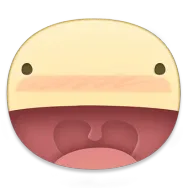 Stickered for MessengerFunny Filters8Download APK
Stickered for MessengerFunny Filters8Download APK FaceArtFunny Filters9.9Download APK
FaceArtFunny Filters9.9Download APK