Test My Android
The Test My Android application is an excellent tool that helps users to analyze all the hardware and software details of any Android device they want.
Check the features of an Android device
Test My Android is a very useful tool that will allow us to check all the hardware and software details of practically any Android device. In other words, it immediately shows us all the specifications of a mobile or tablet.
Test your Android
As soon as you open the app, the interface shows you basic information about the device. Pressing the green button opens a menu with four sections: Sensors, Hardware, Storage and Network Information, and Wi-Fi. From here we can retrieve various data, such as B:
- Android version.
- CPU and processor information.
- Battery capacity, status and temperature.
- Light sensors, vibration, orientation, pedometer, acceleration, proximity...
- Compass.
- Brightness, color, speakers, microphone, headphones, buttons, network, GPS signal, flashlight test...
Therefore it is a very useful application to know the status of our device and to check that all the components are working properly. However, before downloading the APK file, you should keep in mind that it contains a lot of ads, the interface is a bit outdated and it asks a lot of permissions to get all the information.
Requirements and further information:
- Minimum operating system requirements: Android 4.1.
- Latest version:1.7
- Updated on:23.09.2025
- Categories:
- App languages:
- Size:13.7 MB
- Requires Android:Android 4.1+
- Available on:
- Developer:Catchy Tools
- License:free
Test My Android Alternative
 Test DPCBenchmarks9.1Download APK
Test DPCBenchmarks9.1Download APK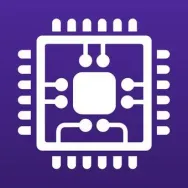 CPU-ZBenchmarks9Download APK
CPU-ZBenchmarks9Download APK GeekbenchBenchmarks7Download APK
GeekbenchBenchmarks7Download APK AnTuTu BenchmarkBenchmarks9.4Download APK
AnTuTu BenchmarkBenchmarks9.4Download APK DevCheckBenchmarks9.5Download APK
DevCheckBenchmarks9.5Download APK Droid Hardware InfoBenchmarks9.5Download APK
Droid Hardware InfoBenchmarks9.5Download APK AIDA64Benchmarks9.1Download APK
AIDA64Benchmarks9.1Download APK Elixir 2Benchmarks8Download APK
Elixir 2Benchmarks8Download APK 3DMarkBenchmarks8Download APK
3DMarkBenchmarks8Download APK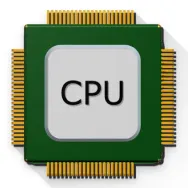 CPU XBenchmarks9.5Download APK
CPU XBenchmarks9.5Download APK