Classic Calculator
Install the closest thing to a Casio calculator on your Android phone with the Classic Calculator application as it is able to emulate it faithfully.
The most famous calculators on your phone
Everyone has used a calculator at some point in their life and it's almost impossible to say you haven't used a Casio calculator at some point in your life. The Classic Calculator application recreates, among other things, one of the most famous models of this brand and adapts it to your mobile phone with all the usual functions.
Yes, we are talking about the calculator that most of us used in secondary school to e.g. B. to solve algebra or trigonometry problems. But there are also other, simpler calculator models that are perfect for the necessary operations in our everyday life, such as calculating the total cost of our supplies or when shopping.
Main features of the Classic Calculator
- Up to seven different calculator models, classic and scientific.
- Copy to clipboard.
- percentage calculation.
- memory functions.
- Trigonometric functions in degrees, radians or hundredths of a degree.
- Calculations with decimal operations and with the use of brackets.
- Adjustable digit size.
- Allows calculations with constants.
Download the closest thing to a basic or scientific Casio calculator to your Android with Classic Calculator.
Requirements and further information:
- Minimum operating system requirements: Android 3.0.
- Latest version:1.51
- Updated on:28.12.2023
- Categories:
- App languages:
- Size:26.8 MB
- Requires Android:Android 3.0+
- Available on:
- Developer:Recados Franvi S.L
- License:free
Classic Calculator Alternative
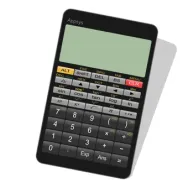 Panecal Scientific CalculatorCalculators10Download APK
Panecal Scientific CalculatorCalculators10Download APK Microsoft Math SolverCalculators9Download APK
Microsoft Math SolverCalculators9Download APK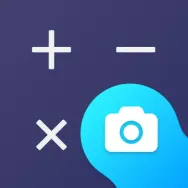 Calculator ProCalculators8Download APK
Calculator ProCalculators8Download APK Easy Currency ConverterCalculators7Download APK
Easy Currency ConverterCalculators7Download APK AlgematorCalculators7Download APK
AlgematorCalculators7Download APK Samsung CalculatorCalculators8.1Download APK
Samsung CalculatorCalculators8.1Download APK Currency Converter Plus AccuRateCalculators7Download APK
Currency Converter Plus AccuRateCalculators7Download APK ConvertPadCalculators8Download APK
ConvertPadCalculators8Download APK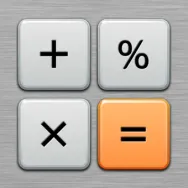 Calculator PlusCalculators8.8Download APK
Calculator PlusCalculators8.8Download APK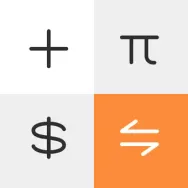 Mi CalculatorCalculators8.5Download APK
Mi CalculatorCalculators8.5Download APK ClevCalcCalculators9.2Download APK
ClevCalcCalculators9.2Download APK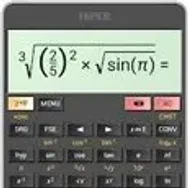 HiPER Scientific CalculatorCalculators8Download APK
HiPER Scientific CalculatorCalculators8Download APK Percentage CalculatorCalculators8Download APK
Percentage CalculatorCalculators8Download APK