MATLAB Mobile
With MATLAB Mobile, you can access MathWorks Cloud or your computer from Android to use MATLAB. Go ahead and download MATLAB Mobile for Android now for free
Use MATLAB on Android remotely
Most mechanical engineering students are probably familiar with MATLAB. It is the leading technical software for developing algorithms, data analysis and computation, used in a wide range of applications such as image processing, communication technologies, modeling or bioinformatics, among many other fields.
With MATLAB Mobile, a MATLAB session can be started remotely, via MathWorks Cloud or a computer. This allows some of the basic functionality of MATLAB to be performed directly on an Android device.
Key Features of MATLAB Mobile
Functions that can be performed with MATLAB Mobile include:
- Access to the MATLAB command line.
- 2D and 3D graphics to visualize data.
- View, run, edit and create documents.
- Includes a custom keyboard for MATLAB syntax.
- The user can collect data via device sensors.
Because it is a remote version of MATLAB, some operations are limited. It is not possible to use the signal processing or curve adjustment tools or to interact with 3D characters. The MATLAB editor and the Simulink graphics environment are also not available.
Requirements and further information:
- Minimum operating system requirements: Android 8.0.
- Latest version:6.10.0
- Updated on:19.12.2025
- Categories:
- App languages:
- Size:13 MB
- Requires Android:Android 5.1+
- Available on:
- Developer:The MathWorks, Inc.
- License:free
MATLAB Mobile Alternative
 PhotomathMaths8.7Download APK
PhotomathMaths8.7Download APK GauthmathMaths9.3Download APK
GauthmathMaths9.3Download APK MathwayMaths9.1Download APK
MathwayMaths9.1Download APK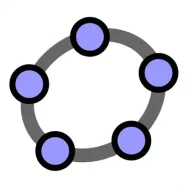 GeoGebraMaths10Download APK
GeoGebraMaths10Download APK QandaMaths7.5Download APK
QandaMaths7.5Download APK MalMathMaths9.9Download APK
MalMathMaths9.9Download APK SmartickMaths7Download APK
SmartickMaths7Download APK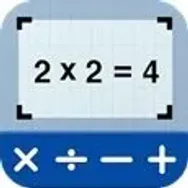 Math Scanner by PhotoMaths7Download APK
Math Scanner by PhotoMaths7Download APK Funexpected MathMaths7.8Download APK
Funexpected MathMaths7.8Download APK Todo MathMaths10Download APK
Todo MathMaths10Download APK Unit ConverterMaths9Download APK
Unit ConverterMaths9Download APK SymbolabMaths8.3Download APK
SymbolabMaths8.3Download APK CymathMaths10Download APK
CymathMaths10Download APK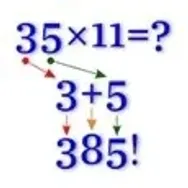 Math TricksMaths7.8Download APK
Math TricksMaths7.8Download APK