Roku
Roku digital media player devices have their own Android application that allows us to control their functions remotely using our smartphone or tablet.
Control your device from your phone
Do you have a Roku device? Then now you have to download this application and turn your Android into a remote control and an advanced control center to be able to play your multimedia files.
Turn your phone into a remote control for playing multimedia content
If you connect your smartphone to the same WiFi network as your Roku device, you can control all functions remotely. So everything is possible from the playback itself to sending pictures to your TV. Here are the main features and functions offered by this app:
- Control the functions of your device with your smartphone or tablet. Turn it into a remote control with advanced functions.
- Access your favorite channels list and launch them from your phone.
- Add channels and games from the service's store.
- Listen to the audio from the movies or programs through headphones in private listening mode.
- Cast videos, photos and music to TV.
Discover now the advantages of this alternative to Chromecast and enjoy on your TV all the multimedia content that you can access from your smartphone. Get the most out of your devices with this application.
Requirements and further information:
- Minimum operating system requirements: Android 7.0.
- Latest version:11.3.0.437
- Updated on:11.11.2024
- Categories:
- App languages:
- Size:54.7 MB
- Requires Android:Android 7.0+
- Available on:
- Developer:Roku Inc.
- License:free
Roku Alternative
 The Movie DBTV guides and other similar apps8Download APK
The Movie DBTV guides and other similar apps8Download APK RaveTV guides and other similar apps7Download APK
RaveTV guides and other similar apps7Download APK IMDbTV guides and other similar apps8.4Download APK
IMDbTV guides and other similar apps8.4Download APK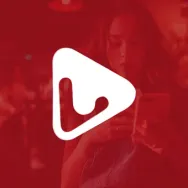 Cine VisionTV guides and other similar apps8Download APK
Cine VisionTV guides and other similar apps8Download APK JustWatchTV guides and other similar apps7.8Download APK
JustWatchTV guides and other similar apps7.8Download APK FlixsterTV guides and other similar apps7.8Download APK
FlixsterTV guides and other similar apps7.8Download APK FandangoTV guides and other similar apps7.8Download APK
FandangoTV guides and other similar apps7.8Download APK Next EpisodeTV guides and other similar apps7.8Download APK
Next EpisodeTV guides and other similar apps7.8Download APK ShowlyTV guides and other similar apps7.8Download APK
ShowlyTV guides and other similar apps7.8Download APK SeriesGuideTV guides and other similar apps8Download APK
SeriesGuideTV guides and other similar apps8Download APK TV TimeTV guides and other similar apps8.3Download APK
TV TimeTV guides and other similar apps8.3Download APK MoviebaseTV guides and other similar apps9Download APK
MoviebaseTV guides and other similar apps9Download APK YidioTV guides and other similar apps8Download APK
YidioTV guides and other similar apps8Download APK HobiTV guides and other similar apps7.8Download APK
HobiTV guides and other similar apps7.8Download APK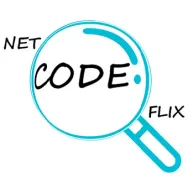 NetCodeFlixTV guides and other similar apps7Download APK
NetCodeFlixTV guides and other similar apps7Download APK TV Show FavsTV guides and other similar apps7.8Download APK
TV Show FavsTV guides and other similar apps7.8Download APK Boby TVTV guides and other similar apps9Download APK
Boby TVTV guides and other similar apps9Download APK CineTrakTV guides and other similar apps7Download APK
CineTrakTV guides and other similar apps7Download APK KodiappsTV guides and other similar apps7Download APK
KodiappsTV guides and other similar apps7Download APK CinemarkTV guides and other similar apps7.8Download APK
CinemarkTV guides and other similar apps7.8Download APK SeriesFadTV guides and other similar apps7Download APK
SeriesFadTV guides and other similar apps7Download APK KinepolisTV guides and other similar apps7Download APK
KinepolisTV guides and other similar apps7Download APK FlixtorTV guides and other similar apps8Download APK
FlixtorTV guides and other similar apps8Download APK