Equalizer
7
57 Votes
4.0.5 by Smart Android Apps, LLC
Updated on 06.05.2022
With Equalizer, you can make your smartphone sound better by adjusting the sound levels to get the best quality possible in music and audio in general.
Improve the sound quality of your Android
With the equalizer widget you can improve the sound of music on your Android device. The equalizer allows you to adjust the volume to get the best music and audio quality. To do this, move the sliders to process the audio signals from your Android device and boost the frequencies you need.
With this app, you can use different presets for different music genres, or make your own settings by manipulating the five-band controller that the app offers.
The most important features
- Presets based on different music genres: Normal, Classical, Dance, Flat, Folk, Heavy Metal, Hip-Hop, Jazz, Pop, Rock and Latin.
- It is possible to configure custom presets that can be applied in different apps.
- Includes a five band equalizer.
- Includes audio samples to test EQ settings.
- Works with major streaming services such as Spotify and Pandora.
- Integration with the standard Android player.
- Allows adding a small widget to the home screen.
- It gives a bass booster, a virtualizer and reverb presets.
- The premium version gives the user more options.
Requirements and further information:
- Minimum operating system requirements: Android 2.2.
- The app offers in-app purchases.
- Latest version:4.0.5
- Updated on:06.05.2022
- Categories:
- App languages:
- Size:4.4 MB
- Requires Android:Android 2.2+
- Available on:
- Developer:Smart Android Apps, LLC
- License:free
Equalizer Alternative
 Ares MP3 Music PlayerMusic Players9Download APK
Ares MP3 Music PlayerMusic Players9Download APK Lark PlayerMusic Players9.5Download APK
Lark PlayerMusic Players9.5Download APK Samsung MusicMusic Players8.5Download APK
Samsung MusicMusic Players8.5Download APK PowerampMusic Players9.5Download APK
PowerampMusic Players9.5Download APK 360 Music PlayerMusic Players8Download APK
360 Music PlayerMusic Players8Download APK WinampMusic Players8Download APK
WinampMusic Players8Download APK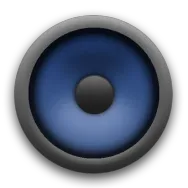 Default Music PlayerMusic Players9.4Download APK
Default Music PlayerMusic Players9.4Download APK Sony MusicMusic Players8Download APK
Sony MusicMusic Players8Download APK Huawei MusicMusic Players7Download APK
Huawei MusicMusic Players7Download APK Mi MusicMusic Players7.8Download APK
Mi MusicMusic Players7.8Download APK Music PlayerMusic Players8.7Download APK
Music PlayerMusic Players8.7Download APK AIMPMusic Players9.9Download APK
AIMPMusic Players9.9Download APK MP3 PlayerMusic Players7Download APK
MP3 PlayerMusic Players7Download APK Pi Music PlayerMusic Players9.4Download APK
Pi Music PlayerMusic Players9.4Download APK Tube MP3 PlayerMusic Players8Download APK
Tube MP3 PlayerMusic Players8Download APK Samsung SoundAliveMusic Players7Download APK
Samsung SoundAliveMusic Players7Download APK Neutron Music PlayerMusic Players9Download APK
Neutron Music PlayerMusic Players9Download APK Onkyo HF PlayerMusic Players7.6Download APK
Onkyo HF PlayerMusic Players7.6Download APK Retro Music PlayerMusic Players8.6Download APK
Retro Music PlayerMusic Players8.6Download APK PlayerProMusic Players7Download APK
PlayerProMusic Players7Download APK Shuttle Music PlayerMusic Players10Download APK
Shuttle Music PlayerMusic Players10Download APK Avee Music Player ProMusic Players8.4Download APK
Avee Music Player ProMusic Players8.4Download APK Stellio PlayerMusic Players8Download APK
Stellio PlayerMusic Players8Download APK Lyrics ManiaMusic Players8Download APK
Lyrics ManiaMusic Players8Download APK