Streamlabs
With Streamlabs you can broadcast live on Twitch and YouTube. It connects to your channels on this platform and you can share whatever you like live
Client for live broadcasting on YouTube and Twitch
If you're a fan of broadcasting on Twitch and YouTube, then you need Streamlabs, a video streaming client that makes it easy to broadcast across these two platforms. With it, you can broadcast all sorts of things, either on both platforms at the same time or on whichever one you prefer.
A client that broadcasts to YouTube and Twitch
The great advantage of this video streaming app for Android is that it can be linked to the user's Twitch and YouTube account. With just a few clicks you can broadcast video games or anything you want to show live on video.
The app is easy to use and offers the ability to quickly switch between the front and rear cameras. Here are the main features offered:
- Live video broadcasts captured either by your camera or video games on mobile devices.
- Retrieve recent events.
- Choose which users should see your broadcasts.
- Camera filters and effects.
- Various widgets: recent events, notification panel, list of events, tips, chat window, donation panel, etc.
Requirements and further information:
- Minimum operating system requirements: Android 4.3.
- The app offers in-app purchases.
- Latest version:3.16.0
- Updated on:03.12.2025
- Categories:
- App languages:
- Size:109.1 MB
- Requires Android:Android 4.3+
- Available on:
- Developer:Stream labs
- License:free
Streamlabs Alternative
 TikTokVideo-sharing Social Networks8.2Download APK
TikTokVideo-sharing Social Networks8.2Download APK Joy.LiveVideo-sharing Social Networks9Download APK
Joy.LiveVideo-sharing Social Networks9Download APK KwaiVideo-sharing Social Networks8.4Download APK
KwaiVideo-sharing Social Networks8.4Download APK LikeeVideo-sharing Social Networks7.7Download APK
LikeeVideo-sharing Social Networks7.7Download APK TikTok LiteVideo-sharing Social Networks7.9Download APK
TikTok LiteVideo-sharing Social Networks7.9Download APK Ego.LiveVideo-sharing Social Networks8Download APK
Ego.LiveVideo-sharing Social Networks8Download APK BIGO LIVEVideo-sharing Social Networks8.5Download APK
BIGO LIVEVideo-sharing Social Networks8.5Download APK Snack VideoVideo-sharing Social Networks8.7Download APK
Snack VideoVideo-sharing Social Networks8.7Download APK UNICO LIVEVideo-sharing Social Networks8Download APK
UNICO LIVEVideo-sharing Social Networks8Download APK Salsa LiveVideo-sharing Social Networks8Download APK
Salsa LiveVideo-sharing Social Networks8Download APK UVideoVideo-sharing Social Networks7Download APK
UVideoVideo-sharing Social Networks7Download APK MojVideo-sharing Social Networks8.9Download APK
MojVideo-sharing Social Networks8.9Download APK LiveMe ProVideo-sharing Social Networks7.7Download APK
LiveMe ProVideo-sharing Social Networks7.7Download APK ZynnVideo-sharing Social Networks7Download APK
ZynnVideo-sharing Social Networks7Download APK V LIVEVideo-sharing Social Networks8.6Download APK
V LIVEVideo-sharing Social Networks8.6Download APK MX TakaTakVideo-sharing Social Networks9.2Download APK
MX TakaTakVideo-sharing Social Networks9.2Download APK BuzzCastVideo-sharing Social Networks8.6Download APK
BuzzCastVideo-sharing Social Networks8.6Download APK 4FunVideo-sharing Social Networks8Download APK
4FunVideo-sharing Social Networks8Download APK Helo LiteVideo-sharing Social Networks10Download APK
Helo LiteVideo-sharing Social Networks10Download APK MitronVideo-sharing Social Networks8Download APK
MitronVideo-sharing Social Networks8Download APK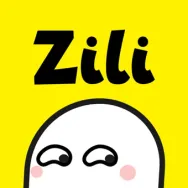 ZiliVideo-sharing Social Networks8Download APK
ZiliVideo-sharing Social Networks8Download APK KaloVideo-sharing Social Networks8Download APK
KaloVideo-sharing Social Networks8Download APK VskitVideo-sharing Social Networks8.6Download APK
VskitVideo-sharing Social Networks8.6Download APK Qwick liveVideo-sharing Social Networks8Download APK
Qwick liveVideo-sharing Social Networks8Download APK