
Any Video Converter
8
36 Votes
1.2 by Utility World
Updated on 13.01.2022
Any Video Converter lets you convert the format of your phone's video files. With Any Video Converter you can give your videos the format of your choice
Convert the format of your videos
Convert video formats on your smartphone with Any Video Converter. It allows you to edit video files and convert them to the format you want, like MP4, MPEG or AVI.
Convert videos on Android?
With Any Video Converter, it's easy as pie and you just need to follow a few steps:
- Tap on the app's icon.
- Select a video from the list.
- Tap the blue arrow.
- Then tap the button to convert the video.
And when you're done? With Any Video Converter, you can also share it on different social networks.
Requirements and further information:
- Minimum operating system requirements: Android 2.2.
- Latest version:1.2
- Updated on:13.01.2022
- Categories:
- App languages:
- Size:1 MB
- Requires Android:Android 2.2+
- Available on:
- Developer:Utility World
- License:free
Any Video Converter Alternative
 MP3 Video Converter FundevsConverters9.4Download APK
MP3 Video Converter FundevsConverters9.4Download APK MP3 Video ConverterConverters9.5Download APK
MP3 Video ConverterConverters9.5Download APK Media ConverterConverters8Download APK
Media ConverterConverters8Download APK Total Video ConverterConverters8Download APK
Total Video ConverterConverters8Download APK MP3 Music from VideosConverters7Download APK
MP3 Music from VideosConverters7Download APK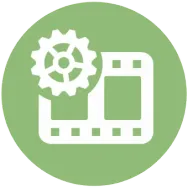 Video Format FactoryConverters8.8Download APK
Video Format FactoryConverters8.8Download APK Video Converter AndroidConverters10Download APK
Video Converter AndroidConverters10Download APK VidCompactConverters7.8Download APK
VidCompactConverters7.8Download APK