
PDF to Word Converter
PDF to Word Converter for Android allows you to easily convert the format of PDF files to Word to be able to edit them from our smartphone or tablet.
Convert your PDF files to Word on Android
In its 25-year history, the PDF format has achieved its main goal: to become a standard that allows the users of all operating systems and platforms to exchange information without any compatibility problems and transfer all kinds of important documents without having to worry about whether they can be modified like a text file.
After all this time, PDF is still one of the most popular formats and although one of its main characteristics is that it creates documents that cannot be modified, in some cases the user has to edit them. To do this, we can use an application of the likes of PDF to Word Converter on our Android device.
Key features of this great PDF to DOC converter
This application is one of the best PDF to Word converters that we can find. Thanks to the latter, the user will be able to convert texts, forms and tables saved in PDF in Microsoft Word to be able to edit them later thanks to its complete features and functions:
- The app can convert any file regardless of its size.
- There are no limits to the number of files to be converted.
- Free conversions take an hour, but only seconds if you have a license.
- The resulting Word documents are optimized for quick viewing.
- The output files are saved in DOCX format and can be edited immediately.
- The design, format, images and tables of the converted documents can be viewed exactly like the original PDF file.
- The app performs the conversion on its servers so as not to consume the device's resources and not waste the battery.
- The file will be removed from the servers immediately after the conversion is complete.
How does the PDF to Word converter work?
This application simplifies the conversion of any type of file, regardless of the user's technical level, thanks to its simple method and clear and easy-to-use interface, allowing anyone to use the application with just two screen taps:
- Tap the button to add the file that the user wants to convert.
- The application sends the file to the servers for conversion.
- After a few seconds, the user can download the file.
The latter also applies to the free version. If the user is interested in getting a full version of the application, PDF to Word Converter includes two commercial licenses that expand the conversion possibilities with dozens of other format combinations: Image to Word, Word to PDF, Excel to PDF, JPG to PDF, GIF to PDF etc.
Requirements and further information:
- Minimum operating system requirements: Android 4.4.
- The app offers in-app purchases.
- Latest version:3.0.50
- Updated on:24.01.2024
- Categories:
- App languages:
- Size:72 MB
- Requires Android:Android 4.4+
- Developer:Cometdocs.com Inc.
- License:free
PDF to Word Converter Alternative
 PDF ReaderPDF7Download APK
PDF ReaderPDF7Download APK Adobe Acrobat ReaderPDF8.8Download APK
Adobe Acrobat ReaderPDF8.8Download APK Foxit PDF EditorPDF8.8Download APK
Foxit PDF EditorPDF8.8Download APK Google PDF ViewerPDF8Download APK
Google PDF ViewerPDF8Download APK SignEasyPDF7.8Download APK
SignEasyPDF7.8Download APK iLovePDFPDF8Download APK
iLovePDFPDF8Download APK Image to PDFPDF8Download APK
Image to PDFPDF8Download APK PDF To JPG ConverterPDF7.8Download APK
PDF To JPG ConverterPDF7.8Download APK MuPDF viewerPDF8Download APK
MuPDF viewerPDF8Download APK PDFelementPDF7.8Download APK
PDFelementPDF7.8Download APK SmallPDFPDF7.4Download APK
SmallPDFPDF7.4Download APK FlexcilPDF7.8Download APK
FlexcilPDF7.8Download APK SignNowPDF7.8Download APK
SignNowPDF7.8Download APK pdfFillerPDF7.8Download APK
pdfFillerPDF7.8Download APK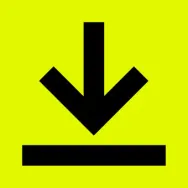 DocuSignPDF9.4Download APK
DocuSignPDF9.4Download APK SIGNplyPDF7.8Download APK
SIGNplyPDF7.8Download APK Xodo PDF Reader & EditorPDF10Download APK
Xodo PDF Reader & EditorPDF10Download APK