
WaveEditor
WaveEditor is a powerful tool that can be used to record, edit and convert your own audios and the ones stored on your Android smartphone or tablet.
Record and edit your own audios
We are dealing here with an almost professional audio tool. As professional as an app can be. With its simple functions, you can record audios, edit them and make all kinds of changes.
A powerful and comprehensive audio editor
With WaveEditor you can do all sorts of frills with your recordings and any audio file stored on your device. There are three basic on-screen menus for this:
- Open an audio file
- Record new audio
- Convert sound files
With the recording device you can create sound files in WAV and MP3 format in mono and stereo, vary the gain and change the noise reduction. It also supports recording via USB microphone. The converter allows you to convert your file to AIFF, FLAC, WAV, MP3, PCM and OGG formats while also choosing the encoding, sampling frequency and channels.
What is really interesting about this app, however, is the very comprehensive editor. With its powerful tools you can do all kinds of edits with a practically professional finish. For example, you can add macros and special effects, change the channel (mono or stereo), add other audio tracks, and visualize the tone curve with various graphs such as a spectrogram and an oscillograph. In addition, if you buy the Pro version you'll have access to several tools that (even more) complete this interesting tool.
Requirements and further information:
- Minimum operating system requirements: Android 4.3
- The app offers in-app purchases.
- Latest version:1.125
- Updated on:03.09.2025
- Categories:
- App languages:
- Size:11.2 MB
- Requires Android:Android 4.+
- Developer:Sound-Base Audio, LLC
- License:free
WaveEditor Alternative
 FL Studio MobileMake music and edit audio7Download APK
FL Studio MobileMake music and edit audio7Download APK Audio Evolution Mobile StudioMake music and edit audio7Download APK
Audio Evolution Mobile StudioMake music and edit audio7Download APK ORG 2023Make music and edit audio9.3Download APK
ORG 2023Make music and edit audio9.3Download APK Music Maker JamMake music and edit audio9.5Download APK
Music Maker JamMake music and edit audio9.5Download APK VolocoMake music and edit audio8.4Download APK
VolocoMake music and edit audio8.4Download APK Recording StudioMake music and edit audio7Download APK
Recording StudioMake music and edit audio7Download APK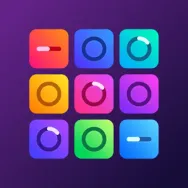 GroovepadMake music and edit audio9.4Download APK
GroovepadMake music and edit audio9.4Download APK Rap FameMake music and edit audio8.6Download APK
Rap FameMake music and edit audio8.6Download APK Rap MakerMake music and edit audio10Download APK
Rap MakerMake music and edit audio10Download APK WavePad Audio EditorMake music and edit audio8Download APK
WavePad Audio EditorMake music and edit audio8Download APK Soundcorset Tuner & MetronomeMake music and edit audio8.6Download APK
Soundcorset Tuner & MetronomeMake music and edit audio8.6Download APK RemixliveMake music and edit audio8.7Download APK
RemixliveMake music and edit audio8.7Download APK Caustic 3Make music and edit audio8Download APK
Caustic 3Make music and edit audio8Download APK SynthesiaMake music and edit audio8Download APK
SynthesiaMake music and edit audio8Download APK Drum PadsMake music and edit audio10Download APK
Drum PadsMake music and edit audio10Download APK ConvertoMake music and edit audio7.8Download APK
ConvertoMake music and edit audio7.8Download APK MoisesMake music and edit audio9Download APK
MoisesMake music and edit audio9Download APK Drum Pad MachineMake music and edit audio8Download APK
Drum Pad MachineMake music and edit audio8Download APK BandLabMake music and edit audio8.4Download APK
BandLabMake music and edit audio8.4Download APK DJ Loop PadsMake music and edit audio8Download APK
DJ Loop PadsMake music and edit audio8Download APK TimbreMake music and edit audio8.8Download APK
TimbreMake music and edit audio8.8Download APK JamblMake music and edit audio10Download APK
JamblMake music and edit audio10Download APK Lexis Audio EditorMake music and edit audio8.9Download APK
Lexis Audio EditorMake music and edit audio8.9Download APK