
You Tube Downloader
7
244 Votes
8.1 by Dentex
Updated on 12.12.2022
With You Tube Downloader you can download videos from Google's popular website and store them on your phone to watch them offline whenever you want.
App to download videos from YouTube
It doesn't matter how easy it is to access YouTube and browse through the never-ending catalog of videos
Once you've installed the APK, you can browse the contents of the video site and proceed with downloading it to save it on your smartphone. In other words, you don't have to be online to play them.
How to use the app?
Do we really need to tell you how to use the app? Well, all you have to do is search for the video in question and when you find it, just press the button that will allow you to download it. It's that simple to watch videos offline and without ads.
- Search the videos by format (MP4, WEBM, FLV, 3GP).
- Filter them by quality (HD, large, medium and small).
- Other filters: 3D, video only, audio only, special.
Requirements and further information:
- Minimum operating system requirements: Android 3.1.
- Installing the app using the APK file requires enabling the "Unknown Sources" option in Settings > Applications.
- Latest version:8.1
- Updated on:12.12.2022
- Categories:
- App languages:
- Size:3.9 MB
- Requires Android:Android 3.1+
- Developer:Dentex
- License:free
You Tube Downloader Alternative
 TubeMateDownload videos8.3Download APK
TubeMateDownload videos8.3Download APK SnapTubeDownload videos9Download APK
SnapTubeDownload videos9Download APK VidmateDownload videos8.9Download APK
VidmateDownload videos8.9Download APK iTubeDownload videos8Download APK
iTubeDownload videos8Download APK VideoderDownload videos8Download APK
VideoderDownload videos8Download APK PeggoDownload videos9.9Download APK
PeggoDownload videos9.9Download APK KeepVidDownload videos8.6Download APK
KeepVidDownload videos8.6Download APK InsTubeDownload videos9Download APK
InsTubeDownload videos9Download APK SaveFrom.NetDownload videos8Download APK
SaveFrom.NetDownload videos8Download APK Y2MateDownload videos8Download APK
Y2MateDownload videos8Download APK MP4 HD PlayerDownload videos9Download APK
MP4 HD PlayerDownload videos9Download APK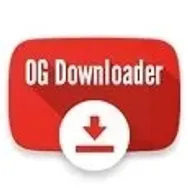 OGYouTubeDownload videos8Download APK
OGYouTubeDownload videos8Download APK Download All VideosDownload videos7.8Download APK
Download All VideosDownload videos7.8Download APK FREEdi YouTube DownloaderDownload videos7.8Download APK
FREEdi YouTube DownloaderDownload videos7.8Download APK NewPipeDownload videos8.6Download APK
NewPipeDownload videos8.6Download APK YMusicDownload videos9.7Download APK
YMusicDownload videos9.7Download APK Youtube Video DownloaderDownload videos8Download APK
Youtube Video DownloaderDownload videos8Download APK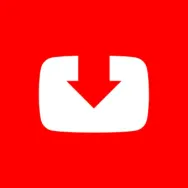 HD Video DownloaderDownload videos8.7Download APK
HD Video DownloaderDownload videos8.7Download APK All Video Downloader 2019Download videos8Download APK
All Video Downloader 2019Download videos8Download APK Fastest Video DownloaderDownload videos10Download APK
Fastest Video DownloaderDownload videos10Download APK aTube CatcherDownload videos8Download APK
aTube CatcherDownload videos8Download APK Video DownloaderDownload videos8Download APK
Video DownloaderDownload videos8Download APK Video Downloader for FacebookDownload videos7Download APK
Video Downloader for FacebookDownload videos7Download APK