
Leo PlayCard
Making in-app purchases without spending a cent sounds like a dream come true, but with apps of the likes of Leo PlayCard you can do that and much more.
Pirate your in-app purchases within Android games
Today, the vast majority of games you can play on your phone or tablet are free, but they all allow you to make in-app purchases. In other words, they offer you a glimpse of what you can do so that you end up tending to buy items and improvements at affordable prices. But is there a way to enjoy these benefits without emptying your wallet? If that's what you've been looking for, you're in luck because an Android application like the Leo PlayCard lets you do it.
How to use Leo PlayCard
The first thing you should do is download the APK file and install its latest stable version, which is the edition compatible with most applications, after correcting most of its bugs. To understand how to use them, just follow these simple steps:
- Step 1: Open the application.
- Step 2: it is disabled by default. Press the button below the status indicator until it reads 'LeoCard activated'.
- Step 3: Open the application where you want to make an in-app purchase.
- Step 4: Press the payment button in the window offering Leo PlayCar payment options.
- Step 5: the payment will be executed automatically in a few seconds.
This tool can be synchronized with many different applications and games. But although you can use it without rooting your handset, it does have some limitations. And be careful because it doesn't work with online games, nor should you use it to buy from the Play Store. If you get caught doing this, you can even get banned. If you are still interested in using the Leo PlayCard, it is recommended to use a different email account so that you can continue playing your games normally.
Requirements and further information:
- Minimum operating system requirements: Android 2.3.
- Installing the app using the APK file requires enabling the "Unknown Sources" option in Settings > Applications.
- Latest version:1.2
- Updated on:08.04.2021
- Categories:
- App languages:
- Size:1.4 MB
- Requires Android:Android 2.3+
- Developer:Leo PlayCard
- License:free
Leo PlayCard Alternative
 LuluboxPatch games7.8Download APK
LuluboxPatch games7.8Download APK Lucky PatcherPatch games8Download APK
Lucky PatcherPatch games8Download APK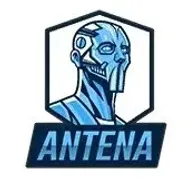 Antena ViewPatch games8Download APK
Antena ViewPatch games8Download APK GameGuardianPatch games8Download APK
GameGuardianPatch games8Download APK EZ Hunter FCPatch games8Download APK
EZ Hunter FCPatch games8Download APK Ruok FF Auto HeadshotPatch games8Download APK
Ruok FF Auto HeadshotPatch games8Download APK PlexDZXPatch games8Download APK
PlexDZXPatch games8Download APK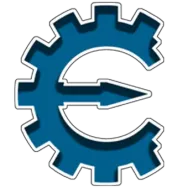 Cheat EnginePatch games9.4Download APK
Cheat EnginePatch games9.4Download APK HackerBotPatch games8Download APK
HackerBotPatch games8Download APK Macro Free FirePatch games8Download APK
Macro Free FirePatch games8Download APK F4XPatch games8Download APK
F4XPatch games8Download APK Mobile Legends Rank BoosterPatch games7Download APK
Mobile Legends Rank BoosterPatch games7Download APK REGEDIT FFPatch games7Download APK
REGEDIT FFPatch games7Download APK Kuroyama DM Mobile LegendsPatch games7Download APK
Kuroyama DM Mobile LegendsPatch games7Download APK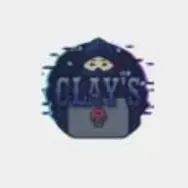 Clays VirtualPatch games8Download APK
Clays VirtualPatch games8Download APK MM Super PatcherPatch games8Download APK
MM Super PatcherPatch games8Download APK Cheat Droid ProPatch games8Download APK
Cheat Droid ProPatch games8Download APK APK Config FFPatch games7Download APK
APK Config FFPatch games7Download APK Jasi PatcherPatch games8Download APK
Jasi PatcherPatch games8Download APK Gloo MacroPatch games8Download APK
Gloo MacroPatch games8Download APK Drone View MLPatch games7Download APK
Drone View MLPatch games7Download APK Uret PatcherPatch games8Download APK
Uret PatcherPatch games8Download APK Kuroyama Free FirePatch games7Download APK
Kuroyama Free FirePatch games7Download APK