Dolphin Emulator
Dolphin Emulator is an emulation application capable of running video games developed for Nintendo Wii and GameGube on Android smartphones and tablets.
An Android emulator for Nintendo Wii and GameCube games
If you've been wondering how to emulate Nintendo's GameCube and Wii games on Android, stop there: Dolphin emulator is the app you've been looking for. You can run them on an Android device like a phone or tablet to enjoy the titles of these game consoles on your mobile device.
Dolphin Emulator has earned a well-deserved reputation as one of the best downloadable Nintendo emulators for Windows PC, Linux and Mac. However, the version that now comes in APK format for Android isn't as stable as we'd like because it's an alpha version. But despite some bugs, it is one of the most reliable alternatives to play video games on mobile.
This is an open source project that started in 2003. More than 200 people are currently working on the project. It is in no way affiliated with the Japanese video game company.
How does this Nintendo emulator work?
If you've played with MAME before, you'll be well acquainted with this type of software that works by loading ROMs. In this case it is similar and once you have downloaded the games on your device you have to access them using the "Browse folders" function. You use it to load the game files and select what you want to play from the list of games. That should be enough to play.
As for the supported formats, they are the following: GCM, ISO, GCZ, WBFS, DOL, ELF and DFF. However, the requirements are a bit demanding, so you might face some problems when trying to configure the program.
However, if you encounter any problems during the installation or any other kind of problem, the developers themselves have created configuration guides that describe the steps to follow to properly configure the program, add games and solve any other problems that may arise .
Where to download ISOs and ROMs
On the project's own website, the developers answer this question clearly and unequivocally: nowhere. Since that would be pirated in this case, the developers assume that you should convert your own purchased games to the appropriate format from your own console in order to enjoy them.
As you know, here you can find different versions of Dragon Ball, Zelda or Super Mario to play on your mobile device.
What's new in this latest version
This is a work in progress version that may be updated multiple times a day as a developer makes new changes. These new features can be very diverse, from implementing improvements, to correcting bugs, to modifications that are completely invisible to the end user.
Requirements and further information:
- Minimum operating system requirements: Android 4.0.
- Installing the app using the APK file requires enabling the "Unknown Sources" option in Settings > Applications.
- Latest version:2512-109
- Updated on:05.01.2026
- Categories:
- App languages:
- Size:20 MB
- Requires Android:Android 4.0+
- Available on:
- Developer:Dolphin Emulator
- License:free
Dolphin Emulator Alternative
 My Boy! - GBA EmulatorGame emulators8.8Download APK
My Boy! - GBA EmulatorGame emulators8.8Download APK Happy ChickGame emulators8Download APK
Happy ChickGame emulators8Download APK 72 in 1Game emulators7Download APK
72 in 1Game emulators7Download APK DraSticGame emulators7.8Download APK
DraSticGame emulators7.8Download APK CitraGame emulators8Download APK
CitraGame emulators8Download APK SwitchDROIDGame emulators7Download APK
SwitchDROIDGame emulators7Download APK PPSSPPGame emulators8.9Download APK
PPSSPPGame emulators8.9Download APK DamonPS2Game emulators7.8Download APK
DamonPS2Game emulators7.8Download APK Egg NSGame emulators7Download APK
Egg NSGame emulators7Download APK Tiger ArcadeGame emulators7Download APK
Tiger ArcadeGame emulators7Download APK Switch Emulator ProjectGame emulators7Download APK
Switch Emulator ProjectGame emulators7Download APK N64 EmulatorGame emulators8Download APK
N64 EmulatorGame emulators8Download APK NDS Boy!Game emulators7Download APK
NDS Boy!Game emulators7Download APK My OldBoy!Game emulators8Download APK
My OldBoy!Game emulators8Download APK MonoNXGame emulators8Download APK
MonoNXGame emulators8Download APK Arcade GamesGame emulators8.3Download APK
Arcade GamesGame emulators8.3Download APK Play! PlayStation 2 EmulatorGame emulators8Download APK
Play! PlayStation 2 EmulatorGame emulators8Download APK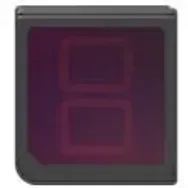 nds4droidGame emulators7Download APK
nds4droidGame emulators7Download APK ExaGear StrategiesGame emulators8Download APK
ExaGear StrategiesGame emulators8Download APK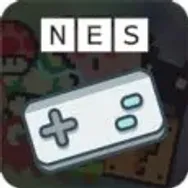 NES GamesGame emulators7Download APK
NES GamesGame emulators7Download APK 3DSEGame emulators7Download APK
3DSEGame emulators7Download APK MegaN64Game emulators8Download APK
MegaN64Game emulators8Download APK Free NES EmulatorGame emulators8Download APK
Free NES EmulatorGame emulators8Download APK