AndroZip File Manager
8
135 Votes
4.7.4 by AVG Labs
Updated on 28.01.2022
With AndroZip File Manager, you will be able to zip, unzip, and manage files and folders. What's more, it supports a range of formats other than ZIP
Zip, unzip and manage files and folders
AndroZip File Manager is an application that lets you browse the whole maze of folders and files on your phone. The users can compress and decompress files and folders in RAR, GZIP, TAR and BZIP2 as well as in ZIP.
The most important functions
AndroZip File Manager not only allows you to install and manage applications and offers a task manager to see the applications running on your device, but also offers the following options:
- Copy, delete, move and unzip encrypted ZIP files.
- A search function to find and organize music, video or image files and folders.
- It supports files compressed in ZIP, ZIP-encrypted, RAR, TAR, GZIP and BZIP2 formats.
- It allows you to send files via email.
- It is very easy to use thanks to the option to drag and drop files.
- Task Manager allows you to back up apps, install APKs or manage device storage.
- The app can be moved to the SD card to free up internal storage space.
AndroZip File Manager, along with WinZip for Android, is one of the most complete tools for working with compressed files on your smartphone.
Requirements and further information:
- Minimum operating system requirements: Android 2.3.3.
- Latest version:4.7.4
- Updated on:28.01.2022
- Categories:
- App languages:
- Size:4.1 MB
- Requires Android:Android 2.3.3+
- Available on:
- Developer:AVG Labs
- License:free
AndroZip File Manager Alternative
 ZArchiverCompress and unpack9Download APK
ZArchiverCompress and unpack9Download APK WinZipCompress and unpack7.7Download APK
WinZipCompress and unpack7.7Download APK RARCompress and unpack9.1Download APK
RARCompress and unpack9.1Download APK 7ZipperCompress and unpack7Download APK
7ZipperCompress and unpack7Download APK Lit Photo Compress & ResizeCompress and unpack10Download APK
Lit Photo Compress & ResizeCompress and unpack10Download APK Video CompressorCompress and unpack7.5Download APK
Video CompressorCompress and unpack7.5Download APK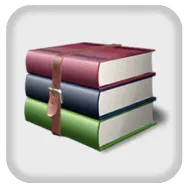 Easy Unrar, Unzip & ZipCompress and unpack7.8Download APK
Easy Unrar, Unzip & ZipCompress and unpack7.8Download APK iZipCompress and unpack8Download APK
iZipCompress and unpack8Download APK ALZipCompress and unpack9Download APK
ALZipCompress and unpack9Download APK B1 ArchiverCompress and unpack9Download APK
B1 ArchiverCompress and unpack9Download APK
