WinZip
WinZip for Android allows you to compress files in ZIP format in order to save space or send them by email or message, and to open those you receive as RARs.
Application to open RAR and ZIP files in Android
File compression has always been very useful to save disk space and be able to move those files from one place to another in just a single folder, send them by email or message, or in case of extremely large files even split up. These tools are very popular on PC and Mac as they have been one of the must-have programs on computers for the past several decades.
And it was quite obvious that the proliferation of smartphones, largely thanks to Android and iPhone, would bring these file management tools to these platforms. That's why a classic Windows program like WinZip, the compression application compatible with most major formats, is now available as an APK.
Application to zip and unzip files
With this application on your Android device you can perform all the basic compression and decompression tasks, useful not only for saving internal storage space (or on your SD card), but also for sending a group of files or documents in one go single batch using messaging apps like WhatsApp or Telegram, via email or sharing on a cloud storage app like Dropbox or Google Drive.
What can I use WinZip for?
And now that we know what it is, let's take a look at its main features and what exactly we can do with it:
- Create files in ZIP and ZIPX format.
- Unzip formats like ZIP, ZIPX, 7Z, RAR and CBZ.
- Email compressed files.
- View the content of these files from the app itself if they contain images, text or any web format.
- Integration with other applications to be able to open any type of file.
- Opening ZIP and 7Z files encrypted with 128- and 256-bit AES.
- Easily browse and manage files compressed on your phone or memory card.
- Automatically open any Android application in APK format.
- Save space in terms of images thanks to its duplicate detection tool that removes lower quality photos.
These are the features that you will find in this version of the application that you can download for free. Nonetheless, acquiring the in-app purchases gives you access to a full version that extends its original features, making it one of the best tools you can get to manage compressed folders and files.
What's new in the latest version?
- You can now access your mobile files from your PC.
- You can add files to favorites.
Requirements and further information:
- Minimum operating system requirements: Android 4.0.
- The app offers in-app purchases.
- Latest version:7.1.1
- Updated on:24.12.2025
- Categories:
- App languages:
- Size:37.7 MB
- Requires Android:Android 4.0+
- Available on:
- Developer:WinZip Computing, LLC
- License:free
WinZip Alternative
 ZArchiverCompress and unpack9Download APK
ZArchiverCompress and unpack9Download APK RARCompress and unpack9.1Download APK
RARCompress and unpack9.1Download APK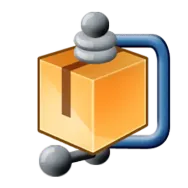 AndroZip File ManagerCompress and unpack8Download APK
AndroZip File ManagerCompress and unpack8Download APK 7ZipperCompress and unpack7Download APK
7ZipperCompress and unpack7Download APK Lit Photo Compress & ResizeCompress and unpack10Download APK
Lit Photo Compress & ResizeCompress and unpack10Download APK Video CompressorCompress and unpack7.5Download APK
Video CompressorCompress and unpack7.5Download APK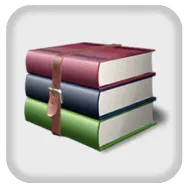 Easy Unrar, Unzip & ZipCompress and unpack7.8Download APK
Easy Unrar, Unzip & ZipCompress and unpack7.8Download APK iZipCompress and unpack8Download APK
iZipCompress and unpack8Download APK ALZipCompress and unpack9Download APK
ALZipCompress and unpack9Download APK B1 ArchiverCompress and unpack9Download APK
B1 ArchiverCompress and unpack9Download APK