
Agoda
With the Agoda Android application you'll be able to search for and book your hotel at the best price amongst millions of accommodations around the world.
Android app from the web to book cheap hotels
Applications that find and book hotels, such as Trivago, have become very popular. Many users make the most of these Android and iPhone apps to find the best deals when going on vacation.
If you're a regular user of these sites because you prefer staying in a hotel rather than renting through Airbnb, you've probably heard of Agoda. Well, here is the app for smartphones and tablets to find accommodation anywhere in the world.
Cheap hotels in Barcelona? Cheap hotels in London? Search wherever you want
The application offers prices even cheaper than on their own website. Equipped with a very simple and sober interface, the user can easily find accommodation anywhere in the world.
How does Agoda work? Just follow these steps:
1. Step 1: Enter the city you wish to visit, whether inland or out of town.
2. Step 2: Enter arrival and departure dates in the calendar.
3. Step 3: Enter the number of travelers and the number of rooms.
4. Step 4: Press the search button and explore the offers.
Key Features
By installing the APK you'll have access to everything you need to organize your trip:
- Access to offers not displayed on the website.
- Additional discounts of up to 80% through private offers, last minute, and secret offers.
- Search among millions of hotels, B
- Set up search filters such as language, currency, local info, distance to specific locations..
- Customer service integrated into the app so you can ask questions and change bookings.
The service allows you to pay immediately or upon arrival at the hotel. You can also book a taxi from the airport to the hotel.
Requirements and further information:
- Minimum operating system requirements: Android 6.0.
- Latest version:14.3.0
- Updated on:10.02.2026
- Categories:
- App languages:
- Size:144 MB
- Requires Android:Android 5.0+
- Available on:
- Developer:agoda.com
- License:free
Agoda Alternative
 AirbnbAccommodation and Hotels7.8Download APK
AirbnbAccommodation and Hotels7.8Download APK VrboAccommodation and Hotels8Download APK
VrboAccommodation and Hotels8Download APK CouchsurfingAccommodation and Hotels9Download APK
CouchsurfingAccommodation and Hotels9Download APK HotelTonightAccommodation and Hotels8Download APK
HotelTonightAccommodation and Hotels8Download APK ZillowAccommodation and Hotels10Download APK
ZillowAccommodation and Hotels10Download APK Hotels.comAccommodation and Hotels9Download APK
Hotels.comAccommodation and Hotels9Download APK RedfinAccommodation and Hotels7.8Download APK
RedfinAccommodation and Hotels7.8Download APK HotwireAccommodation and Hotels7.8Download APK
HotwireAccommodation and Hotels7.8Download APK Booking.com AppAccommodation and Hotels9.4Download APK
Booking.com AppAccommodation and Hotels9.4Download APK trivagoAccommodation and Hotels9.3Download APK
trivagoAccommodation and Hotels9.3Download APK HostelworldAccommodation and Hotels8Download APK
HostelworldAccommodation and Hotels8Download APK Mitula HomesAccommodation and Hotels10Download APK
Mitula HomesAccommodation and Hotels10Download APK Trovit HomesAccommodation and Hotels9Download APK
Trovit HomesAccommodation and Hotels9Download APK BadiAccommodation and Hotels8Download APK
BadiAccommodation and Hotels8Download APK FotocasaAccommodation and Hotels8Download APK
FotocasaAccommodation and Hotels8Download APK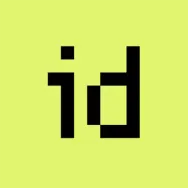 idealistaAccommodation and Hotels9.4Download APK
idealistaAccommodation and Hotels9.4Download APK ImmoScout24Accommodation and Hotels7.8Download APK
ImmoScout24Accommodation and Hotels7.8Download APK HoliduAccommodation and Hotels7.8Download APK
HoliduAccommodation and Hotels7.8Download APK Hotels CombinedAccommodation and Hotels7.8Download APK
Hotels CombinedAccommodation and Hotels7.8Download APK pisos.comAccommodation and Hotels8Download APK
pisos.comAccommodation and Hotels8Download APK HomeAwayAccommodation and Hotels9Download APK
HomeAwayAccommodation and Hotels9Download APK