Apex Launcher
With Apex Launcher you can customize your phone without losing performance with an app launcher with themes, icons, animated wallpapers and much more.
One of the most powerful launchers
One of the great things about an Android phone is the ability to customize it. Not least thanks to the launchers or app launchers that can change the appearance of the operating system to the extreme. Apex Launcher is one of the most powerful launchers that one can find, in which, despite a complete modification, the system does not suffer and continues to work at great speed.
With this service, our smartphone gains more personalization with more themes, wallpapers or icons, but also more security and efficiency. On the one hand, it can hide and block apps, on the other hand, it allows for quick searches, configuring gestures, or creating backup copies.
Main features
- The launcher includes a download center for themes and icon packs that can be used to customize menus, the home screen, and more.
- Adds beautiful animations for transitions between screens.
- Allows you to configure gestures on the home screen for more efficient use.
- The AppLock option allows you to set an unlock pattern or password for sensitive apps such as WhatsApp, Mail or Gallery.
- Includes an option to backup and restore previous settings and data.
- Displays a scrollable basis with up to 10 symbols per page and a maximum of 5 pages.
- To protect against accidental changes, you can lock the desktop.
What's new in the latest version?
- The innovations of the current version have not yet been announced.
Requirements and further information:
- Minimum operating system requirements: Android 4.4.
- Latest version:4.9.36
- Updated on:20.11.2024
- Categories:
- App languages:
- Size:17 MB
- Requires Android:Android 4.4+
- Available on:
- Developer:Android Does Team
- License:free
Apex Launcher Alternative
 APUS LauncherLaunchers9.2Download APK
APUS LauncherLaunchers9.2Download APK Nova LauncherLaunchers9.6Download APK
Nova LauncherLaunchers9.6Download APK AAADLaunchers7Download APK
AAADLaunchers7Download APK CM LauncherLaunchers8.6Download APK
CM LauncherLaunchers8.6Download APK Launcher iOS 16Launchers7Download APK
Launcher iOS 16Launchers7Download APK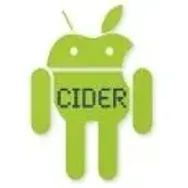 CiderLaunchers8Download APK
CiderLaunchers8Download APK Microsoft LauncherLaunchers9.5Download APK
Microsoft LauncherLaunchers9.5Download APK GO Launcher EXLaunchers7Download APK
GO Launcher EXLaunchers7Download APK Samsung One UI HomeLaunchers8Download APK
Samsung One UI HomeLaunchers8Download APK Action LauncherLaunchers9.5Download APK
Action LauncherLaunchers9.5Download APK XOS LauncherLaunchers9.1Download APK
XOS LauncherLaunchers9.1Download APK Hola LauncherLaunchers7Download APK
Hola LauncherLaunchers7Download APK Firefox OSLaunchers8Download APK
Firefox OSLaunchers8Download APK Espier LauncherLaunchers8Download APK
Espier LauncherLaunchers8Download APK Sidebar LauncherLaunchers7.8Download APK
Sidebar LauncherLaunchers7.8Download APK Turbo LauncherLaunchers8Download APK
Turbo LauncherLaunchers8Download APK ZenUI LauncherLaunchers8Download APK
ZenUI LauncherLaunchers8Download APK Evie LauncherLaunchers8Download APK
Evie LauncherLaunchers8Download APK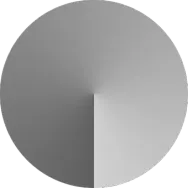 RatioLaunchers10Download APK
RatioLaunchers10Download APK Joy LauncherLaunchers8Download APK
Joy LauncherLaunchers8Download APK Max LauncherLaunchers7Download APK
Max LauncherLaunchers7Download APK Yandex LauncherLaunchers8Download APK
Yandex LauncherLaunchers8Download APK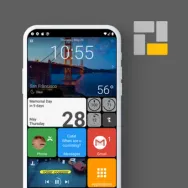 Square HomeLaunchers9.5Download APK
Square HomeLaunchers9.5Download APK
