
Sidebar Launcher
Sidebar Launcher is an application launcher for Android which is accessed by displaying the lateral scroll bar and which features customization options.
Edge of the screen drop down app launcher
Perhaps why many users choose the Android operating system over iOS is because of the many options Android offers to personalize their user experience. Using application launchers, e.g. B., it is possible to adapt the design to each user. One of these applications is Sidebar Launcher.
A launcher in the Android sidebar
Once installed, this app can be accessed from the device's sidebar, which looks like it's the top notification bar. Here you will find the various configuration options and additional functions.
With this app, you can customize access to different apps and features of the phone that you use most, so you can access them as quickly as possible. Although the idea is good, it would be desirable to make the program a bit more stable since it crashes very easily.
These are the main features and functions of the app launcher:
- Sectioned configuration to map apps for quick access.
- Quick access to functions such as GPS, WiFi, alarm clock, clock...
- Configuration of virtual keys.
- Ability to change the size from the options menu.
Requirements and further information:
- Minimum operating system requirements: Android 2.3.2.
- Latest version:3.4.3
- Updated on:17.11.2020
- Categories:
- App languages:
- Size:6.4 MB
- Requires Android:Android 2.3.2+
- Developer:Digital Life International
- License:free
Sidebar Launcher Alternative
 APUS LauncherLaunchers9.2Download APK
APUS LauncherLaunchers9.2Download APK Nova LauncherLaunchers9.6Download APK
Nova LauncherLaunchers9.6Download APK Apex LauncherLaunchers8.4Download APK
Apex LauncherLaunchers8.4Download APK AAADLaunchers7Download APK
AAADLaunchers7Download APK CM LauncherLaunchers8.6Download APK
CM LauncherLaunchers8.6Download APK Launcher iOS 16Launchers7Download APK
Launcher iOS 16Launchers7Download APK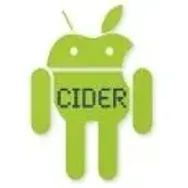 CiderLaunchers8Download APK
CiderLaunchers8Download APK Microsoft LauncherLaunchers9.5Download APK
Microsoft LauncherLaunchers9.5Download APK GO Launcher EXLaunchers7Download APK
GO Launcher EXLaunchers7Download APK Samsung One UI HomeLaunchers8Download APK
Samsung One UI HomeLaunchers8Download APK Action LauncherLaunchers9.5Download APK
Action LauncherLaunchers9.5Download APK XOS LauncherLaunchers9.1Download APK
XOS LauncherLaunchers9.1Download APK Hola LauncherLaunchers7Download APK
Hola LauncherLaunchers7Download APK Firefox OSLaunchers8Download APK
Firefox OSLaunchers8Download APK Espier LauncherLaunchers8Download APK
Espier LauncherLaunchers8Download APK Turbo LauncherLaunchers8Download APK
Turbo LauncherLaunchers8Download APK ZenUI LauncherLaunchers8Download APK
ZenUI LauncherLaunchers8Download APK Evie LauncherLaunchers8Download APK
Evie LauncherLaunchers8Download APK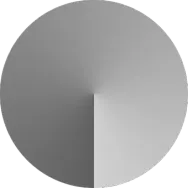 RatioLaunchers10Download APK
RatioLaunchers10Download APK Joy LauncherLaunchers8Download APK
Joy LauncherLaunchers8Download APK Max LauncherLaunchers7Download APK
Max LauncherLaunchers7Download APK Yandex LauncherLaunchers8Download APK
Yandex LauncherLaunchers8Download APK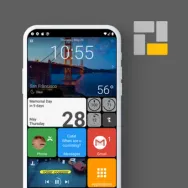 Square HomeLaunchers9.5Download APK
Square HomeLaunchers9.5Download APK