ADV Screen Recorder
ADV Screen Recorder offers you functions to record the screen with a really simple menu and lots of options to edit later the recordings you have made.
Functional app to record Android screen
One of the main problems that many users encounter when downloading and installing screencast apps for Android are the interface menus, which are often too complex and voluminous, taking up most of the screen space.
Basic functions for screen recording
This isn't the case with ADV Screen Recorder, an app whose developers have strived for a simple design in order to be as functional as possible. It lets you record everything that happens on the device's screen - perfect for video tutorials - and then edit the recording with various tools. It also allows recording with the device's front camera.
These are the main features of this app:
- Android screen recording.
- Stop a recording.
- Enable or disable audio recording as needed.
- Draw images with different colors in the recordings.
- Edit the recording by cutting, adding text, embedding images...
A simple application that doesn't require a rooted device, unlike many others of its kind.
Requirements and further information:
- Minimum operating system requirements: Android 5.0.
- The app offers in-app purchases.
- Latest version:4.17.2
- Updated on:17.02.2025
- Categories:
- App languages:
- Size:11.3 MB
- Requires Android:Android 5.0+
- Available on:
- Developer:ByteRev
- License:free
ADV Screen Recorder Alternative
 DU RecorderCameras9Download APK
DU RecorderCameras9Download APK XRecorderCameras8.8Download APK
XRecorderCameras8.8Download APK Mobizen Screen RecorderCameras8.7Download APK
Mobizen Screen RecorderCameras8.7Download APK ZoomerangCameras8.5Download APK
ZoomerangCameras8.5Download APK Mobizen for SamsungCameras8Download APK
Mobizen for SamsungCameras8Download APK AZ Screen Recorder - No RootCameras8.6Download APK
AZ Screen Recorder - No RootCameras8.6Download APK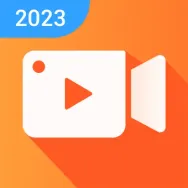 V RecorderCameras8.6Download APK
V RecorderCameras8.6Download APK SCR Screen RecorderCameras8Download APK
SCR Screen RecorderCameras8Download APK Riv Screen RecorderCameras9Download APK
Riv Screen RecorderCameras9Download APK iVMS-4500Cameras8Download APK
iVMS-4500Cameras8Download APK Boomerang from InstagramCameras7.9Download APK
Boomerang from InstagramCameras7.9Download APK Rec.Cameras8Download APK
Rec.Cameras8Download APK GlipCameras8.2Download APK
GlipCameras8.2Download APK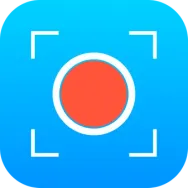 Super Screen RecorderCameras8.3Download APK
Super Screen RecorderCameras8.3Download APK DJI GO 4Cameras7Download APK
DJI GO 4Cameras7Download APK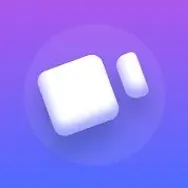 BIGVUCameras7Download APK
BIGVUCameras7Download APK CameraFi LiveCameras9Download APK
CameraFi LiveCameras9Download APK RecMe Screen RecorderCameras8.4Download APK
RecMe Screen RecorderCameras8.4Download APK Rarevision VHS CamcorderCameras7.8Download APK
Rarevision VHS CamcorderCameras7.8Download APK MyScreenRecorderCameras7.8Download APK
MyScreenRecorderCameras7.8Download APK ApowerRECCameras7Download APK
ApowerRECCameras7Download APK Spy Camera OSCameras8Download APK
Spy Camera OSCameras8Download APK GO RecorderCameras10Download APK
GO RecorderCameras10Download APK