Super Screen Recorder
Super Screen Recorder is a simple application for all your mobile devices with which we can take screenshots, record video and edit our recordings.
Record your Android screen and broadcast the live video
Is it possible to record smartphone screen on video and take screenshots without root required? Yes, that is possible. All you have to do is download the APK file of this tool from HappyBees studio and press a button. In addition, this app includes many other useful features.
How to record your cell phone screen
If you want to record your Android's screen via video, you will find few applications as powerful as Super Screen Recorder. The main features are:
- Completely free and without root.
- Without watermark.
- Possibility of simultaneous recording with the front camera.
- Ability to draw on the screen.
- Supports various formats (horizontal and vertical) with high quality.
- Function to stop recording by shaking the terminal.
You can do all of this via a floating and semi-hidden menu of customization options. This menu contains buttons to start and stop recording, take screenshots, paint with your finger, activate the front camera and open the tools menu.
All your recordings and screenshots will be perfectly recorded in the app. Also, there is an additional tab with several useful tools:
- video editing.
- To record a video.
- Compress.
- Image editing.
- merge videos.
- Convert videos to a GIF format.
- Add music to the drafts.
Requirements and further information:
- Minimum operating system requirements: Android 5.1.
- The app offers in-app purchases.
- Latest version:5.1.1.1
- Updated on:14.10.2025
- Categories:
- App languages:
- Size:55.3 MB
- Requires Android:Android 5.1+
- Available on:
- Developer:Video Screen Recorder, Voice Audio Editor, Cut MP3
- License:free
Super Screen Recorder Alternative
 DU RecorderCameras9Download APK
DU RecorderCameras9Download APK XRecorderCameras8.8Download APK
XRecorderCameras8.8Download APK Mobizen Screen RecorderCameras8.7Download APK
Mobizen Screen RecorderCameras8.7Download APK ZoomerangCameras8.5Download APK
ZoomerangCameras8.5Download APK Mobizen for SamsungCameras8Download APK
Mobizen for SamsungCameras8Download APK AZ Screen Recorder - No RootCameras8.6Download APK
AZ Screen Recorder - No RootCameras8.6Download APK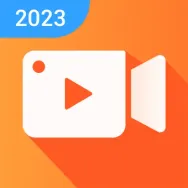 V RecorderCameras8.6Download APK
V RecorderCameras8.6Download APK SCR Screen RecorderCameras8Download APK
SCR Screen RecorderCameras8Download APK Riv Screen RecorderCameras9Download APK
Riv Screen RecorderCameras9Download APK iVMS-4500Cameras8Download APK
iVMS-4500Cameras8Download APK Boomerang from InstagramCameras7.9Download APK
Boomerang from InstagramCameras7.9Download APK Rec.Cameras8Download APK
Rec.Cameras8Download APK GlipCameras8.2Download APK
GlipCameras8.2Download APK ADV Screen RecorderCameras8.4Download APK
ADV Screen RecorderCameras8.4Download APK DJI GO 4Cameras7Download APK
DJI GO 4Cameras7Download APK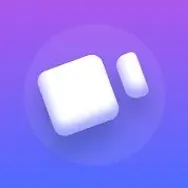 BIGVUCameras7Download APK
BIGVUCameras7Download APK CameraFi LiveCameras9Download APK
CameraFi LiveCameras9Download APK RecMe Screen RecorderCameras8.4Download APK
RecMe Screen RecorderCameras8.4Download APK Rarevision VHS CamcorderCameras7.8Download APK
Rarevision VHS CamcorderCameras7.8Download APK MyScreenRecorderCameras7.8Download APK
MyScreenRecorderCameras7.8Download APK ApowerRECCameras7Download APK
ApowerRECCameras7Download APK Spy Camera OSCameras8Download APK
Spy Camera OSCameras8Download APK GO RecorderCameras10Download APK
GO RecorderCameras10Download APK