Clean Master Lite
With Clean Master Lite you can get hold of a lighter version of the optimizer, cleaner, and antivirus to keep your Android device in perfect conditions.
The lightest version of the popular optimizer
We have already mentioned it several times: as you use your phone and fill up its memory and storage space, it starts to work worse and slower, to such an extent that it becomes unbearable. The solution could very well be to do a factory reset, but you would end up losing valuable information stored on your phone. So another valid solution has to do with making it work like the first day you bought it, thanks to a cleaning and optimization tool.
And one of the best apps in this category is undoubtedly Clean Master, a great alternative to other cleaning programs like CCleaner and that also comes with a version for PC. However, if your Android smartphone or tablet can't support an application that consumes so many resources, you should try downloading the APK of its lighter version called Clean Master Lite Boost.
Key Features
Unlike its older brother, this maintenance tool comes with only four tools to bring our phone into shape, but they are enough to achieve our goal:
- Junk File Remover: remove obsolete files, clear cache and get rid of junk files to free up disk space.
- Phone Booster: Free up device RAM memory to make your phone work faster and not freeze.
- Battery Saver: Analyze the battery status and put applications running in the background that consume your phone's energy to sleep.
- Antivirus: Scan the applications installed on your device for viruses, trojans, adware, spyware and other vulnerabilities that can be exploited by malicious software
Clean Master Lite vs Clean Master. Which application is better?
The Lite version of this booster is based on the official CM version but removed some unnecessary and superficial tools to make it weigh less and be more suitable for low-end phones. As mentioned earlier, this version includes only four tools: a junk cleaner, an antivirus, a space recovery tool, and a battery saver, while removing the file manager, application manager, CPU cooler, and game booster.
As such, it's more suited to older phones that are short on storage or lower specs, such as phones with less than 1GB of RAM or single-core processors (yes, some of those antiques still exist). In other words, the lite version works on smartphones that, due to their specs, are unable to run the full version, while high-end phones have no problems at all.
Requirements and further information:
- Minimum operating system requirements: Android 4.0.
- Latest version:3.1.6
- Updated on:20.01.2022
- Categories:
- App languages:
- Size:12.6 MB
- Requires Android:Android 4.0+
- Available on:
- Developer:Cheetah Mobile
- License:free
Clean Master Lite Alternative
 GLToolsCleaning and Optimization7Download APK
GLToolsCleaning and Optimization7Download APK Remove China AppsCleaning and Optimization9Download APK
Remove China AppsCleaning and Optimization9Download APK Clean MasterCleaning and Optimization8.5Download APK
Clean MasterCleaning and Optimization8.5Download APK CCleanerCleaning and Optimization9.3Download APK
CCleanerCleaning and Optimization9.3Download APK Nox CleanerCleaning and Optimization9Download APK
Nox CleanerCleaning and Optimization9Download APK Swapper & ToolsCleaning and Optimization8Download APK
Swapper & ToolsCleaning and Optimization8Download APK One BoosterCleaning and Optimization8Download APK
One BoosterCleaning and Optimization8Download APK Smart RAM BoosterCleaning and Optimization10Download APK
Smart RAM BoosterCleaning and Optimization10Download APK Speaker CleanerCleaning and Optimization8Download APK
Speaker CleanerCleaning and Optimization8Download APK Mobileuncle MTK ToolsCleaning and Optimization8Download APK
Mobileuncle MTK ToolsCleaning and Optimization8Download APK DU Speed BoosterCleaning and Optimization7Download APK
DU Speed BoosterCleaning and Optimization7Download APK Turbo CleanerCleaning and Optimization8Download APK
Turbo CleanerCleaning and Optimization8Download APK Android CleanerCleaning and Optimization7Download APK
Android CleanerCleaning and Optimization7Download APK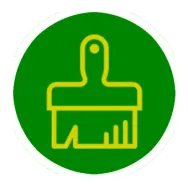 WCleanerCleaning and Optimization8Download APK
WCleanerCleaning and Optimization8Download APK Power CleanCleaning and Optimization9.5Download APK
Power CleanCleaning and Optimization9.5Download APK KeepCleanCleaning and Optimization8.2Download APK
KeepCleanCleaning and Optimization8.2Download APK Bravo BoosterCleaning and Optimization8Download APK
Bravo BoosterCleaning and Optimization8Download APK Avast CleanupCleaning and Optimization8.8Download APK
Avast CleanupCleaning and Optimization8.8Download APK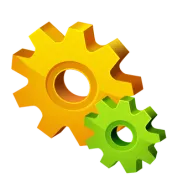 Assistant for AndroidCleaning and Optimization9.4Download APK
Assistant for AndroidCleaning and Optimization9.4Download APK Clean Master UltraCleaning and Optimization7.8Download APK
Clean Master UltraCleaning and Optimization7.8Download APK Easy BoostCleaning and Optimization7.8Download APK
Easy BoostCleaning and Optimization7.8Download APK Fast RAM CleanerCleaning and Optimization7.8Download APK
Fast RAM CleanerCleaning and Optimization7.8Download APK Super Speed CleanerCleaning and Optimization9.1Download APK
Super Speed CleanerCleaning and Optimization9.1Download APK

