CM Locker
CM Locker - Security Lockscreen for Android adds an extra security layer to our smartphone whilst it also allows us to find it in the case of theft or loss.
Lock the screen of your Android device and locate it in case of theft or loss
Due to the large amount of personal information we store on our cell phones, it's imperative to protect them adequately from theft or anyone with the urge to snoop into other people's affairs. A good way to do this is to download CM Locker - Security Lockscreen.
Protection for all your confidential data
This is an Android lock and protector app that aims to guarantee the security of our data, photos and any other information that we want to keep private. It has an anti-theft device that will help us locate our device, lock it remotely and activate an alarm if we find it.
Also, it has features to identify possible intruders such as: B. activating the front camera to take a photo of anyone who tries to access our phone with wrong passwords.
Main functions
But security isn't the only feature, as there are visual improvements too. That's why CM Locker includes a huge gallery of themes and wallpapers that you can use to customize your phone's lock screen. All in all, these are the main functions and features of this application:
- Lock screen that protects us from intruders thanks to a pattern, a PIN number and a fingerprint if your device has a fingerprint reader.
- Lock screen with a wide variety of styles and themes to customize.
- Features to identify intruders by activating the front camera to take a selfie when the password is entered incorrectly several times.
- Switch your lock screen automatically.
- Background images and themes are updated automatically.
- Notifications with instant reply options for different messaging and chat apps like WhatsApp, Facebook Messenger or LINE.
- Private mode to hide content.
- Music playback control via a simple button system.
- Access to various tools such as flashlight, calculator, recent apps, configuration of screen parameters...
- battery manager.
As we can see, this app has been designed to solve all the problems that affect our privacy and related to the theft of our device or nosy people. Still, it can be a bit annoying due to the presence of ads since there is no PRO or Premium version to remove it.
In any case, it's a great alternative to protect your device, so you should consider downloading its APK to your smartphone or tablet.
Requirements and further information:
- Minimum operating system requirements: Android 6.0.
- Latest version:4.9.6
- Updated on:20.10.2023
- Categories:
- App languages:
- Size:6.5 MB
- Requires Android:Android 6.0+
- Available on:
- Developer:Cheetah Mobile (Secure lockscreen & Applock)
- License:free
CM Locker Alternative
 StartLock Screens8Download APK
StartLock Screens8Download APK Screen Lock: Time PasswordLock Screens7.8Download APK
Screen Lock: Time PasswordLock Screens7.8Download APK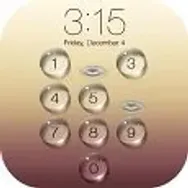 PIP Lock ScreenLock Screens8Download APK
PIP Lock ScreenLock Screens8Download APK Next Lock ScreenLock Screens7Download APK
Next Lock ScreenLock Screens7Download APK Omni CleanerLock Screens7.8Download APK
Omni CleanerLock Screens7.8Download APK Lock Screen & Notifications iOS 14Lock Screens9.2Download APK
Lock Screen & Notifications iOS 14Lock Screens9.2Download APK Always On AMOLEDLock Screens9.4Download APK
Always On AMOLEDLock Screens9.4Download APK CoverLock Screens9Download APK
CoverLock Screens9Download APK Door Lock ScreenLock Screens7.8Download APK
Door Lock ScreenLock Screens7.8Download APK Screen OffLock Screens10Download APK
Screen OffLock Screens10Download APK AmongLockLock Screens7.9Download APK
AmongLockLock Screens7.9Download APK SlideLockLock Screens8Download APK
SlideLockLock Screens8Download APK WidgetLockerLock Screens7Download APK
WidgetLockerLock Screens7Download APK Screen LockLock Screens8Download APK
Screen LockLock Screens8Download APK MiLockerLock Screens9Download APK
MiLockerLock Screens9Download APK LokLokLock Screens7Download APK
LokLokLock Screens7Download APK Fireflies LockscreenLock Screens10Download APK
Fireflies LockscreenLock Screens10Download APK SlidejoyLock Screens8.9Download APK
SlidejoyLock Screens8.9Download APK Samsung Good LockLock Screens8Download APK
Samsung Good LockLock Screens8Download APK Quick LaunchLock Screens8Download APK
Quick LaunchLock Screens8Download APK FrontoLock Screens9.2Download APK
FrontoLock Screens9.2Download APK GO LockerLock Screens8Download APK
GO LockerLock Screens8Download APK Locker MasterLock Screens9.5Download APK
Locker MasterLock Screens9.5Download APK