Samsung Good Lock
8
49 Votes
3.0.14.1 by Samsung Electronics Co., Ltd.
Updated on 06.10.2025
Samsung Good Lock is an application which lets you set up the lock screen and other aspects of the interface on your Samsung device just the way you like.
The application for customizing the lock screen and the user interface of Samsung
It is well known that Android offers extensive possibilities to customize its interface and environment. If you also have a Samsung device, you can configure its lock screen as well as various aspects of its One UI customization layer with Samsung Good Lock.
Configure the device's lock screen and user interface
The application does not offer all of its functions as a block, rather they are divided into modules. Each of these must be downloaded independently, and this download can be accessed from the main application. Concretely there are ten sub-apps and these are all of them and the functions that allow to run them:
- Task Changer to change the look of the recent apps menu.
- MultiStar allows you to customize the user experience for many windows.
- NotiStar for notifications.
- Theme Park, the tool to customize the theme and even design your own theme.
- Nice Catch creates a log every time the phone vibrates, rings, wakes up or changes settings.
- One Hand Operation Plus to configure Android gesture controls.
- Edge Lighting Plus controls all Edge-related functions.
- Edge Touch is the feature that keeps accidental touches on the sides under control.
- Sound Assistant to change volume and sound settings in a variety of scenarios.
Requirements and further information:
- It is an application for Samsung devices.
- Minimum operating system requirements: Android 8.0.
- Latest version:3.0.14.1
- Updated on:06.10.2025
- Categories:
- App languages:
- Size:30.1 MB
- Requires Android:Android 8.0+
- Available on:
- Developer:Samsung Electronics Co., Ltd.
- License:free
Samsung Good Lock Alternative
 Next Lock ScreenLock Screens7Download APK
Next Lock ScreenLock Screens7Download APK StartLock Screens8Download APK
StartLock Screens8Download APK CM LockerLock Screens8.9Download APK
CM LockerLock Screens8.9Download APK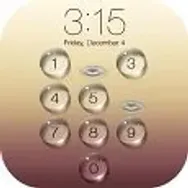 PIP Lock ScreenLock Screens8Download APK
PIP Lock ScreenLock Screens8Download APK AmongLockLock Screens7.9Download APK
AmongLockLock Screens7.9Download APK Lock Screen & Notifications iOS 14Lock Screens9.2Download APK
Lock Screen & Notifications iOS 14Lock Screens9.2Download APK CoverLock Screens9Download APK
CoverLock Screens9Download APK Always On AMOLEDLock Screens9.4Download APK
Always On AMOLEDLock Screens9.4Download APK Screen OffLock Screens10Download APK
Screen OffLock Screens10Download APK WidgetLockerLock Screens7Download APK
WidgetLockerLock Screens7Download APK LokLokLock Screens7Download APK
LokLokLock Screens7Download APK SlideLockLock Screens8Download APK
SlideLockLock Screens8Download APK Omni CleanerLock Screens7.8Download APK
Omni CleanerLock Screens7.8Download APK Screen Lock: Time PasswordLock Screens7.8Download APK
Screen Lock: Time PasswordLock Screens7.8Download APK Door Lock ScreenLock Screens7.8Download APK
Door Lock ScreenLock Screens7.8Download APK MiLockerLock Screens9Download APK
MiLockerLock Screens9Download APK Quick LaunchLock Screens8Download APK
Quick LaunchLock Screens8Download APK Fireflies LockscreenLock Screens10Download APK
Fireflies LockscreenLock Screens10Download APK Screen LockLock Screens8Download APK
Screen LockLock Screens8Download APK SlidejoyLock Screens8.9Download APK
SlidejoyLock Screens8.9Download APK GO LockerLock Screens8Download APK
GO LockerLock Screens8Download APK Locker MasterLock Screens9.5Download APK
Locker MasterLock Screens9.5Download APK FrontoLock Screens9.2Download APK
FrontoLock Screens9.2Download APK
Get more from Samsung Electronics Co., Ltd.
 Samsung Internet BrowserWeb Browsers8.9Download APK
Samsung Internet BrowserWeb Browsers8.9Download APK Samsung HealthFitness and Workouts8.9Download APK
Samsung HealthFitness and Workouts8.9Download APK Milk MusicListen to online radio8Download APK
Milk MusicListen to online radio8Download APK AllShare ControlRemote Control8Download APK
AllShare ControlRemote Control8Download APK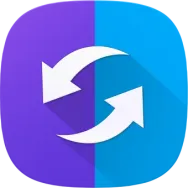 Samsung SideSyncFile Managers7Download APK
Samsung SideSyncFile Managers7Download APK Samsung Game LauncherUtilities10Download APK
Samsung Game LauncherUtilities10Download APK Samsung Video Library8.7Download APK
Samsung Video Library8.7Download APK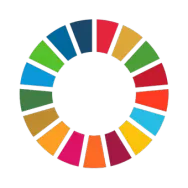 Samsung Global GoalsExpenses and Finances7.8Download APK
Samsung Global GoalsExpenses and Finances7.8Download APK PEN.UPMiscellaneous Social Networks7.4Download APK
PEN.UPMiscellaneous Social Networks7.4Download APK Samsung My FilesFile Managers8Download APK
Samsung My FilesFile Managers8Download APK Samsung EmailEmail7.4Download APK
Samsung EmailEmail7.4Download APK Shop SamsungShopping10Download APK
Shop SamsungShopping10Download APK Samsung PayExpenses and Finances7.4Download APK
Samsung PayExpenses and Finances7.4Download APK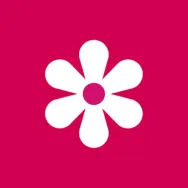 Samsung GalleryPhoto Albums8.8Download APK
Samsung GalleryPhoto Albums8.8Download APK Galaxy Wearable (Samsung Gear)Other tools7.5Download APK
Galaxy Wearable (Samsung Gear)Other tools7.5Download APK Samsung TV PlusTV platforms8Download APK
Samsung TV PlusTV platforms8Download APK Samsung Smart Switch MobileFile Managers9Download APK
Samsung Smart Switch MobileFile Managers9Download APK Samsung MusicMusic Players8.5Download APK
Samsung MusicMusic Players8.5Download APK SmartThingsRemote Control9.2Download APK
SmartThingsRemote Control9.2Download APK Samsung FlowFile Managers8Download APK
Samsung FlowFile Managers8Download APK Samsung CalculatorCalculators8.1Download APK
Samsung CalculatorCalculators8.1Download APK Samsung CameraCameras7Download APK
Samsung CameraCameras7Download APK