Samsung Smart Switch Mobile
The application Samsung Smart Switch Mobile will help you to transfer all sorts of information, data and settings from old handsets to new Galaxy devices.
How to transfer data from old device to new Samsung Galaxy device
It's always exciting to use a new phone or tablet for the very first time. Turning it on, trying out its most striking features, playing around with it... but the most tedious part has to do with updating its configuration, applications, files and migrating our data from our old phone. That's why Samsung has developed Samsung Smart Switch Mobile, an application that can be of help to the lucky owners of a new Galaxy device.
Let the files come to me said a Samsung Galaxy
Basically, the APK developed by the South Korean manufacturer allows us to view all our contacts, our music, our photos, our text messages, our settings, our call history, our WiFi networks and much more information from any device, whether it's Samsung, another Android , an iOS device, a BlackBerry, a Windows phone or even a Mac or PC to our new Galaxy smartphone or tablet.
And how can we do all these transmissions? Well, in many different ways. On Android we can do this wirelessly between Galaxy phones running Android 4.0 or higher
We just need to make sure our devices can handle these transfers and that all settings are up to date so we can receive the files and start working with them as soon as possible. Depending on the size of the files, we will be able to transfer them in a few seconds.
Requirements and further information:
- Minimum operating system requirements: Android 4.0.
- Latest version:3.7.68.6
- Updated on:02.12.2025
- Categories:
- App languages:
- Size:42.7 MB
- Requires Android:Android 4.0+
- Available on:
- Developer:Samsung Electronics Co., Ltd.
- License:free
Samsung Smart Switch Mobile Alternative
 ES File ExplorerFile Managers9.6Download APK
ES File ExplorerFile Managers9.6Download APK SHAREitFile Managers8.2Download APK
SHAREitFile Managers8.2Download APK XenderFile Managers9.4Download APK
XenderFile Managers9.4Download APK Root ExplorerFile Managers8.8Download APK
Root ExplorerFile Managers8.8Download APK XAPK InstallerFile Managers7Download APK
XAPK InstallerFile Managers7Download APK BlueStacks Cloud ConnectFile Managers7Download APK
BlueStacks Cloud ConnectFile Managers7Download APK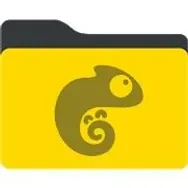 GT RecoveryFile Managers8Download APK
GT RecoveryFile Managers8Download APK Samsung My FilesFile Managers8Download APK
Samsung My FilesFile Managers8Download APK ShareMeFile Managers8.8Download APK
ShareMeFile Managers8.8Download APK File Manager (File transfer)File Managers9.4Download APK
File Manager (File transfer)File Managers9.4Download APK SnapPeaFile Managers8Download APK
SnapPeaFile Managers8Download APK DiskDiggerFile Managers8.9Download APK
DiskDiggerFile Managers8.9Download APK ZapyaFile Managers9.2Download APK
ZapyaFile Managers9.2Download APK Files by GoogleFile Managers8Download APK
Files by GoogleFile Managers8Download APK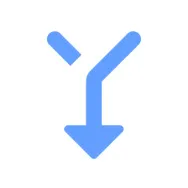 Split APKs InstallerFile Managers8.4Download APK
Split APKs InstallerFile Managers8.4Download APK Total CommanderFile Managers9Download APK
Total CommanderFile Managers9Download APK TWRP ManagerFile Managers9.4Download APK
TWRP ManagerFile Managers9.4Download APK CM TransferFile Managers8Download APK
CM TransferFile Managers8Download APK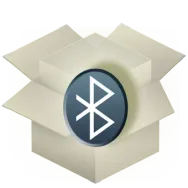 Apk Share BluetoothFile Managers9.2Download APK
Apk Share BluetoothFile Managers9.2Download APK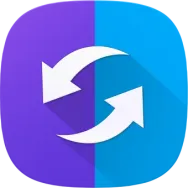 Samsung SideSyncFile Managers7Download APK
Samsung SideSyncFile Managers7Download APK Move to iOSFile Managers7.8Download APK
Move to iOSFile Managers7.8Download APK AirDroidFile Managers9.1Download APK
AirDroidFile Managers9.1Download APK MT ManagerFile Managers7.8Download APK
MT ManagerFile Managers7.8Download APK FlashifyFile Managers9.2Download APK
FlashifyFile Managers9.2Download APK
Get more from Samsung Electronics Co., Ltd.
 Samsung Internet BrowserWeb Browsers8.9Download APK
Samsung Internet BrowserWeb Browsers8.9Download APK Samsung HealthFitness and Workouts8.9Download APK
Samsung HealthFitness and Workouts8.9Download APK Milk MusicListen to online radio8Download APK
Milk MusicListen to online radio8Download APK AllShare ControlRemote Control8Download APK
AllShare ControlRemote Control8Download APK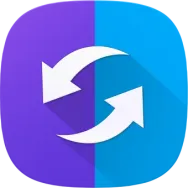 Samsung SideSyncFile Managers7Download APK
Samsung SideSyncFile Managers7Download APK Samsung Game LauncherUtilities10Download APK
Samsung Game LauncherUtilities10Download APK Samsung Video Library8.7Download APK
Samsung Video Library8.7Download APK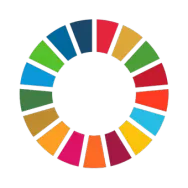 Samsung Global GoalsExpenses and Finances7.8Download APK
Samsung Global GoalsExpenses and Finances7.8Download APK PEN.UPMiscellaneous Social Networks7.4Download APK
PEN.UPMiscellaneous Social Networks7.4Download APK Samsung My FilesFile Managers8Download APK
Samsung My FilesFile Managers8Download APK Samsung EmailEmail7.4Download APK
Samsung EmailEmail7.4Download APK Shop SamsungShopping10Download APK
Shop SamsungShopping10Download APK Samsung PayExpenses and Finances7.4Download APK
Samsung PayExpenses and Finances7.4Download APK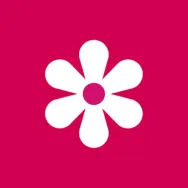 Samsung GalleryPhoto Albums8.8Download APK
Samsung GalleryPhoto Albums8.8Download APK Galaxy Wearable (Samsung Gear)Other tools7.5Download APK
Galaxy Wearable (Samsung Gear)Other tools7.5Download APK Samsung TV PlusTV platforms8Download APK
Samsung TV PlusTV platforms8Download APK Samsung MusicMusic Players8.5Download APK
Samsung MusicMusic Players8.5Download APK SmartThingsRemote Control9.2Download APK
SmartThingsRemote Control9.2Download APK Samsung FlowFile Managers8Download APK
Samsung FlowFile Managers8Download APK Samsung Good LockLock Screens8Download APK
Samsung Good LockLock Screens8Download APK Samsung CalculatorCalculators8.1Download APK
Samsung CalculatorCalculators8.1Download APK Samsung CameraCameras7Download APK
Samsung CameraCameras7Download APK