AirDroid
AirDroid lets users control their smartphone from a computer desktop as well as transfer and manage files from Android devices with just a few clicks.
Manage all your Android functions from PC
Smartphones and tablets are getting better and better in terms of usability, but the convenience of a Windows or Mac desktop to e.g. B. Managing folders and storage space on a device is second to none. That's why it might be interesting to download an app like AirDroid: Remote Access, which allows you to control all the functions of your mobile device from your PC.
What is AirDroid for?
Now that you know that it's an app that allows you to manage an Android device from a computer and wirelessly, we'll tell you the main features of this tool that will significantly improve your productivity:
- File transfer: Sync your computer and phone to transfer any file between the two devices, whether you're on Windows or macOS. You can do this wirelessly using a WiFi connection. You can also send files to your contacts.
- Show notifications on your computer screen: You can work with your PC and receive all the notifications and alerts that arrive on your phone on its screen and also edit them from it. You no longer have to look at your Android display all the time.
- Answer calls and messages: You don't have to pick up the phone to answer calls or text. The app lets you do that (remember you need a microphone to speak).
- Use any application on your computer: With the mirroring function, you can start any application on your PC monitor. If it's a video, you can watch it on your computer or even play it using the mouse as a controller.
- Manage via browser: The browser, whether it's Safari, Firefox, Google Chrome, Microsoft Edge, Opera, etc., is used to manage every file or app on your device. You can install and uninstall apps, rename folders, move files...
- Remote camera function: You can use your mobile phone as a surveillance camera because it plays what it records on the computer screen.
- Device protection: misplaced your phone? It has features to find and block as well as delete the information it contains.
- Type with the keyboard: If you have the desktop client installed on your computer, you can use the keyboard to type on your phone.
- Optimization Features: It also offers options to clean memory and increase mobile device speed.
It is one of the best alternatives to control Android device from computer. For this, it is advisable to download the desktop version on the computer (although, as we have already mentioned, it can also be used via the browser). At the same time, you can use the app for free and download its APK easily, but the premium version gives the user full control over all the features.
Requirements and further information:
- Minimum operating system requirements: Android 4.0.
- The app offers in-app purchases.
- Installing the app using the APK file requires enabling the "Unknown Sources" option in Settings > Applications.
- Latest version:4.3.11.0
- Updated on:04.12.2025
- Categories:
- App languages:
- Size:55.7 MB
- Requires Android:Android 4.0+
- Available on:
- Developer:SAND STUDIO
- License:free
AirDroid Alternative
 ES File ExplorerFile Managers9.6Download APK
ES File ExplorerFile Managers9.6Download APK SHAREitFile Managers8.2Download APK
SHAREitFile Managers8.2Download APK XenderFile Managers9.4Download APK
XenderFile Managers9.4Download APK Root ExplorerFile Managers8.8Download APK
Root ExplorerFile Managers8.8Download APK XAPK InstallerFile Managers7Download APK
XAPK InstallerFile Managers7Download APK BlueStacks Cloud ConnectFile Managers7Download APK
BlueStacks Cloud ConnectFile Managers7Download APK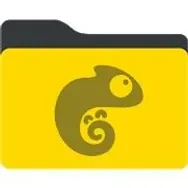 GT RecoveryFile Managers8Download APK
GT RecoveryFile Managers8Download APK Samsung My FilesFile Managers8Download APK
Samsung My FilesFile Managers8Download APK ShareMeFile Managers8.8Download APK
ShareMeFile Managers8.8Download APK File Manager (File transfer)File Managers9.4Download APK
File Manager (File transfer)File Managers9.4Download APK SnapPeaFile Managers8Download APK
SnapPeaFile Managers8Download APK DiskDiggerFile Managers8.9Download APK
DiskDiggerFile Managers8.9Download APK ZapyaFile Managers9.2Download APK
ZapyaFile Managers9.2Download APK Files by GoogleFile Managers8Download APK
Files by GoogleFile Managers8Download APK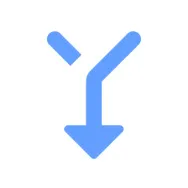 Split APKs InstallerFile Managers8.4Download APK
Split APKs InstallerFile Managers8.4Download APK Total CommanderFile Managers9Download APK
Total CommanderFile Managers9Download APK TWRP ManagerFile Managers9.4Download APK
TWRP ManagerFile Managers9.4Download APK CM TransferFile Managers8Download APK
CM TransferFile Managers8Download APK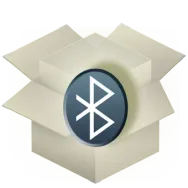 Apk Share BluetoothFile Managers9.2Download APK
Apk Share BluetoothFile Managers9.2Download APK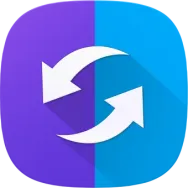 Samsung SideSyncFile Managers7Download APK
Samsung SideSyncFile Managers7Download APK Move to iOSFile Managers7.8Download APK
Move to iOSFile Managers7.8Download APK MT ManagerFile Managers7.8Download APK
MT ManagerFile Managers7.8Download APK FlashifyFile Managers9.2Download APK
FlashifyFile Managers9.2Download APK