SHAREit
Thanks to SHAREit you can now transfer files to computers and other phones without needing to be on the same WiFi network or use cables or Bluetooth.
Transfer files from Android to other devices wirelessly
With today's variety of devices (PC, Mac, smartphones, tablets...) it's easy to move our work from one device to another depending on where we are. Also, we often find that we need to transfer files between devices and they are large.
We usually look for solutions such as Bluetooth connections, cables or apps that share the same Wifi network, with the inconveniences that this can sometimes entail (mainly that for this both devices have to be more or less close to each other).
What is SHAREit?
It's the application developed by Lenovo that allows us to transfer files between devices at high speeds without being connected to the same network, without cables and without Bluetooth, even very large files. We can use SHAREit in our Android by downloading its APK and it won't be a problem to use it on other devices, whether Windows, macOS or iOS, because there are versions for PC, Mac, iPhone and iPad.
Main features and functions
- Transfer files from Android to other platforms like Android, iOS or Windows (7, 8, 8.1 and 10)
- Transfer photos, videos, music, installed applications, SMS text messages, MMS messages and videos.
- Control PowerPoint presentations from your phone.
- CLONEit function to copy all phone content to another terminal with one click.
- Up to 200 times faster than a Bluetooth connection.
- Simple user interface for control.
- Create backups for your phone.
How does it work and how to use the app?
This app works by creating your own network from your smartphone, which other devices can connect to as long as they are within a short distance. Both devices must authorize the data transfer, both to send and to receive.
If you want to know how to send a file, follow these steps:
- Step 1: Install the app on the devices you want to transfer data between.
- Step 2: Send the data from the source device by browsing its folders or dragging the data directly from the app.
- Step 3: Accept the transfer on the receiving device.
- Step 4: After a short scan, you will see the files from the source device appear on the receiving device and select them with one click.
All in all, a versatile app, ranging from transferring files to backing up the information on your device, that improves your productivity.
What's new in the latest version
- The design of the sender and receiver pages has been optimized.
- File playback has been improved.
Requirements and further information:
- Minimum operating system requirements: Android 4.1.
- Latest version:6.51.29
- Updated on:16.01.2025
- Categories:
- App languages:
- Size:65.6 MB
- Requires Android:Android 4.1+
- Available on:
- Developer:Smart Media4U Technology Pte.Ltd.
- License:free
SHAREit Alternative
 ES File ExplorerFile Managers9.6Download APK
ES File ExplorerFile Managers9.6Download APK XenderFile Managers9.4Download APK
XenderFile Managers9.4Download APK Root ExplorerFile Managers8.8Download APK
Root ExplorerFile Managers8.8Download APK XAPK InstallerFile Managers7Download APK
XAPK InstallerFile Managers7Download APK BlueStacks Cloud ConnectFile Managers7Download APK
BlueStacks Cloud ConnectFile Managers7Download APK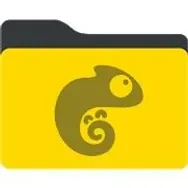 GT RecoveryFile Managers8Download APK
GT RecoveryFile Managers8Download APK File Manager (File transfer)File Managers9.4Download APK
File Manager (File transfer)File Managers9.4Download APK Samsung My FilesFile Managers8Download APK
Samsung My FilesFile Managers8Download APK ShareMeFile Managers8.8Download APK
ShareMeFile Managers8.8Download APK SnapPeaFile Managers8Download APK
SnapPeaFile Managers8Download APK DiskDiggerFile Managers8.9Download APK
DiskDiggerFile Managers8.9Download APK ZapyaFile Managers9.2Download APK
ZapyaFile Managers9.2Download APK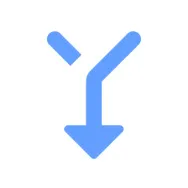 Split APKs InstallerFile Managers8.4Download APK
Split APKs InstallerFile Managers8.4Download APK Files by GoogleFile Managers8Download APK
Files by GoogleFile Managers8Download APK Total CommanderFile Managers9Download APK
Total CommanderFile Managers9Download APK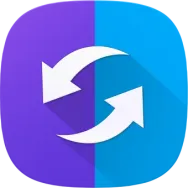 Samsung SideSyncFile Managers7Download APK
Samsung SideSyncFile Managers7Download APK Bluetooth File TransferFile Managers10Download APK
Bluetooth File TransferFile Managers10Download APK MT ManagerFile Managers7.8Download APK
MT ManagerFile Managers7.8Download APK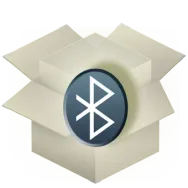 Apk Share BluetoothFile Managers9.2Download APK
Apk Share BluetoothFile Managers9.2Download APK Samsung Smart Switch MobileFile Managers9Download APK
Samsung Smart Switch MobileFile Managers9Download APK TWRP ManagerFile Managers9.4Download APK
TWRP ManagerFile Managers9.4Download APK Move to iOSFile Managers7.8Download APK
Move to iOSFile Managers7.8Download APK XShareFile Managers8.7Download APK
XShareFile Managers8.7Download APK