Move to iOS
Move to iOS is the Apple app that allows us to swiftly and securely transfer data such as photos, messages, and contacts from an Android to an iPhone.
With this app, you can easily transfer data from Android to iPhone
If you've decided to give up Android's flexibility and variety in favor of iOS's exclusivity and reduced fragmentation, you'll probably be interested in an app like Transfer to iOS, also known in some places as Move to iOS.
An app that quickly connects an Android to an iPhone with a simple code generated in the iOS setup wizard. Once this process is complete, we can choose what data we want to transfer from Android to Apple phone without much hassle.
Moving data from Android to iPhone is now easier and safer than ever.
This sentence is the only thing you want to see on your device's screen if you want to take the step to Apple smartphone. With this app, the company offers the possibility to carry out the migration automatically and without major complications. These are the contents that you can safely transfer:
- The contacts in your address book.
- Your message history in various applications, such as e.g. WhatsApp.
- The email accounts you use.
- your calendars.
- Your web bookmarks.
- The videos and images you save in your media gallery.
Requirements and further information:
- Minimum operating system requirements: Android 4.0.
- Latest version:4.0.3
- Updated on:05.08.2025
- Categories:
- App languages:
- Size:10.2 MB
- Requires Android:Android 4.0+
- Available on:
- Developer:Apple
- License:free
Move to iOS Alternative
 ES File ExplorerFile Managers9.6Download APK
ES File ExplorerFile Managers9.6Download APK SHAREitFile Managers8.2Download APK
SHAREitFile Managers8.2Download APK XenderFile Managers9.4Download APK
XenderFile Managers9.4Download APK Root ExplorerFile Managers8.8Download APK
Root ExplorerFile Managers8.8Download APK XAPK InstallerFile Managers7Download APK
XAPK InstallerFile Managers7Download APK BlueStacks Cloud ConnectFile Managers7Download APK
BlueStacks Cloud ConnectFile Managers7Download APK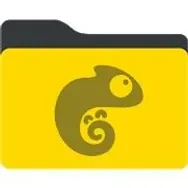 GT RecoveryFile Managers8Download APK
GT RecoveryFile Managers8Download APK Samsung My FilesFile Managers8Download APK
Samsung My FilesFile Managers8Download APK ShareMeFile Managers8.8Download APK
ShareMeFile Managers8.8Download APK File Manager (File transfer)File Managers9.4Download APK
File Manager (File transfer)File Managers9.4Download APK SnapPeaFile Managers8Download APK
SnapPeaFile Managers8Download APK DiskDiggerFile Managers8.9Download APK
DiskDiggerFile Managers8.9Download APK ZapyaFile Managers9.2Download APK
ZapyaFile Managers9.2Download APK Files by GoogleFile Managers8Download APK
Files by GoogleFile Managers8Download APK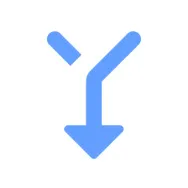 Split APKs InstallerFile Managers8.4Download APK
Split APKs InstallerFile Managers8.4Download APK Total CommanderFile Managers9Download APK
Total CommanderFile Managers9Download APK TWRP ManagerFile Managers9.4Download APK
TWRP ManagerFile Managers9.4Download APK CM TransferFile Managers8Download APK
CM TransferFile Managers8Download APK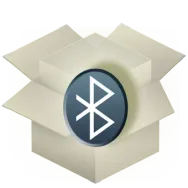 Apk Share BluetoothFile Managers9.2Download APK
Apk Share BluetoothFile Managers9.2Download APK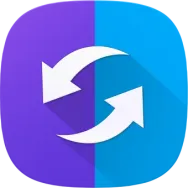 Samsung SideSyncFile Managers7Download APK
Samsung SideSyncFile Managers7Download APK AirDroidFile Managers9.1Download APK
AirDroidFile Managers9.1Download APK MT ManagerFile Managers7.8Download APK
MT ManagerFile Managers7.8Download APK FlashifyFile Managers9.2Download APK
FlashifyFile Managers9.2Download APK