Flashify
Flashify Root allows us to flash the memory of our Android smartphone and install different versions of the mobile operating system that we're using.
App for flashing Android
Flashing an Android device offers various advantages such as: B. Installing a revised version of the operating system with additional functions and features. Or restore the version you saved as a backup in case your smartphone or tablet doesn't work as it should.
Flash your device or restore its system
This process is a tricky thing that can brick your entire device (leaving it unusable, like a brick). Luckily, Flashify Root gives you everything you need to complete the whole thing successfully. Now let's move on to the main features of this tool:
- Perform a flash boot and create a backup copy.
- Patch the operating system.
- Back up and restore the kernel from an SD card or online storage such as Dropbox, Box, or Google Drive.
- Flash different elements at the same time.
You can download the app's APK completely free, however in this case not all of its features will be available and some will be limited unless you purchase the premium version through in-app purchases, of course.
Requirements and further information:
- You have to be a root user to be able to use all the features of the app.
- Minimum operating system requirements: Android 4.0.
- The app offers in-app purchases.
- Latest version:1.9.2
- Updated on:19.01.2022
- Categories:
- App languages:
- Size:12.2 MB
- Requires Android:Android 4.0+
- Available on:
- Developer:Christian Göllner
- License:free
Flashify Alternative
 ES File ExplorerFile Managers9.6Download APK
ES File ExplorerFile Managers9.6Download APK SHAREitFile Managers8.2Download APK
SHAREitFile Managers8.2Download APK XenderFile Managers9.4Download APK
XenderFile Managers9.4Download APK Root ExplorerFile Managers8.8Download APK
Root ExplorerFile Managers8.8Download APK XAPK InstallerFile Managers7Download APK
XAPK InstallerFile Managers7Download APK BlueStacks Cloud ConnectFile Managers7Download APK
BlueStacks Cloud ConnectFile Managers7Download APK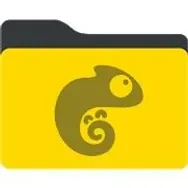 GT RecoveryFile Managers8Download APK
GT RecoveryFile Managers8Download APK Samsung My FilesFile Managers8Download APK
Samsung My FilesFile Managers8Download APK ShareMeFile Managers8.8Download APK
ShareMeFile Managers8.8Download APK File Manager (File transfer)File Managers9.4Download APK
File Manager (File transfer)File Managers9.4Download APK SnapPeaFile Managers8Download APK
SnapPeaFile Managers8Download APK DiskDiggerFile Managers8.9Download APK
DiskDiggerFile Managers8.9Download APK ZapyaFile Managers9.2Download APK
ZapyaFile Managers9.2Download APK Files by GoogleFile Managers8Download APK
Files by GoogleFile Managers8Download APK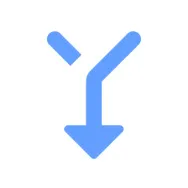 Split APKs InstallerFile Managers8.4Download APK
Split APKs InstallerFile Managers8.4Download APK Total CommanderFile Managers9Download APK
Total CommanderFile Managers9Download APK TWRP ManagerFile Managers9.4Download APK
TWRP ManagerFile Managers9.4Download APK CM TransferFile Managers8Download APK
CM TransferFile Managers8Download APK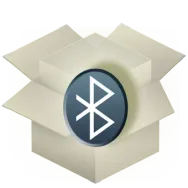 Apk Share BluetoothFile Managers9.2Download APK
Apk Share BluetoothFile Managers9.2Download APK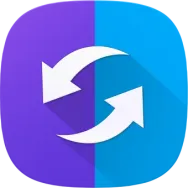 Samsung SideSyncFile Managers7Download APK
Samsung SideSyncFile Managers7Download APK Move to iOSFile Managers7.8Download APK
Move to iOSFile Managers7.8Download APK AirDroidFile Managers9.1Download APK
AirDroidFile Managers9.1Download APK MT ManagerFile Managers7.8Download APK
MT ManagerFile Managers7.8Download APK