Xender
Sending and receiving files to and from other devices on your Android is possible with Xender, an app that works without cables, the Internet or Bluetooth.
App for transferring files between Android and other devices
I am sure that you have already wondered how to transfer files from an Android to a PC, iOS, Mac or another Android quickly and wirelessly. If so, then you'll want to explore Xender, a tool that not only lets you transfer files wirelessly, but also without a WiFi or data connection.
How does Xender work?
This file transfer for Android uses the connectivity of your smartphone or tablet to create your own short-distance WiFi network. The receiving device (an iPhone or iPad, a Windows, a Mac...) only needs to have the application installed and be close to the mobile phone to be recognized within the created hotspot.
Of course you won't be able to use it because it doesn't work to send or receive files over long distances. But for many other cases, it offers a solution to send anything to your computer, share an application with a friend, or transfer media galleries with lots of files.
- These are the main functions and features of the application:
- Share all types of files from your smartphone to other devices: songs, apps, documents, photos, videos...
- You don't need to connect to any data network.
- Transmission is up to 200 times faster than Bluetooth.
- Compatible with different operating systems.
- Integrated music and video playback.
- No data restrictions on transfers.
Attractive features beyond the transmission speed
One of the keys to the success of this application isn't so much the speed with which it's capable of transferring files, but rather the cross-platform capabilities it offers. Due to the fragmentation that exists nowadays when using operating systems between Android, iOS, Windows and macOS, the app facilitates compatibility between all these systems. You only need the appropriate version for the respective operating system and the devices are connected to each other.
It also has a very attractive feature for Android users: if we see that a friend has an app we like, he can share it with us by sending the installation APK via Xender. No personal data, activity data, or any other type of data that does not match anything other than the original packaging itself will arrive.
What's new in the latest version
- The developers have not specified the changes made in this version.
Requirements and further information:
- Minimum operating system requirements: Android 4.0.
- Latest version:16.0.0.pri
- Updated on:15.11.2024
- Categories:
- App languages:
- Size:32 MB
- Requires Android:Android 4.0+
- Available on:
- Developer:Xender File Sharing Team
- License:free
Xender Alternative
 ES File ExplorerFile Managers9.6Download APK
ES File ExplorerFile Managers9.6Download APK SHAREitFile Managers8.2Download APK
SHAREitFile Managers8.2Download APK Root ExplorerFile Managers8.8Download APK
Root ExplorerFile Managers8.8Download APK XAPK InstallerFile Managers7Download APK
XAPK InstallerFile Managers7Download APK BlueStacks Cloud ConnectFile Managers7Download APK
BlueStacks Cloud ConnectFile Managers7Download APK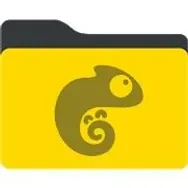 GT RecoveryFile Managers8Download APK
GT RecoveryFile Managers8Download APK File Manager (File transfer)File Managers9.4Download APK
File Manager (File transfer)File Managers9.4Download APK Samsung My FilesFile Managers8Download APK
Samsung My FilesFile Managers8Download APK ShareMeFile Managers8.8Download APK
ShareMeFile Managers8.8Download APK SnapPeaFile Managers8Download APK
SnapPeaFile Managers8Download APK DiskDiggerFile Managers8.9Download APK
DiskDiggerFile Managers8.9Download APK ZapyaFile Managers9.2Download APK
ZapyaFile Managers9.2Download APK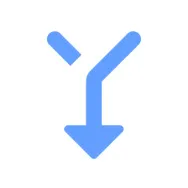 Split APKs InstallerFile Managers8.4Download APK
Split APKs InstallerFile Managers8.4Download APK Files by GoogleFile Managers8Download APK
Files by GoogleFile Managers8Download APK Total CommanderFile Managers9Download APK
Total CommanderFile Managers9Download APK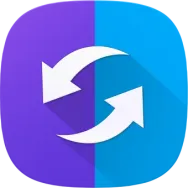 Samsung SideSyncFile Managers7Download APK
Samsung SideSyncFile Managers7Download APK Bluetooth File TransferFile Managers10Download APK
Bluetooth File TransferFile Managers10Download APK MT ManagerFile Managers7.8Download APK
MT ManagerFile Managers7.8Download APK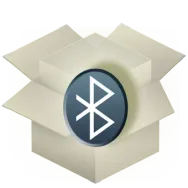 Apk Share BluetoothFile Managers9.2Download APK
Apk Share BluetoothFile Managers9.2Download APK Samsung Smart Switch MobileFile Managers9Download APK
Samsung Smart Switch MobileFile Managers9Download APK TWRP ManagerFile Managers9.4Download APK
TWRP ManagerFile Managers9.4Download APK Move to iOSFile Managers7.8Download APK
Move to iOSFile Managers7.8Download APK XShareFile Managers8.7Download APK
XShareFile Managers8.7Download APK