BlueStacks Cloud Connect
With BlueStacks Cloud Connect (AppCast) launch Android apps on your PC. Synchronize data and enjoy applications on fullscreen with BlueStacks Cloud Connect
Sync and run your Android apps on PC
You must have thought how nice it would be to be able to enjoy some of your Android apps on your PC. Well then you're in luck because with BlueStacks Cloud Connect (AppCast) this is now possible.
Android on your computer
With BlueStacks Cloud Connect, you can install your favorite apps on your PC very easily and remotely. Then you can enjoy them in a window or full screen on a much larger screen.
With BlueStacks, you can use almost any type of app. From games like Angry Birds or Angry Words to photo editors like Skitch, to instant messaging apps like WhatsApp.
And the only requirement to enjoy BlueStacks is very simple, enter its website to download the necessary software for your computer for free.
Some features of BlueStacks Cloud Connect
- Windowed or full screen mode.
- Synchronization of data between PC and mobile phone.
- Run the applications without interruption over phone calls.
Download BlueStacks Cloud Connect for Android for free and enjoy your favorite apps on computer.
Requirements and further information:
- It requires Android 4.1 or higher.
- It requires downloading and installing the PC software which is available for free on BlueStacks.com.
- Installation through APK file requires enabling the "Unknown Sources" option, in Settings>Applications.
- Minimum operating system requirements: Android 4.1.
- Latest version:20.10.0.1
- Updated on:29.12.2021
- Categories:
- App languages:
- Size:10 MB
- Requires Android:Android 4.1+
- Available on:
- Developer:BlueStacks
- License:free
BlueStacks Cloud Connect Alternative
 ES File ExplorerFile Managers9.6Download APK
ES File ExplorerFile Managers9.6Download APK SHAREitFile Managers8.2Download APK
SHAREitFile Managers8.2Download APK XenderFile Managers9.4Download APK
XenderFile Managers9.4Download APK Root ExplorerFile Managers8.8Download APK
Root ExplorerFile Managers8.8Download APK XAPK InstallerFile Managers7Download APK
XAPK InstallerFile Managers7Download APK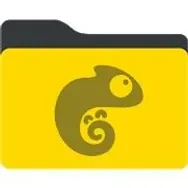 GT RecoveryFile Managers8Download APK
GT RecoveryFile Managers8Download APK Samsung My FilesFile Managers8Download APK
Samsung My FilesFile Managers8Download APK ShareMeFile Managers8.8Download APK
ShareMeFile Managers8.8Download APK File Manager (File transfer)File Managers9.4Download APK
File Manager (File transfer)File Managers9.4Download APK SnapPeaFile Managers8Download APK
SnapPeaFile Managers8Download APK DiskDiggerFile Managers8.9Download APK
DiskDiggerFile Managers8.9Download APK ZapyaFile Managers9.2Download APK
ZapyaFile Managers9.2Download APK Files by GoogleFile Managers8Download APK
Files by GoogleFile Managers8Download APK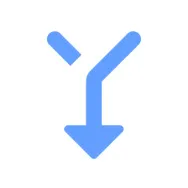 Split APKs InstallerFile Managers8.4Download APK
Split APKs InstallerFile Managers8.4Download APK Total CommanderFile Managers9Download APK
Total CommanderFile Managers9Download APK TWRP ManagerFile Managers9.4Download APK
TWRP ManagerFile Managers9.4Download APK CM TransferFile Managers8Download APK
CM TransferFile Managers8Download APK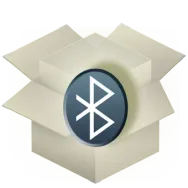 Apk Share BluetoothFile Managers9.2Download APK
Apk Share BluetoothFile Managers9.2Download APK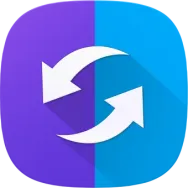 Samsung SideSyncFile Managers7Download APK
Samsung SideSyncFile Managers7Download APK Move to iOSFile Managers7.8Download APK
Move to iOSFile Managers7.8Download APK AirDroidFile Managers9.1Download APK
AirDroidFile Managers9.1Download APK MT ManagerFile Managers7.8Download APK
MT ManagerFile Managers7.8Download APK FlashifyFile Managers9.2Download APK
FlashifyFile Managers9.2Download APK