Native Clipboard Manager
7
63 Votes
4.8.1 by DHM47
Updated on 04.11.2022
If the clipboard included on your Android device's system only lets you access the last thing you copied and you need more, try Native Clipboard Manager.
Access to all clips on your clipboard
Android comes with a tool that allows copying and pasting from the clipboard and depending on the version of the latter it can be more or less complete. As your smartphone gets older, your clipboard will probably be pretty bad, meaning you can only save the last thing you copied and can't access previous clips.
If you download the Native Clipboard Manager APK file, you'll be able to enjoy more clipboard usage options and, with the help of gestures, you'll be able to access a really complete and useful clip manager with large, easy-to-use options.
The most important features
- We only have to tap the screen twice to access the text fields.
- If you press and hold a clipboard card, you can view the full text of the clip.
- The floating design allows us to move the clipboard interface to better see the keyboard or any open application.
- We can change the color of the application as well as the theme of the application to day or night.
- The default number of clips is 25, although it can be customized.
- The clips can be organized in chronological order or by status (pinned first).
Requirements and further information:
- Minimum operating system requirements: Android 4.1
- Latest version:4.8.1
- Updated on:04.11.2022
- Categories:
- App languages:
- Size:2.7 MB
- Requires Android:Android 4.+
- Available on:
- Developer:DHM47
- License:free
Native Clipboard Manager Alternative
 Microsoft WordOffice Suites8.9Download APK
Microsoft WordOffice Suites8.9Download APK PaytmExpenses and Finances8Download APK
PaytmExpenses and Finances8Download APK Kingsoft OfficeOffice Suites7.8Download APK
Kingsoft OfficeOffice Suites7.8Download APK PDF ReaderPDF7Download APK
PDF ReaderPDF7Download APK QuickofficeOffice Suites7.8Download APK
QuickofficeOffice Suites7.8Download APK Microsoft 365 (Office)Office Suites9.1Download APK
Microsoft 365 (Office)Office Suites9.1Download APK PayPalExpenses and Finances8.3Download APK
PayPalExpenses and Finances8.3Download APK Microsoft PowerPointPresentations8.6Download APK
Microsoft PowerPointPresentations8.6Download APK NumberBookPersonal Info Managers and Calendars8.6Download APK
NumberBookPersonal Info Managers and Calendars8.6Download APK Adobe Acrobat ReaderPDF8.8Download APK
Adobe Acrobat ReaderPDF8.8Download APK Trading 212Expenses and Finances8Download APK
Trading 212Expenses and Finances8Download APK WPS OfficeOffice Suites8.4Download APK
WPS OfficeOffice Suites8.4Download APK Foxit PDF EditorPDF8.8Download APK
Foxit PDF EditorPDF8.8Download APK Airtel ThanksExpenses and Finances7Download APK
Airtel ThanksExpenses and Finances7Download APK Microsoft ExcelOffice Suites9.1Download APK
Microsoft ExcelOffice Suites9.1Download APK Google HomePersonal Assistants8.3Download APK
Google HomePersonal Assistants8.3Download APK freenet - The Free InternetExpenses and Finances9Download APK
freenet - The Free InternetExpenses and Finances9Download APK RemitlyExpenses and Finances8Download APK
RemitlyExpenses and Finances8Download APK Amazon AlexaPersonal Assistants8.2Download APK
Amazon AlexaPersonal Assistants8.2Download APK Bitcoin WalletCryptocurrencies7.8Download APK
Bitcoin WalletCryptocurrencies7.8Download APK Samsung NotesNotepads and note-taking apps8Download APK
Samsung NotesNotepads and note-taking apps8Download APK RevolutExpenses and Finances7.5Download APK
RevolutExpenses and Finances7.5Download APK Google Assistant GoPersonal Assistants8Download APK
Google Assistant GoPersonal Assistants8Download APK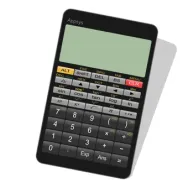 Panecal Scientific CalculatorCalculators10Download APK
Panecal Scientific CalculatorCalculators10Download APK