
KingoRoot
Get superuser permissions for your Android smartphone or tablet thanks to KingoRoot. With this app, you'll be able to root devices with a single click
How to start Android in one click
You don't have to be a NASA engineer or anything like that to be able to root your smartphone or tablet. Even though it may seem complicated if you have no experience, the truth is that there are apps that turn it into a simple process to be able to easily enjoy all the benefits of superuser privileges on your Android device.
In fact, one of the best examples is found in KingoRoot, an application that allows you to root your mobile phone in just a few minutes and that does not offer us any complications: we only need a single click.
How do I root my Android phone?
It used to be much more complicated. You didn't need to be Albert Einstein or anything, but you did need to connect a USB cable to your phone and computer and open the application to start the process from the desktop app. Now you can go ahead with it since there's a version for Windows, but you can also download this APK and do everything right from your Android device. For this reason:
- Step 1: Download the application on your device. To do this, simply click our green download button.
- Step 2: Install and launch the tool.
- Step 3: Click on the button to root your phone.
- Step 4: Wait for the reboot and that's it, you have a rooted device.
It is one of the most powerful rooting tools with one of the highest success rates among compatible devices. That's because its developers are constantly updating and improving the scripts it works with.
As for the brands it supports, it's compatible with most Android manufacturers, including some of the most popular: LG, Google, Sony, HTC, Samsung, Huawei, Dell, Benq... and it works with Android versions between 1.5 and 5.0
What are the benefits of Android rooting and superuser privileges?
You should know that rooting your device basically means that you have full access to the system to be able to make various changes. This is possible thanks to the fact that Android is an open source system, but certain manufacturers offer their own custom layers, so you may end up voiding your warranty.
Among the advantages of Android is the fact that you have full control over your device since you can install custom ROMs, remove bloatware or pre-installed applications and create full backups using tools like Titanium Backup. Well, and the ability to use applications that can only be used on rooted devices, as well as the ability to control the device's performance.
Its main disadvantages have to do with certain security issues, problems with some updates and, as we have already said, the loss of your warranty...
Requirements and further information:
- Minimum operating system requirements: Android 4.1.
- Installing the app using the APK file requires enabling the "Unknown Sources" option in Settings > Applications.
- Latest version:4.8.0
- Updated on:25.04.2023
- Categories:
- App languages:
- Size:6.3 MB
- Requires Android:Android 4.1+
- Available on:
- Developer:Kingosoft Technology Ltd.
- License:free
KingoRoot Alternative
 iRootRoot Apps8Download APK
iRootRoot Apps8Download APK KingRootRoot Apps8.4Download APK
KingRootRoot Apps8.4Download APK Root MasterRoot Apps8Download APK
Root MasterRoot Apps8Download APK FramarootRoot Apps8Download APK
FramarootRoot Apps8Download APK 360 Super ROOTRoot Apps8Download APK
360 Super ROOTRoot Apps8Download APK FreedomRoot Apps8Download APK
FreedomRoot Apps8Download APK Magisk ManagerRoot Apps7Download APK
Magisk ManagerRoot Apps7Download APK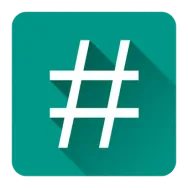 SuperSURoot Apps9Download APK
SuperSURoot Apps9Download APK One Click RootRoot Apps7.8Download APK
One Click RootRoot Apps7.8Download APK Root all devicesRoot Apps8.9Download APK
Root all devicesRoot Apps8.9Download APK Kingo SuperUserRoot Apps10Download APK
Kingo SuperUserRoot Apps10Download APK CyanogenMod InstallerRoot Apps7Download APK
CyanogenMod InstallerRoot Apps7Download APK All Mobile Flash ToolRoot Apps8Download APK
All Mobile Flash ToolRoot Apps8Download APK Mobile ODINRoot Apps7Download APK
Mobile ODINRoot Apps7Download APK PingPongRootRoot Apps7Download APK
PingPongRootRoot Apps7Download APK Market HelperRoot Apps8Download APK
Market HelperRoot Apps8Download APK Root CheckerRoot Apps8Download APK
Root CheckerRoot Apps8Download APK SuperuserRoot Apps8Download APK
SuperuserRoot Apps8Download APK ROM ManagerRoot Apps7Download APK
ROM ManagerRoot Apps7Download APK SU Binary CheckRoot Apps10Download APK
SU Binary CheckRoot Apps10Download APK Root EssentialsRoot Apps7.8Download APK
Root EssentialsRoot Apps7.8Download APK RashrRoot Apps8Download APK
RashrRoot Apps8Download APK Root UninstallerRoot Apps7Download APK
Root UninstallerRoot Apps7Download APK