
Market Helper
Market Helper helps you install Google Play apps which are supposedly incompatible with your Android - trick your device into thinking it is something else.
Trick your device into installing banned apps
Some Google Play applications cannot be installed on your device due to certain types of restrictions (geographical, technical...). But that doesn't mean the app won't work on your Android. You can check this with the Market Helper tool.
Install apps that claim to be unsupported by Android
If you have the APK of this tool installed on your Android smartphone, you can pretend it's another device to bypass the restrictions imposed by Google Play. You will find that some apps don't work and many others do.
All you have to do is select a device type in the drop-down menu (a smartphone, a tablet or a TV) and one of the models presented and the country of the store you want to connect to. Then just keep testing until you find a combination that will help you bypass the restriction and install the APK file of the application you want to try.
Requirements and further information:
- Minimum operating system requirements: Android 2.2.
- Installing the app using the APK file requires enabling the "Unknown Sources" option in Settings > Applications.
- Latest version:2.0
- Updated on:03.02.2022
- Categories:
- App languages:
- Size:4.7 MB
- Requires Android:Android 2.2+
- Available on:
- Developer:redphx
- License:free
Market Helper Alternative
 iRootRoot Apps8Download APK
iRootRoot Apps8Download APK KingRootRoot Apps8.4Download APK
KingRootRoot Apps8.4Download APK Root MasterRoot Apps8Download APK
Root MasterRoot Apps8Download APK FramarootRoot Apps8Download APK
FramarootRoot Apps8Download APK 360 Super ROOTRoot Apps8Download APK
360 Super ROOTRoot Apps8Download APK FreedomRoot Apps8Download APK
FreedomRoot Apps8Download APK KingoRootRoot Apps7Download APK
KingoRootRoot Apps7Download APK Magisk ManagerRoot Apps7Download APK
Magisk ManagerRoot Apps7Download APK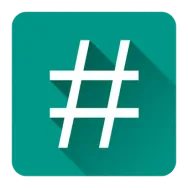 SuperSURoot Apps9Download APK
SuperSURoot Apps9Download APK Root all devicesRoot Apps8.9Download APK
Root all devicesRoot Apps8.9Download APK Kingo SuperUserRoot Apps10Download APK
Kingo SuperUserRoot Apps10Download APK One Click RootRoot Apps7.8Download APK
One Click RootRoot Apps7.8Download APK All Mobile Flash ToolRoot Apps8Download APK
All Mobile Flash ToolRoot Apps8Download APK CyanogenMod InstallerRoot Apps7Download APK
CyanogenMod InstallerRoot Apps7Download APK Mobile ODINRoot Apps7Download APK
Mobile ODINRoot Apps7Download APK PingPongRootRoot Apps7Download APK
PingPongRootRoot Apps7Download APK Root CheckerRoot Apps8Download APK
Root CheckerRoot Apps8Download APK SuperuserRoot Apps8Download APK
SuperuserRoot Apps8Download APK Root EssentialsRoot Apps7.8Download APK
Root EssentialsRoot Apps7.8Download APK ROM ManagerRoot Apps7Download APK
ROM ManagerRoot Apps7Download APK RashrRoot Apps8Download APK
RashrRoot Apps8Download APK Root UninstallerRoot Apps7Download APK
Root UninstallerRoot Apps7Download APK SU Binary CheckRoot Apps10Download APK
SU Binary CheckRoot Apps10Download APK