KineMaster
KineMaster - Editor Video Pro offers us a wide range of possibilities if we're looking for a decent application to edit videos from our Android device.
Powerful and versatile video editing tool
Every day there is more and more competition in the world of video editors for Android. We have to take into account that the recording technology is constantly improving and that we have more and more options when it comes to registering images in motion. And if you're looking for a powerful and easy-to-use editing application, KineMaster - Editor Video Pro is a great option.
KineMaster makes you look like an expert
The application offers us all the basic tools and functions to edit videos like a pro. You'll notice it as soon as you install the APK and run the application, because its interface offers us a sober and attractive design in which we'll find all the functions, even the most advanced, just a few screen taps away.
You have a lot of control over all the work that is done and it gives us a lot of flexibility, starting with how easy it is to add layers to the videos. We are definitely talking about one of the most powerful video editing tools on Android.
The most important features
These are the main functions and features that we can find in this tool:
- Multiple layers for videos, images, tags, text and writing on video clips.
- Function for trimming, merging and splitting clips.
- Instant preview in all moments.
- Brightness, Saturation and Hue sliders.
- speed control.
- Fade in and fade out of sound effects.
- Full volume control.
- transition effects.
- Wide range of themes, animations, visual and audio effects.
- Ability to share online via Facebook, YouTube, Google and Dropbox.
- Support for recording video and audio in real time.
Regarding the supported video formats, it is compatible with MP4, 3GP and MOV in all their different encodings. As for audio, it supports MP3, M4A, AAC and WAV
It includes the possibility of expanding its functions by purchasing modules, obtaining the complete output to edit videos without watermark.
What's new in the latest version?
- New color matching tools.
- Includes an intensity slider for color filters.
- Menu option to share videos to Instagram Stories and Facebook feeds.
- We can reduce the video playback speed to one eighth of the original speed.
Requirements and further information:
- Minimum operating system requirements: Android 7.0.
- The app offers in-app purchases.
- Instructions for installing XAPKs on Android
- Latest version:6.4.6.2892
- Updated on:14.03.2023
- Categories:
- App languages:
- Size:96.6 MB
- Requires Android:Android 7.0+
- Available on:
- Developer:KineMaster, Video Editor Experts Group
- License:free
KineMaster Alternative
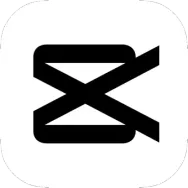 CapCutVideo editing8.3Download APK
CapCutVideo editing8.3Download APK VivaCutVideo editing8.6Download APK
VivaCutVideo editing8.6Download APK XVideoStudio Video EditorVideo editing8Download APK
XVideoStudio Video EditorVideo editing8Download APK VinkleVideo editing8Download APK
VinkleVideo editing8Download APK LomotifVideo editing7.8Download APK
LomotifVideo editing7.8Download APK VivaVideoVideo editing9.5Download APK
VivaVideoVideo editing9.5Download APK VFlyVideo editing7.8Download APK
VFlyVideo editing7.8Download APK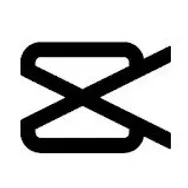 ViamakerVideo editing7Download APK
ViamakerVideo editing7Download APK FunimateVideo editing8.4Download APK
FunimateVideo editing8.4Download APK NoizzVideo editing8.7Download APK
NoizzVideo editing8.7Download APK FilmoraGoVideo editing9Download APK
FilmoraGoVideo editing9Download APK WomboVideo editing7.4Download APK
WomboVideo editing7.4Download APK ZAOVideo editing8Download APK
ZAOVideo editing8Download APK PowerDirectorVideo editing9Download APK
PowerDirectorVideo editing9Download APK Filmigo Video MakerVideo editing8.9Download APK
Filmigo Video MakerVideo editing8.9Download APK Node VideoVideo editing7.5Download APK
Node VideoVideo editing7.5Download APK Video Collage MakerVideo editing9.4Download APK
Video Collage MakerVideo editing9.4Download APK MBit MusicVideo editing8Download APK
MBit MusicVideo editing8Download APK VideoShowVideo editing8Download APK
VideoShowVideo editing8Download APK FocoVideoVideo editing9.4Download APK
FocoVideoVideo editing9.4Download APK Beat.lyVideo editing8.9Download APK
Beat.lyVideo editing8.9Download APK VidoVideo editing9.9Download APK
VidoVideo editing9.9Download APK GlitchCam - Glitch Video EffectsVideo editing9Download APK
GlitchCam - Glitch Video EffectsVideo editing9Download APK