WPS Connect
WPS Connect is an application that uses the WPS function of your router and lets you connect to your network without having to enter complex passwords.
Connect to your wireless network without a key
WPS, Wifi Protected Setup, is a system in routers that allows a controlled connection to a WiFi network by entering an 8-digit PIN instead of the full password. It can be useful if you forgot a password and don't have the time or inclination to look it up. An app of the likes of WPS Connect allows us to use this function from our Android device in a very comfortable way.
Connect to a network using your router's WPS feature
With this application we can track down the networks that are within our reach. Then we just have to choose ours and try the different PIN numbers offered. It works without root, although your device must be rooted if you want to see the passwords saved on your device. In addition, the WPS function of the router must be activated
The design is quite simple and functional: it simply offers you the different networks available and the features necessary to connect to them. Just select the one you want and then choose the PIN. If it doesn't work, try another of the options available in the menu.
In addition to saving time when we need to connect to our WiFi without looking for the password, this tool also serves to check the vulnerability of our router. In other words, it's not designed to connect to a private network that you don't have permission to access.
Requirements and further information:
- Minimum operating system requirements: Android 4.0.
- Latest version:1.3.9
- Updated on:17.04.2023
- Categories:
- App languages:
- Size:2.2 MB
- Requires Android:Android 4.0+
- Available on:
- Developer:FroX
- License:free
WPS Connect Alternative
 The WiFi HackerWiFi tools7Download APK
The WiFi HackerWiFi tools7Download APK AndroDumpperWiFi tools9Download APK
AndroDumpperWiFi tools9Download APK zANTIWiFi tools7Download APK
zANTIWiFi tools7Download APK WPSAppWiFi tools9.1Download APK
WPSAppWiFi tools9.1Download APK HackodeWiFi tools7Download APK
HackodeWiFi tools7Download APK WIFI WPS WPA TesterWiFi tools8.9Download APK
WIFI WPS WPA TesterWiFi tools8.9Download APK NetCutWiFi tools9Download APK
NetCutWiFi tools9Download APK WiFi MapWiFi tools9Download APK
WiFi MapWiFi tools9Download APK WIBR+WiFi tools8Download APK
WIBR+WiFi tools8Download APK WPS Wifi Checker ProWiFi tools7Download APK
WPS Wifi Checker ProWiFi tools7Download APK Password WiFiWiFi tools8Download APK
Password WiFiWiFi tools8Download APK BcmonWiFi tools7Download APK
BcmonWiFi tools7Download APK ReveLA WIFIWiFi tools7Download APK
ReveLA WIFIWiFi tools7Download APK AndraxWiFi tools8Download APK
AndraxWiFi tools8Download APK Network SpooferWiFi tools7Download APK
Network SpooferWiFi tools7Download APK InstabridgeWiFi tools7.3Download APK
InstabridgeWiFi tools7.3Download APK NetHunterWiFi tools7Download APK
NetHunterWiFi tools7Download APK HijackerWiFi tools8Download APK
HijackerWiFi tools8Download APK cSploitWiFi tools7Download APK
cSploitWiFi tools7Download APK Free WiFiWiFi tools8Download APK
Free WiFiWiFi tools8Download APK WiFi WardenWiFi tools8.9Download APK
WiFi WardenWiFi tools8.9Download APK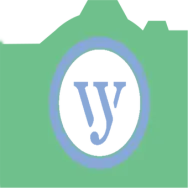 Permanent WiFiWiFi tools8Download APK
Permanent WiFiWiFi tools8Download APK WiFi Master KeyWiFi tools7.8Download APK
WiFi Master KeyWiFi tools7.8Download APK