
Watch Later
We do not always have an Internet connection on our cell phones. Watch Later lets you download your favorite YouTube videos to watch them whenever you like
Download YouTube videos in seconds
Google's streaming video platform doesn't allow its content to be downloaded out of the box. However, many users like to have videos on their devices that they watch very frequently, like music videos or certain memes.
The Watch Later app allows the user to download YouTube videos to enjoy them offline in three different ways: by pasting the link of the video to download, by searching YouTube videos directly in the app, or through the mobile browser.
Properties of the app
- Material design interface, no ads.
- Download YouTube videos with two taps on the screen.
- Saves all downloaded videos in the same folder.
- Allows videos to be played with the native player or a player of the user's choice.
- You can choose between three qualities of the downloaded video by default.
- You can download up to 20 free videos per month and buy more credits if you want to increase the number.
However, it's an app that hasn't been updated for a long time, so it might be unstable. We recommend other services like Snaptube or Tubemate that go in the same direction.
Requirements and further information:
- Minimum operating system requirements: Android 4.0.
- Installing the app using the APK file requires enabling the "Unknown Sources" option in Settings > Applications.
- Latest version:3.1.2
- Updated on:18.01.2022
- Categories:
- App languages:
- Size:44.3 MB
- Requires Android:Android 4.0+
- Available on:
- Developer:Watch Later
- License:free
Watch Later Alternative
 TubeMateDownload videos8.3Download APK
TubeMateDownload videos8.3Download APK SnapTubeDownload videos9Download APK
SnapTubeDownload videos9Download APK VidmateDownload videos8.9Download APK
VidmateDownload videos8.9Download APK iTubeDownload videos8Download APK
iTubeDownload videos8Download APK VideoderDownload videos8Download APK
VideoderDownload videos8Download APK PeggoDownload videos9.9Download APK
PeggoDownload videos9.9Download APK KeepVidDownload videos8.6Download APK
KeepVidDownload videos8.6Download APK InsTubeDownload videos9Download APK
InsTubeDownload videos9Download APK SaveFrom.NetDownload videos8Download APK
SaveFrom.NetDownload videos8Download APK Y2MateDownload videos8Download APK
Y2MateDownload videos8Download APK MP4 HD PlayerDownload videos9Download APK
MP4 HD PlayerDownload videos9Download APK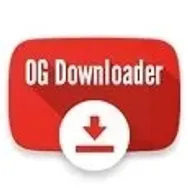 OGYouTubeDownload videos8Download APK
OGYouTubeDownload videos8Download APK Download All VideosDownload videos7.8Download APK
Download All VideosDownload videos7.8Download APK FREEdi YouTube DownloaderDownload videos7.8Download APK
FREEdi YouTube DownloaderDownload videos7.8Download APK NewPipeDownload videos8.6Download APK
NewPipeDownload videos8.6Download APK You Tube DownloaderDownload videos7Download APK
You Tube DownloaderDownload videos7Download APK YMusicDownload videos9.7Download APK
YMusicDownload videos9.7Download APK Youtube Video DownloaderDownload videos8Download APK
Youtube Video DownloaderDownload videos8Download APK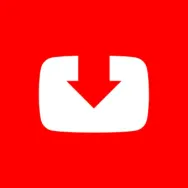 HD Video DownloaderDownload videos8.7Download APK
HD Video DownloaderDownload videos8.7Download APK All Video Downloader 2019Download videos8Download APK
All Video Downloader 2019Download videos8Download APK Fastest Video DownloaderDownload videos10Download APK
Fastest Video DownloaderDownload videos10Download APK aTube CatcherDownload videos8Download APK
aTube CatcherDownload videos8Download APK Video DownloaderDownload videos8Download APK
Video DownloaderDownload videos8Download APK Video Downloader for FacebookDownload videos7Download APK
Video Downloader for FacebookDownload videos7Download APK