Dr. Booster
Free the RAM in your device and empty your phone’s cache memory to speed up its performance and achieve a better playing experience with Dr. Booster
Optimize your smartphone to play better
Some users are concerned about the junk files that have accumulated on their Android over time, causing it to lose speed and performance. Which is especially noticeable when you want to run resource-intensive games. To keep Android devices "clean" and optimize them, there are applications like CCleaner or Clean Master. Apart from these, there are more specific apps that are specialized in increasing the speed of the phone when playing computer games, such as Game Booster or the app that we want to present to you today: Dr. Booster.
The interface of this application recognizes all the games installed on the device so that the user can access them directly. They are executed directly via the app within two seconds and receive the 'necessary boost' before they start automatically.
main properties
- Automatically arranges the games in its interface, allowing easier access to them.
- Cleans cache and frees up RAM and resources to make games work better.
- Offers the possibility to create a folder on the start screen so that you can access the optimized games directly.
- Optimizes the resources of the operating system with the games currently running in real time.
- Recommendations for safe applications.
- Includes virtual gifts and promotions.
- Display of personal messages.
Requirements and further information:
- Minimum operating system requirements: Android 4.1.
- Latest version:2.0.1077
- Updated on:18.01.2022
- Categories:
- App languages:
- Size:22 MB
- Requires Android:Android 4.1+
- Available on:
- Developer:Soocii Co., Ltd
- License:free
Dr. Booster Alternative
 GLToolsCleaning and Optimization7Download APK
GLToolsCleaning and Optimization7Download APK Remove China AppsCleaning and Optimization9Download APK
Remove China AppsCleaning and Optimization9Download APK Clean MasterCleaning and Optimization8.5Download APK
Clean MasterCleaning and Optimization8.5Download APK CCleanerCleaning and Optimization9.3Download APK
CCleanerCleaning and Optimization9.3Download APK Nox CleanerCleaning and Optimization9Download APK
Nox CleanerCleaning and Optimization9Download APK Swapper & ToolsCleaning and Optimization8Download APK
Swapper & ToolsCleaning and Optimization8Download APK Clean Master LiteCleaning and Optimization9Download APK
Clean Master LiteCleaning and Optimization9Download APK One BoosterCleaning and Optimization8Download APK
One BoosterCleaning and Optimization8Download APK Smart RAM BoosterCleaning and Optimization10Download APK
Smart RAM BoosterCleaning and Optimization10Download APK Speaker CleanerCleaning and Optimization8Download APK
Speaker CleanerCleaning and Optimization8Download APK Mobileuncle MTK ToolsCleaning and Optimization8Download APK
Mobileuncle MTK ToolsCleaning and Optimization8Download APK DU Speed BoosterCleaning and Optimization7Download APK
DU Speed BoosterCleaning and Optimization7Download APK Turbo CleanerCleaning and Optimization8Download APK
Turbo CleanerCleaning and Optimization8Download APK Android CleanerCleaning and Optimization7Download APK
Android CleanerCleaning and Optimization7Download APK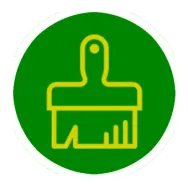 WCleanerCleaning and Optimization8Download APK
WCleanerCleaning and Optimization8Download APK Power CleanCleaning and Optimization9.5Download APK
Power CleanCleaning and Optimization9.5Download APK KeepCleanCleaning and Optimization8.2Download APK
KeepCleanCleaning and Optimization8.2Download APK Bravo BoosterCleaning and Optimization8Download APK
Bravo BoosterCleaning and Optimization8Download APK Avast CleanupCleaning and Optimization8.8Download APK
Avast CleanupCleaning and Optimization8.8Download APK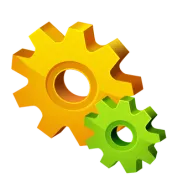 Assistant for AndroidCleaning and Optimization9.4Download APK
Assistant for AndroidCleaning and Optimization9.4Download APK Clean Master UltraCleaning and Optimization7.8Download APK
Clean Master UltraCleaning and Optimization7.8Download APK Easy BoostCleaning and Optimization7.8Download APK
Easy BoostCleaning and Optimization7.8Download APK Fast RAM CleanerCleaning and Optimization7.8Download APK
Fast RAM CleanerCleaning and Optimization7.8Download APK Super Speed CleanerCleaning and Optimization9.1Download APK
Super Speed CleanerCleaning and Optimization9.1Download APK