
KillApps
Do you need to increase the power of your Android device? Would you like it do to work faster? KillApps closes all running applications in just seconds
Close all your running applications at once
Is your Android not working as fast as it should? Is your terminal getting too hot? Maybe you have too many applications running and don't even know it. This can really slow down your mobile phone, and usually closing the applications from the task manager is not enough. If you don't know how to fix this problem, don't worry, this tool will be of great help to you.
Improve the performance of your Android
Applications running in the background often eat up your smartphone or tablet's system resources and you don't even realize it. To avoid this and get your terminal working better, all you have to do is install KillApps. To do this, just tap the green button:
- Free RAM.
- Improve system speed.
- Cool the device.
- save battery.
Once KillApps is running, you'll see how much memory has been freed right on the home page. You can also create an exclusion list to not close certain applications and check which ones are open at any time. Also, it has a night theme that doesn't look bad at all.
The free version of this tool allows you to close user applications. To close the system applications, you need the Pro version. Overall, this is a handy application that allows you to close all running applications without having to go into the settings menu to close them one by one.
Requirements and further information:
- Minimum operating system requirements: Android 4.4.
- The app offers in-app purchases.
- Latest version:1.55.3
- Updated on:11.09.2025
- Categories:
- App languages:
- Size:21.9 MB
- Requires Android:Android 4.4+
- Developer:Youssef Ouadban
- License:free
KillApps Alternative
 GLToolsCleaning and Optimization7Download APK
GLToolsCleaning and Optimization7Download APK Remove China AppsCleaning and Optimization9Download APK
Remove China AppsCleaning and Optimization9Download APK Clean MasterCleaning and Optimization8.5Download APK
Clean MasterCleaning and Optimization8.5Download APK CCleanerCleaning and Optimization9.3Download APK
CCleanerCleaning and Optimization9.3Download APK Nox CleanerCleaning and Optimization9Download APK
Nox CleanerCleaning and Optimization9Download APK Swapper & ToolsCleaning and Optimization8Download APK
Swapper & ToolsCleaning and Optimization8Download APK Clean Master LiteCleaning and Optimization9Download APK
Clean Master LiteCleaning and Optimization9Download APK One BoosterCleaning and Optimization8Download APK
One BoosterCleaning and Optimization8Download APK Smart RAM BoosterCleaning and Optimization10Download APK
Smart RAM BoosterCleaning and Optimization10Download APK Speaker CleanerCleaning and Optimization8Download APK
Speaker CleanerCleaning and Optimization8Download APK Mobileuncle MTK ToolsCleaning and Optimization8Download APK
Mobileuncle MTK ToolsCleaning and Optimization8Download APK DU Speed BoosterCleaning and Optimization7Download APK
DU Speed BoosterCleaning and Optimization7Download APK Turbo CleanerCleaning and Optimization8Download APK
Turbo CleanerCleaning and Optimization8Download APK Android CleanerCleaning and Optimization7Download APK
Android CleanerCleaning and Optimization7Download APK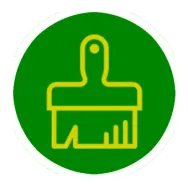 WCleanerCleaning and Optimization8Download APK
WCleanerCleaning and Optimization8Download APK Power CleanCleaning and Optimization9.5Download APK
Power CleanCleaning and Optimization9.5Download APK KeepCleanCleaning and Optimization8.2Download APK
KeepCleanCleaning and Optimization8.2Download APK Bravo BoosterCleaning and Optimization8Download APK
Bravo BoosterCleaning and Optimization8Download APK Avast CleanupCleaning and Optimization8.8Download APK
Avast CleanupCleaning and Optimization8.8Download APK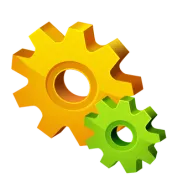 Assistant for AndroidCleaning and Optimization9.4Download APK
Assistant for AndroidCleaning and Optimization9.4Download APK Clean Master UltraCleaning and Optimization7.8Download APK
Clean Master UltraCleaning and Optimization7.8Download APK Easy BoostCleaning and Optimization7.8Download APK
Easy BoostCleaning and Optimization7.8Download APK Fast RAM CleanerCleaning and Optimization7.8Download APK
Fast RAM CleanerCleaning and Optimization7.8Download APK Super Speed CleanerCleaning and Optimization9.1Download APK
Super Speed CleanerCleaning and Optimization9.1Download APK
