
Mosaic Photo Effects
Have you seen those cool images made with smaller images? Now, you can also create your own photo mosaics with Mosaic Photo Effects for Android devices
Create amazing mosaic photos in seconds
Surely your Android memory is full of photos. What if you could create real works of art with them? The Studio Photo-Cool-Apps brings a fun tool to create a photo from others and use it to assemble an elegant mosaic. We can also edit our photos with original effects and filters. would you like to try
How to make photo mosaics in Android
Photo mosaics are great. With this technique we can create an amazing composition by creating an image out of others. And this is the main function of the Mosaic Photo Effects app, although we also have all these available:
- Mosaic Effects. We can choose one photo as the base image and create a mosaic composition with up to nine other photos.
- PIP camera. With this option we will create fun compositions with our photos and integrate them into different pre-made scenarios with different effects.
- wipe effect. With this tool we can choose between several blurring effects of variable intensity.
Of course, with this application, as with any good photo editing application, we can also adjust the brightness, add texts, apply funny stickers, choose filters... Of course, there are also more intuitive and convenient tools for these types of changes in the image settings. The functionalities of this app are therefore focused on the three tasks mentioned above, especially when composing photo mosaics.
Requirements and further information:
- Minimum operating system requirements: Android 4.2.
- Latest version:1.4
- Updated on:01.09.2025
- Categories:
- App languages:
- Size:18.6 MB
- Requires Android:Android 4.2+
- Developer:Photo Cool Apps
- License:free
Mosaic Photo Effects Alternative
 RetricaFunny Filters9.3Download APK
RetricaFunny Filters9.3Download APK Video StarFunny Filters7.3Download APK
Video StarFunny Filters7.3Download APK MeituFunny Filters8.7Download APK
MeituFunny Filters8.7Download APK Super Saiyan DBZ PhotoFunny Filters8Download APK
Super Saiyan DBZ PhotoFunny Filters8Download APK Sweet Snap LiteFunny Filters8Download APK
Sweet Snap LiteFunny Filters8Download APK ComicaFunny Filters8Download APK
ComicaFunny Filters8Download APK FaceFun: Beauty CameraFunny Filters8.4Download APK
FaceFun: Beauty CameraFunny Filters8.4Download APK SNOWFunny Filters8.9Download APK
SNOWFunny Filters8.9Download APK PerfaceFunny Filters7.8Download APK
PerfaceFunny Filters7.8Download APK PicShot Photo EditorFunny Filters7Download APK
PicShot Photo EditorFunny Filters7Download APK AR effectFunny Filters9.3Download APK
AR effectFunny Filters9.3Download APK MotionPortraitFunny Filters7.8Download APK
MotionPortraitFunny Filters7.8Download APK PixizFunny Filters7Download APK
PixizFunny Filters7Download APK BanubaFunny Filters7Download APK
BanubaFunny Filters7Download APK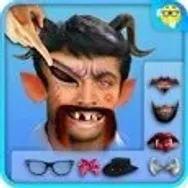 Funny Photo EditorFunny Filters9Download APK
Funny Photo EditorFunny Filters9Download APK Photo WarpFunny Filters7.8Download APK
Photo WarpFunny Filters7.8Download APK Sweet SnapFunny Filters8.2Download APK
Sweet SnapFunny Filters8.2Download APK Timestamp CameraFunny Filters7.8Download APK
Timestamp CameraFunny Filters7.8Download APK Thug Life Photo StudioFunny Filters9Download APK
Thug Life Photo StudioFunny Filters9Download APK Pic CollageFunny Filters7Download APK
Pic CollageFunny Filters7Download APK YouCam FunFunny Filters9.1Download APK
YouCam FunFunny Filters9.1Download APK Spark AR PlayerFunny Filters7.8Download APK
Spark AR PlayerFunny Filters7.8Download APK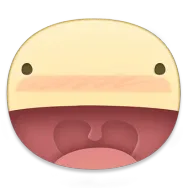 Stickered for MessengerFunny Filters8Download APK
Stickered for MessengerFunny Filters8Download APK FaceArtFunny Filters9.9Download APK
FaceArtFunny Filters9.9Download APK
