ZEDGE
ZEDGE is an Android app that offers you the chance to give your Android smartphone or tablet a more personal touch with new ringtones and wallpapers.
The app to customize Android with icons, ringtones and wallpapers
One of the advantages for many Android users over iOS is that the operating system is much more flexible and allows customizations that are much more limited in the case of Apple devices. The point is that you can easily do this without root by downloading an app like ZEDGE.
By downloading the APK file you'll get a rich pack of sounds for alarms, calls and notifications, wallpapers to decorate the interface and new icons for any application that you want to assign to it. While many of these items can be downloaded directly from the app, others are stored online. In any case, both the application and the collection are free, there are no built-in purchases of any kind.
Key Features
These are the main functions and features of this app to personalize the phone:
- Download new HD wallpapers, icons and alert and ringtones.
- Gallery of animated wallpapers.
- Widget section in beta.
- Intuitive interface that makes finding any content easy.
- Content sorted by category: movies, music, landscapes, abstracts, current affairs, sports...
- Set multiple wallpapers and switch them automatically.
- Ability to create a user profile where history and favorites lists can be saved.
- Share content with other apps and contacts.
- Limited edition customization packs at certain times of the year: Christmas, Valentine’s Day, New Year, Halloween…
How does it work and how to use Zedge?
Zedge, also developed for the iPhone, offers complete information about each of the items that can be downloaded. On the one hand, it informs who shared the image or sound, so you can easily search other shared items by the same user to find similar things. At the same time you can save it as a favorite, vote and share it.
To download a wallpaper, ringtone or icon, just press the download button, which offers two options:
- Save on computer.
- Configure.
The first option lets you choose the location where you want it saved, while the settings allow you to choose how you want it installed on your phone or tablet. It doesn't matter what device you use: it fits perfectly even if it has its own customization layer like Samsung or Huawei.
What's new in the current version
- General app performance improvements
Requirements and further information:
- Minimum operating system requirements: Android 5.0.
- The app offers in-app purchases.
- Latest version:9.4.1
- Updated on:15.12.2025
- Categories:
- App languages:
- Size:116.2 MB
- Requires Android:Android 5.0+
- Available on:
- Developer:Zedge
- License:free
ZEDGE Alternative
 QuickShortcutMakerCustomization and wallpapers9.3Download APK
QuickShortcutMakerCustomization and wallpapers9.3Download APK VirtualXposedCustomization and wallpapers8Download APK
VirtualXposedCustomization and wallpapers8Download APK BorderlightCustomization and wallpapers8Download APK
BorderlightCustomization and wallpapers8Download APK Theme StoreCustomization and wallpapers7Download APK
Theme StoreCustomization and wallpapers7Download APK Nox Lucky WallpaperCustomization and wallpapers9.3Download APK
Nox Lucky WallpaperCustomization and wallpapers9.3Download APK X Icon ChangerCustomization and wallpapers7.8Download APK
X Icon ChangerCustomization and wallpapers7.8Download APK Huawei ThemesCustomization and wallpapers7.7Download APK
Huawei ThemesCustomization and wallpapers7.7Download APK LINE DECOCustomization and wallpapers8Download APK
LINE DECOCustomization and wallpapers8Download APK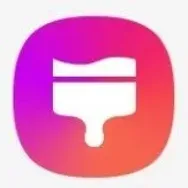 Galaxy ThemesCustomization and wallpapers8Download APK
Galaxy ThemesCustomization and wallpapers8Download APK Simple ControlCustomization and wallpapers7Download APK
Simple ControlCustomization and wallpapers7Download APK mobile9Customization and wallpapers8Download APK
mobile9Customization and wallpapers8Download APK Dynamic IslandCustomization and wallpapers8Download APK
Dynamic IslandCustomization and wallpapers8Download APK Sidebar LiteCustomization and wallpapers7.8Download APK
Sidebar LiteCustomization and wallpapers7.8Download APK SPB Shell 3DCustomization and wallpapers7Download APK
SPB Shell 3DCustomization and wallpapers7Download APK Dark ModeCustomization and wallpapers8Download APK
Dark ModeCustomization and wallpapers8Download APK Menu ButtonCustomization and wallpapers7Download APK
Menu ButtonCustomization and wallpapers7Download APK BTS WallpaperCustomization and wallpapers8Download APK
BTS WallpaperCustomization and wallpapers8Download APK Assistive TouchCustomization and wallpapers8.9Download APK
Assistive TouchCustomization and wallpapers8.9Download APK Omni SwipeCustomization and wallpapers8Download APK
Omni SwipeCustomization and wallpapers8Download APK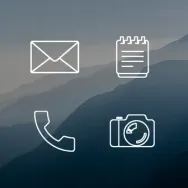 LinesCustomization and wallpapers7.8Download APK
LinesCustomization and wallpapers7.8Download APK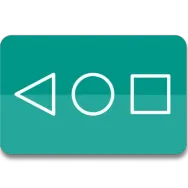 Navigation BarCustomization and wallpapers8.5Download APK
Navigation BarCustomization and wallpapers8.5Download APK Live Minecraft WallpaperCustomization and wallpapers7Download APK
Live Minecraft WallpaperCustomization and wallpapers7Download APK Backgrounds HDCustomization and wallpapers9Download APK
Backgrounds HDCustomization and wallpapers9Download APK