Flow
Would you like to bring the extensions you use on the desktop version of your web browser to your Android device? Well, that's just what Flow has to offer
Use Chrome extensions in this browser
One of the coolest things about the current web browsers for PC is that you can add extensions with different tools that allow us to customize the browser. If you download the APK file of this browser, now you can too.
How to install extensions on your Android web browser
Flow is a web browser for Android devices that stands out for being one of the first to offer the possibility of adding extensions. Yes, exactly those Google Chrome extensions that you use on your computer. And this app now brings them to your smartphone.
In addition, this browser offers us other useful tools. From the home screen (which is fully customizable) we have access to three tools: notepad, to-do list, and news highlights. Abbreviations can of course also be added.
Also, this browser has WOT (Web of Trust) and Ad Blocker extensions for YouTube. And that's not all, because there's also a dark mode, an ad blocker, a history of closed tabs, an incognito mode... In short, it's a great alternative to the Chrome app or the web browser installed on the phone.
Requirements and further information:
- Minimum operating system requirements: Android 4.1.
- Latest version:105.0.5195
- Updated on:16.04.2025
- Categories:
- App languages:
- Size:145 MB
- Requires Android:Android 4.1+
- Available on:
- Developer:Flow Team
- License:free
Flow Alternative
 Opera MiniWeb Browsers9.3Download APK
Opera MiniWeb Browsers9.3Download APK ChromeWeb Browsers7.9Download APK
ChromeWeb Browsers7.9Download APK UC BrowserWeb Browsers8.6Download APK
UC BrowserWeb Browsers8.6Download APK FirefoxWeb Browsers9Download APK
FirefoxWeb Browsers9Download APK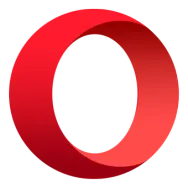 OperaWeb Browsers8.9Download APK
OperaWeb Browsers8.9Download APK CM BrowserWeb Browsers8Download APK
CM BrowserWeb Browsers8Download APK mCent BrowserWeb Browsers8Download APK
mCent BrowserWeb Browsers8Download APK UC Browser MiniWeb Browsers8.3Download APK
UC Browser MiniWeb Browsers8.3Download APK Total - TDownloaderWeb Browsers8Download APK
Total - TDownloaderWeb Browsers8Download APK ChromiumWeb Browsers8Download APK
ChromiumWeb Browsers8Download APK Tor BrowserWeb Browsers8.2Download APK
Tor BrowserWeb Browsers8.2Download APK Brave BrowserWeb Browsers8.5Download APK
Brave BrowserWeb Browsers8.5Download APK Phoenix BrowserWeb Browsers8.8Download APK
Phoenix BrowserWeb Browsers8.8Download APK Proxy BrowserWeb Browsers8Download APK
Proxy BrowserWeb Browsers8Download APK Samsung Internet BrowserWeb Browsers8.9Download APK
Samsung Internet BrowserWeb Browsers8.9Download APK Kode BrowserWeb Browsers8Download APK
Kode BrowserWeb Browsers8Download APK Mi BrowserWeb Browsers8Download APK
Mi BrowserWeb Browsers8Download APK Internet BrowserWeb Browsers9.4Download APK
Internet BrowserWeb Browsers9.4Download APK UC Browser TurboWeb Browsers8.4Download APK
UC Browser TurboWeb Browsers8.4Download APK Firefox LiteWeb Browsers8Download APK
Firefox LiteWeb Browsers8Download APK Yandex BrowserWeb Browsers8.5Download APK
Yandex BrowserWeb Browsers8.5Download APK ChromerWeb Browsers8.7Download APK
ChromerWeb Browsers8.7Download APK 1DMWeb Browsers9.2Download APK
1DMWeb Browsers9.2Download APK Android System WebViewWeb Browsers8.5Download APK
Android System WebViewWeb Browsers8.5Download APK