
Quick Boot
Quick Boot is an app that can be used to access your Android's boot options in just one tap. Reboot, launch the Recovery mode or switch off your phone
Access Android boot options with a simple screen tap
Android is a really user-friendly and flexible mobile operating system because of all the features and possibilities it offers when it comes to managing it. The thing is, they're not as accessible as we'd like them to be.
An app for accessing your Android's boot options
If we want to access the bootloader of Android or the recovery mode, we must turn off our device and press the ON button and the volume down button at the same time. Despite this, Quick Boot offers us a shortcut to this menu simply by opening the app. Basically, it offers us the following options:
- Restart the device.
- recovery mode.
- Bootloader access.
- Turn off the phone.
- Information about the device.
In addition, we can create shortcuts from the home screen through the options menu. The only thing we need to be able to access all these options is that we have to be able to root our smartphone.
Requirements and further information:
- Installing the app using the APK file requires enabling the "Unknown Sources" option in Settings > Applications.
- Latest version:4.8
- Updated on:02.03.2020
- Categories:
- App languages:
- Size:1.1 MB
- Developer:GHCV
- License:free
Quick Boot Alternative
 GLToolsCleaning and Optimization7Download APK
GLToolsCleaning and Optimization7Download APK Remove China AppsCleaning and Optimization9Download APK
Remove China AppsCleaning and Optimization9Download APK Clean MasterCleaning and Optimization8.5Download APK
Clean MasterCleaning and Optimization8.5Download APK CCleanerCleaning and Optimization9.3Download APK
CCleanerCleaning and Optimization9.3Download APK Nox CleanerCleaning and Optimization9Download APK
Nox CleanerCleaning and Optimization9Download APK Swapper & ToolsCleaning and Optimization8Download APK
Swapper & ToolsCleaning and Optimization8Download APK Clean Master LiteCleaning and Optimization9Download APK
Clean Master LiteCleaning and Optimization9Download APK One BoosterCleaning and Optimization8Download APK
One BoosterCleaning and Optimization8Download APK Smart RAM BoosterCleaning and Optimization10Download APK
Smart RAM BoosterCleaning and Optimization10Download APK Speaker CleanerCleaning and Optimization8Download APK
Speaker CleanerCleaning and Optimization8Download APK Mobileuncle MTK ToolsCleaning and Optimization8Download APK
Mobileuncle MTK ToolsCleaning and Optimization8Download APK DU Speed BoosterCleaning and Optimization7Download APK
DU Speed BoosterCleaning and Optimization7Download APK Turbo CleanerCleaning and Optimization8Download APK
Turbo CleanerCleaning and Optimization8Download APK Android CleanerCleaning and Optimization7Download APK
Android CleanerCleaning and Optimization7Download APK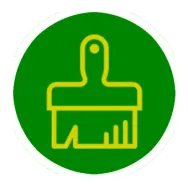 WCleanerCleaning and Optimization8Download APK
WCleanerCleaning and Optimization8Download APK Power CleanCleaning and Optimization9.5Download APK
Power CleanCleaning and Optimization9.5Download APK KeepCleanCleaning and Optimization8.2Download APK
KeepCleanCleaning and Optimization8.2Download APK Bravo BoosterCleaning and Optimization8Download APK
Bravo BoosterCleaning and Optimization8Download APK Avast CleanupCleaning and Optimization8.8Download APK
Avast CleanupCleaning and Optimization8.8Download APK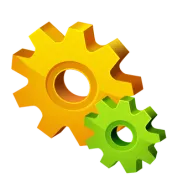 Assistant for AndroidCleaning and Optimization9.4Download APK
Assistant for AndroidCleaning and Optimization9.4Download APK Clean Master UltraCleaning and Optimization7.8Download APK
Clean Master UltraCleaning and Optimization7.8Download APK Easy BoostCleaning and Optimization7.8Download APK
Easy BoostCleaning and Optimization7.8Download APK Fast RAM CleanerCleaning and Optimization7.8Download APK
Fast RAM CleanerCleaning and Optimization7.8Download APK Super Speed CleanerCleaning and Optimization9.1Download APK
Super Speed CleanerCleaning and Optimization9.1Download APK