
Skyfire
With Skyfire you can browse the web on your old phone visiting sites that host Flash contents without needing to download any kind of additional complement.
Our browser with Flash support
The Flash plugin has been gradually deprecated in browsers like Chrome or Firefox in favor of HTML5, mainly due to security issues. In any case, we can still find browsers that support Flash content, as in the case of Dolphin Browser, Puffin Browser or this Skyfire for Android.
Stop looking for a way to play Flash on Android and download this browser
It's a web browser that offers us interesting options such as: B. the ability to view a mobile-optimized version of pages (a recommended feature to adjust sizes, save data and other aspects) or a full version. You also have the opportunity to visit websites developed with Adobe's application for integrating multimedia content: there are over 200,000 websites on the Internet that you can access without having to download additional supplements.
Also, the application is great for browsing without consuming too much data. Although it has been overtaken by other browsers such as Puffin and Dolphin mentioned above, it doesn't place too many demands on your old phone: it runs on all devices running Android 2.0 or higher.
- Fast web page loading.
- Supports Flash and Java.
- Includes a tutorial.
- Automatic detection of videos and other playable content.
Requirements and further information:
- Minimum operating system requirements: Android 4.0.
- Installing the app using the APK file requires enabling the "Unknown Sources" option in Settings > Applications.
- Latest version:5.0
- Updated on:04.11.2021
- Categories:
- App languages:
- Size:3.3 MB
- Requires Android:Android 4.0+
- Developer:Skyfire Labs, Inc.
- License:free
Skyfire Alternative
 Opera MiniWeb Browsers9.3Download APK
Opera MiniWeb Browsers9.3Download APK ChromeWeb Browsers7.9Download APK
ChromeWeb Browsers7.9Download APK UC BrowserWeb Browsers8.6Download APK
UC BrowserWeb Browsers8.6Download APK FirefoxWeb Browsers9Download APK
FirefoxWeb Browsers9Download APK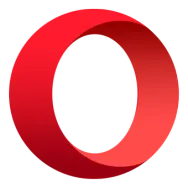 OperaWeb Browsers8.9Download APK
OperaWeb Browsers8.9Download APK CM BrowserWeb Browsers8Download APK
CM BrowserWeb Browsers8Download APK mCent BrowserWeb Browsers8Download APK
mCent BrowserWeb Browsers8Download APK UC Browser MiniWeb Browsers8.3Download APK
UC Browser MiniWeb Browsers8.3Download APK Total - TDownloaderWeb Browsers8Download APK
Total - TDownloaderWeb Browsers8Download APK ChromiumWeb Browsers8Download APK
ChromiumWeb Browsers8Download APK Tor BrowserWeb Browsers8.2Download APK
Tor BrowserWeb Browsers8.2Download APK Brave BrowserWeb Browsers8.5Download APK
Brave BrowserWeb Browsers8.5Download APK Phoenix BrowserWeb Browsers8.8Download APK
Phoenix BrowserWeb Browsers8.8Download APK Proxy BrowserWeb Browsers8Download APK
Proxy BrowserWeb Browsers8Download APK Samsung Internet BrowserWeb Browsers8.9Download APK
Samsung Internet BrowserWeb Browsers8.9Download APK Kode BrowserWeb Browsers8Download APK
Kode BrowserWeb Browsers8Download APK Mi BrowserWeb Browsers8Download APK
Mi BrowserWeb Browsers8Download APK Internet BrowserWeb Browsers9.4Download APK
Internet BrowserWeb Browsers9.4Download APK UC Browser TurboWeb Browsers8.4Download APK
UC Browser TurboWeb Browsers8.4Download APK Firefox LiteWeb Browsers8Download APK
Firefox LiteWeb Browsers8Download APK Yandex BrowserWeb Browsers8.5Download APK
Yandex BrowserWeb Browsers8.5Download APK ChromerWeb Browsers8.7Download APK
ChromerWeb Browsers8.7Download APK 1DMWeb Browsers9.2Download APK
1DMWeb Browsers9.2Download APK Android System WebViewWeb Browsers8.5Download APK
Android System WebViewWeb Browsers8.5Download APK