Learn to Draw 3D
Would you like to learn how to draw objects in three-dimensional? Learn to Draw 3D is an-easy-to-use tool for Android with step-by-step directions
Step-by-step instructions for drawing three-dimensional objects
Do you want to awaken the Michelangelo in you? Maybe we can't necessarily paint the vaulted ceiling of the Sistine Chapel with this StudioOne app, but we can learn how to create drawings with three-dimensional effects. Do you want to try?
Draw with 3D effect on your Android
Learn to Draw 3D is a fantastic tool with which we'll learn to design anamorphic drawings, that is to say "distorted" images created on paper but that seem to have three dimensions. This is a very impressive drawing style that you too can now easily master.
In this app you will find a menu with pictures. Choose the one you like the most and follow a step-by-step guide to create the drawing. You can make them both on paper and on your Android screen. If you click on the layers icon, you will see a blank canvas. Here you can paint with many different colors and four different drawing tools (in addition to the eraser):
- Pencil
- calligraphy pen
- Ballpoint pen
- airbrush
If 3D drawings have always caught your attention, now you have an excellent opportunity to learn how to make them yourself. Let your creativity run free and enjoy your self-taught art.
Requirements and further information:
- Minimum operating system requirements: Android 4.0.
- Latest version:9.7
- Updated on:18.01.2022
- Categories:
- App languages:
- Size:5.9 MB
- Requires Android:Android 4.0+
- Available on:
- Developer:Let's Draw Studio
- License:free
Learn to Draw 3D Alternative
 Google ClassroomStudies and Training7.8Download APK
Google ClassroomStudies and Training7.8Download APK BYJU'S - The Learning AppStudies and Training9Download APK
BYJU'S - The Learning AppStudies and Training9Download APK PRONOTEStudies and Training8Download APK
PRONOTEStudies and Training8Download APK PragerUStudies and Training7.8Download APK
PragerUStudies and Training7.8Download APK ClassDojoStudies and Training7.1Download APK
ClassDojoStudies and Training7.1Download APK QuizletStudies and Training8.4Download APK
QuizletStudies and Training8.4Download APK Socratic by GoogleStudies and Training7Download APK
Socratic by GoogleStudies and Training7Download APK Periodic Table 2022Studies and Training9Download APK
Periodic Table 2022Studies and Training9Download APK Learn JavaStudies and Training10Download APK
Learn JavaStudies and Training10Download APK Course HeroStudies and Training7.8Download APK
Course HeroStudies and Training7.8Download APK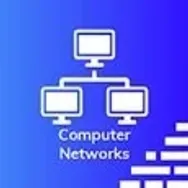 Computer NetworksStudies and Training7.8Download APK
Computer NetworksStudies and Training7.8Download APK MasterClassStudies and Training7.8Download APK
MasterClassStudies and Training7.8Download APK CourseraStudies and Training7.2Download APK
CourseraStudies and Training7.2Download APK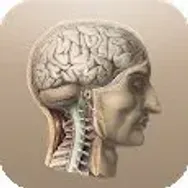 Classic AnatomyStudies and Training9Download APK
Classic AnatomyStudies and Training9Download APK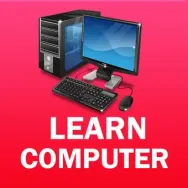 Learn Computer CourseStudies and Training7.8Download APK
Learn Computer CourseStudies and Training7.8Download APK GoToWebinarStudies and Training7Download APK
GoToWebinarStudies and Training7Download APK EdubookStudies and Training8Download APK
EdubookStudies and Training8Download APK IndiaBIXStudies and Training7Download APK
IndiaBIXStudies and Training7Download APK Java N-IDEStudies and Training9.4Download APK
Java N-IDEStudies and Training9.4Download APK Kahoot!Studies and Training8.3Download APK
Kahoot!Studies and Training8.3Download APK UdemyStudies and Training7.8Download APK
UdemyStudies and Training7.8Download APK Khan AcademyStudies and Training8.9Download APK
Khan AcademyStudies and Training8.9Download APK Complete Music Reading TrainerStudies and Training7.8Download APK
Complete Music Reading TrainerStudies and Training7.8Download APK