Google Classroom
Google Classroom is an educational tool for Android smartphones and tablets developed by Google to improve the communications between teachers and students.
The Google app for educational environments
Mobile devices such as smartphones and tablets can help students and teachers communicate more fluidly, improving the work of both. Especially thanks to apps like Google Classroom, the free Google service for educational centers that you only need a personal email account to become a member of.
How does Google Classroom work?
To use this app, all you have to do is sign in with your Google email account and create a classroom or access an existing one using the ID code. From there, the teacher can direct the classwork and activities in general or specifically for each student. If you still can't get to grips with the app despite its intuitive features, you can resort to any manuals in PDF format on the web or video tutorials on YouTube.
Now that you know what it's all about, check out the list of features below:
- Easy to configure: teachers can add the students via email or provide the classroom code.
- Ability to create, review and grade homework very quickly in a single room.
- Students can view all their completed and pending assignments on a specific page.
- Possibility to share all kinds of materials, such as documents, photos and videos.
- Ability to hold debates, share resources with classmates, and answer questions on the bulletin board.
This tool for increasing educational achievement in school has very positive opinions and is used in classrooms around the world. In addition, its API is open source, so any developer can integrate it into their projects.
Requirements and further information:
- Minimum operating system requirements: Android 5.0.
- Latest version:3.50.85870
- Updated on:29.01.2026
- Categories:
- App languages:
- Size:46.4 MB
- Requires Android:Android 5.0+
- Available on:
- Developer:Google LLC
- License:free
Google Classroom Alternative
 PRONOTEStudies and Training8Download APK
PRONOTEStudies and Training8Download APK ClassDojoStudies and Training7.1Download APK
ClassDojoStudies and Training7.1Download APK BYJU'S - The Learning AppStudies and Training9Download APK
BYJU'S - The Learning AppStudies and Training9Download APK PragerUStudies and Training7.8Download APK
PragerUStudies and Training7.8Download APK QuizletStudies and Training8.4Download APK
QuizletStudies and Training8.4Download APK MasterClassStudies and Training7.8Download APK
MasterClassStudies and Training7.8Download APK Canvas StudentStudies and Training8Download APK
Canvas StudentStudies and Training8Download APK Learn JavaStudies and Training10Download APK
Learn JavaStudies and Training10Download APK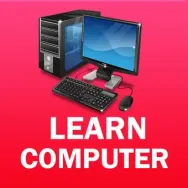 Learn Computer CourseStudies and Training7.8Download APK
Learn Computer CourseStudies and Training7.8Download APK StudySmarterStudies and Training7.8Download APK
StudySmarterStudies and Training7.8Download APK CourseraStudies and Training7.2Download APK
CourseraStudies and Training7.2Download APK PlickersStudies and Training7.8Download APK
PlickersStudies and Training7.8Download APK HOMERStudies and Training7.8Download APK
HOMERStudies and Training7.8Download APK KnowunityStudies and Training7.8Download APK
KnowunityStudies and Training7.8Download APK Periodic Table 2022Studies and Training9Download APK
Periodic Table 2022Studies and Training9Download APK Socratic by GoogleStudies and Training7Download APK
Socratic by GoogleStudies and Training7Download APK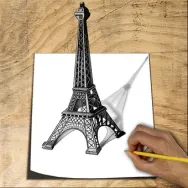 Learn to Draw 3DStudies and Training8Download APK
Learn to Draw 3DStudies and Training8Download APK AnkiDroid FlashcardsStudies and Training9.5Download APK
AnkiDroid FlashcardsStudies and Training9.5Download APK IndiaBIXStudies and Training7Download APK
IndiaBIXStudies and Training7Download APK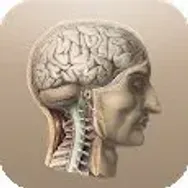 Classic AnatomyStudies and Training9Download APK
Classic AnatomyStudies and Training9Download APK GoToWebinarStudies and Training7Download APK
GoToWebinarStudies and Training7Download APK Java N-IDEStudies and Training9.4Download APK
Java N-IDEStudies and Training9.4Download APK Kahoot!Studies and Training8.3Download APK
Kahoot!Studies and Training8.3Download APK
Get more from Google LLC
 Android MarketApp Stores10Download APK
Android MarketApp Stores10Download APK Chromecast built-inMirroring9Download APK
Chromecast built-inMirroring9Download APK Google TranslateDictionaries and Translation8.9Download APK
Google TranslateDictionaries and Translation8.9Download APK GmailEmail8.5Download APK
GmailEmail8.5Download APK Google Digital WellbeingHealth and Medicine8.3Download APK
Google Digital WellbeingHealth and Medicine8.3Download APK Google RecorderVoice editing, call and audio recording8Download APK
Google RecorderVoice editing, call and audio recording8Download APK Google MapsGPS and Maps7.8Download APK
Google MapsGPS and Maps7.8Download APK YouTube MusicListen to music7.5Download APK
YouTube MusicListen to music7.5Download APK Cardboard Design LabReference Books and Tutorials7.8Download APK
Cardboard Design LabReference Books and Tutorials7.8Download APK Android TV Remote ControlRemote Controls8Download APK
Android TV Remote ControlRemote Controls8Download APK Cardboard CameraCameras9.2Download APK
Cardboard CameraCameras9.2Download APK Google Datally8.6Download APK
Google Datally8.6Download APK PhotoScan by Google PhotosPrinters and Scanners9.2Download APK
PhotoScan by Google PhotosPrinters and Scanners9.2Download APK Google ExpeditionsReference Books and Tutorials10Download APK
Google ExpeditionsReference Books and Tutorials10Download APK Google Admin9.8Download APK
Google Admin9.8Download APK Google Play MusicListen to music8.5Download APK
Google Play MusicListen to music8.5Download APK Google ShoppingShopping7.8Download APK
Google ShoppingShopping7.8Download APK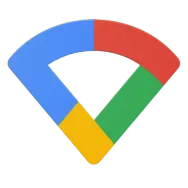 Google WifiWiFi tools8.4Download APK
Google WifiWiFi tools8.4Download APK Cloud PrintPrinters and Scanners8.9Download APK
Cloud PrintPrinters and Scanners8.9Download APK SnapseedEdit photos9Download APK
SnapseedEdit photos9Download APK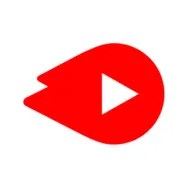 YouTube GoPlayers8.5Download APK
YouTube GoPlayers8.5Download APK Wear OS (Android Wear)Other tools7Download APK
Wear OS (Android Wear)Other tools7Download APK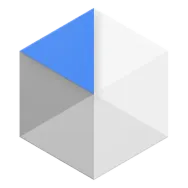 Android Device PolicyOther tools8.8Download APK
Android Device PolicyOther tools8.8Download APK Navigation for Google Maps GoGPS and Maps7.8Download APK
Navigation for Google Maps GoGPS and Maps7.8Download APK