Google Translate
Google Translate for Android is an app that allows you to translate text and voice between dozens of languages very easily and quickly, even when offline.
The Google voice and text translator
Among other things, your smartphone can help you get out of a tight spot if you have problems with the language. For example, if you need to communicate in another language when traveling abroad, or if you don't understand how to program your VCR to record your favorite talk show.
And all thanks to the translation programs for Android that you can download for free on your smartphone or tablet. There are many and of all kinds, but maybe Google Translate will ring a bell for you. Especially since you've probably used it a hundred thousand times or more to look up this or that word in English, German, French or Russian.
An Android translator for dozens of languages
Since the launch of the first version of this translation application, it has constantly evolved and corrected shortcomings. Today we find in it one of the best apps for translating text and speech, if we add to the number of languages supported and their vocabulary the speed with which the functions are carried out.
These are the main properties and functions:
- Translation between 103 languages.
- Built-in translation: Touch the text in any application to get the instant translation.
- Offline translator: 52+ languages even when you are offline.
- Instant translation from the photo: You can use your smartphone's camera to translate words and text from images into more than 30 languages.
- Two-way translation function for conversational mode.
- Handwriting support: Draw characters in more than 90 languages.
- Highlight and save translations in any language for future reference.
- Copy translations to clipboard or share with other contacts.
As you can imagine, with such a large number of supported languages, you'll find the most widely spoken and internationally used worldwide, such as B. English, Spanish, Chinese, French or German. But there is also room for other minority languages such as Corsican, Creole, Kurdish or Pashto. In fact, you can even translate some dead languages, such as Latin.
How does Google offline translation work?
Since we don't always have a data connection or WiFi to connect, the offline translation feature can help us out. When installing the app, we'll be asked which language pairs we translate more often, and accordingly we'll download the language we use the most.
But maybe we want to access other languages as well, so we have to select the offline translation option in the app's options. There we will find all the language packs that we can download for free, so that we don't have to rely on the Internet when we need to translate a text urgently.
What's new in the current version
- Offline translations via downloads are improved.
Requirements and further information:
- Minimum operating system requirements: Android 8.0.
- Latest version:10.5.41.86
- Updated on:13.02.2026
- Categories:
- App languages:
- Size:47.5 MB
- Requires Android:Android 6.0+
- Available on:
- Developer:Google LLC
- License:free
Google Translate Alternative
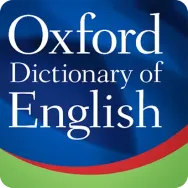 Oxford Dictionary of EnglishDictionaries and Translation8.9Download APK
Oxford Dictionary of EnglishDictionaries and Translation8.9Download APK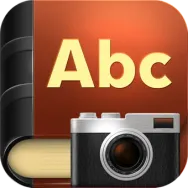 CamDictionaryDictionaries and Translation9Download APK
CamDictionaryDictionaries and Translation9Download APK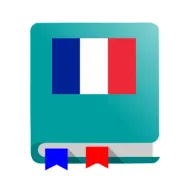 French DictionaryDictionaries and Translation9.4Download APK
French DictionaryDictionaries and Translation9.4Download APK Word Lens TranslatorDictionaries and Translation8Download APK
Word Lens TranslatorDictionaries and Translation8Download APK U-dictionaryDictionaries and Translation9.3Download APK
U-dictionaryDictionaries and Translation9.3Download APK MitzuliDictionaries and Translation8Download APK
MitzuliDictionaries and Translation8Download APK Hi DictionaryDictionaries and Translation8.5Download APK
Hi DictionaryDictionaries and Translation8.5Download APK English Spanish TranslatorDictionaries and Translation8Download APK
English Spanish TranslatorDictionaries and Translation8Download APK Talking TranslatorDictionaries and Translation9.6Download APK
Talking TranslatorDictionaries and Translation9.6Download APK ABBYY LingvoDictionaries and Translation8Download APK
ABBYY LingvoDictionaries and Translation8Download APK Microsoft TranslatorDictionaries and Translation9.3Download APK
Microsoft TranslatorDictionaries and Translation9.3Download APK Dictionary.comDictionaries and Translation9.2Download APK
Dictionary.comDictionaries and Translation9.2Download APK Web TranslatorDictionaries and Translation7.8Download APK
Web TranslatorDictionaries and Translation7.8Download APK Speech Text TranslatorDictionaries and Translation8.8Download APK
Speech Text TranslatorDictionaries and Translation8.8Download APK TranslatelyDictionaries and Translation7.8Download APK
TranslatelyDictionaries and Translation7.8Download APK Duff TranslateDictionaries and Translation10Download APK
Duff TranslateDictionaries and Translation10Download APK All Language TranslateDictionaries and Translation9Download APK
All Language TranslateDictionaries and Translation9Download APK LanguagerDictionaries and Translation7.8Download APK
LanguagerDictionaries and Translation7.8Download APK SayHi TranslateDictionaries and Translation9.3Download APK
SayHi TranslateDictionaries and Translation9.3Download APK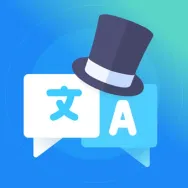 Happy LensDictionaries and Translation7.8Download APK
Happy LensDictionaries and Translation7.8Download APK Spanish-English offline dictionaryDictionaries and Translation7Download APK
Spanish-English offline dictionaryDictionaries and Translation7Download APK ReversoDictionaries and Translation8Download APK
ReversoDictionaries and Translation8Download APK Smart TranslatorDictionaries and Translation7.8Download APK
Smart TranslatorDictionaries and Translation7.8Download APK
Get more from Google LLC
 Android MarketApp Stores10Download APK
Android MarketApp Stores10Download APK Chromecast built-inMirroring9Download APK
Chromecast built-inMirroring9Download APK GmailEmail8.5Download APK
GmailEmail8.5Download APK Google Digital WellbeingHealth and Medicine8.3Download APK
Google Digital WellbeingHealth and Medicine8.3Download APK Google RecorderVoice editing, call and audio recording8Download APK
Google RecorderVoice editing, call and audio recording8Download APK Google MapsGPS and Maps7.8Download APK
Google MapsGPS and Maps7.8Download APK YouTube MusicListen to music7.5Download APK
YouTube MusicListen to music7.5Download APK Cardboard Design LabReference Books and Tutorials7.8Download APK
Cardboard Design LabReference Books and Tutorials7.8Download APK Android TV Remote ControlRemote Controls8Download APK
Android TV Remote ControlRemote Controls8Download APK Cardboard CameraCameras9.2Download APK
Cardboard CameraCameras9.2Download APK Google Datally8.6Download APK
Google Datally8.6Download APK PhotoScan by Google PhotosPrinters and Scanners9.2Download APK
PhotoScan by Google PhotosPrinters and Scanners9.2Download APK Google ExpeditionsReference Books and Tutorials10Download APK
Google ExpeditionsReference Books and Tutorials10Download APK Google Admin9.8Download APK
Google Admin9.8Download APK Google Play MusicListen to music8.5Download APK
Google Play MusicListen to music8.5Download APK Google ShoppingShopping7.8Download APK
Google ShoppingShopping7.8Download APK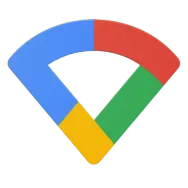 Google WifiWiFi tools8.4Download APK
Google WifiWiFi tools8.4Download APK Cloud PrintPrinters and Scanners8.9Download APK
Cloud PrintPrinters and Scanners8.9Download APK SnapseedEdit photos9Download APK
SnapseedEdit photos9Download APK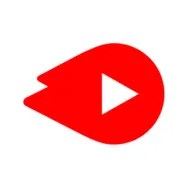 YouTube GoPlayers8.5Download APK
YouTube GoPlayers8.5Download APK Wear OS (Android Wear)Other tools7Download APK
Wear OS (Android Wear)Other tools7Download APK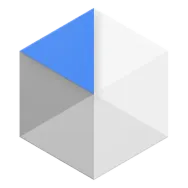 Android Device PolicyOther tools8.8Download APK
Android Device PolicyOther tools8.8Download APK Navigation for Google Maps GoGPS and Maps7.8Download APK
Navigation for Google Maps GoGPS and Maps7.8Download APK