
Back Button
Do you find it useful to have direct access to the buttons and navigation bar fixed in place on your smartphone screen? Try Back Button for Android
Add floating buttons to your screen
The most recent versions of Android already allow for practically every customization of the operating system, including those related to the general appearance of the screen and access to the navigation buttons and widgets that make it easier to switch between screens and apps.
However, the first versions required many more actions by the user. Fortunately, there are apps that can improve user experience. For example, Back Button for Android lets you add floating buttons with shortcuts and a navigation bar right on your smartphone's home screen.
main properties
If your smartphone is out of date, the APK of this app allows you to add the following interesting options:
- A widget with direct access to the notification bar, a home button, a back button and access to recent messages.
- Add useful information to the screen, e.g. B. the percentage of battery remaining, the memory used, the date or time.
- If desired, an Android navigation bar is always displayed on the screen.
- The floating buttons are fully configurable: horizontal and vertical position, colors, transparency, position...
Requirements and further information:
- Minimum operating system requirements: Android 4.1.
- Latest version:2.06
- Updated on:09.09.2025
- Categories:
- App languages:
- Size:3.4 MB
- Requires Android:Android 4.1+
- Developer:ogapps
- License:free
Back Button Alternative
 QuickShortcutMakerCustomization and wallpapers9.3Download APK
QuickShortcutMakerCustomization and wallpapers9.3Download APK VirtualXposedCustomization and wallpapers8Download APK
VirtualXposedCustomization and wallpapers8Download APK ZEDGECustomization and wallpapers8.9Download APK
ZEDGECustomization and wallpapers8.9Download APK BorderlightCustomization and wallpapers8Download APK
BorderlightCustomization and wallpapers8Download APK Theme StoreCustomization and wallpapers7Download APK
Theme StoreCustomization and wallpapers7Download APK Nox Lucky WallpaperCustomization and wallpapers9.3Download APK
Nox Lucky WallpaperCustomization and wallpapers9.3Download APK X Icon ChangerCustomization and wallpapers7.8Download APK
X Icon ChangerCustomization and wallpapers7.8Download APK Huawei ThemesCustomization and wallpapers7.7Download APK
Huawei ThemesCustomization and wallpapers7.7Download APK LINE DECOCustomization and wallpapers8Download APK
LINE DECOCustomization and wallpapers8Download APK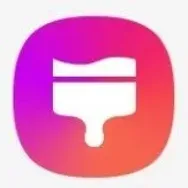 Galaxy ThemesCustomization and wallpapers8Download APK
Galaxy ThemesCustomization and wallpapers8Download APK Simple ControlCustomization and wallpapers7Download APK
Simple ControlCustomization and wallpapers7Download APK mobile9Customization and wallpapers8Download APK
mobile9Customization and wallpapers8Download APK Dynamic IslandCustomization and wallpapers8Download APK
Dynamic IslandCustomization and wallpapers8Download APK Sidebar LiteCustomization and wallpapers7.8Download APK
Sidebar LiteCustomization and wallpapers7.8Download APK SPB Shell 3DCustomization and wallpapers7Download APK
SPB Shell 3DCustomization and wallpapers7Download APK Dark ModeCustomization and wallpapers8Download APK
Dark ModeCustomization and wallpapers8Download APK Menu ButtonCustomization and wallpapers7Download APK
Menu ButtonCustomization and wallpapers7Download APK BTS WallpaperCustomization and wallpapers8Download APK
BTS WallpaperCustomization and wallpapers8Download APK Assistive TouchCustomization and wallpapers8.9Download APK
Assistive TouchCustomization and wallpapers8.9Download APK Omni SwipeCustomization and wallpapers8Download APK
Omni SwipeCustomization and wallpapers8Download APK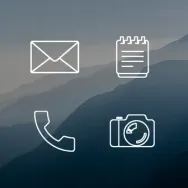 LinesCustomization and wallpapers7.8Download APK
LinesCustomization and wallpapers7.8Download APK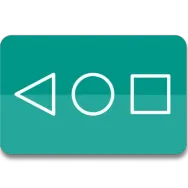 Navigation BarCustomization and wallpapers8.5Download APK
Navigation BarCustomization and wallpapers8.5Download APK Live Minecraft WallpaperCustomization and wallpapers7Download APK
Live Minecraft WallpaperCustomization and wallpapers7Download APK Backgrounds HDCustomization and wallpapers9Download APK
Backgrounds HDCustomization and wallpapers9Download APK