Automatic Call Recorder
Record your cell phone calls with the Automatic Call Recorder app. If you are wondering how to record your phone calls, download Call Recorder for free
Record calls with your Android
If you are looking for a way to record conversations, then use Call Recorder app that allows you to record incoming calls on your device and save the ones you want. You can also annotate and comment on them and share them. You can save as many recordings as you have space on your Android device.
The system allows you to record the settings according to three different configurations: record all calls made or ignore all but the calls of the contacts preselected for recording. If you're a Pro user, you can also set the recording of calls from specific contacts to be saved automatically and you can even save them to the cloud.
Main functions of the call recorder
- Integration with Dropbox and Google Drive.
- Save recorded calls to the cloud.
- Recorded calls are saved in the inbox.
- A call summary menu can be enabled with options that appear right after the call.
- Assign a maximum size to the directory in which you save the files.
- Replace the storage directory of the recordings, for example with your SD card.
- Search your recordings by contact, phone number or notes.
You should know that Call Recorder does not work equally well on all compatible devices. You should try the app before adding it to your app collection.
Requirements and further information:
- Minimum operating system requirements: Android 4.0.
- Latest version:6.55
- Updated on:25.04.2024
- Categories:
- App languages:
- Size:15.3 MB
- Requires Android:Android 4.0+
- Available on:
- Developer:Appliqato
- License:free
Automatic Call Recorder Alternative
 callXVoice editing, call and audio recording8Download APK
callXVoice editing, call and audio recording8Download APK Narrator's VoiceVoice editing, call and audio recording8Download APK
Narrator's VoiceVoice editing, call and audio recording8Download APK Female Voice ChangerVoice editing, call and audio recording8Download APK
Female Voice ChangerVoice editing, call and audio recording8Download APK Hi-Q MP3 Voice RecorderVoice editing, call and audio recording8.2Download APK
Hi-Q MP3 Voice RecorderVoice editing, call and audio recording8.2Download APK FlipLip Voice ChangerVoice editing, call and audio recording8Download APK
FlipLip Voice ChangerVoice editing, call and audio recording8Download APK MP3 InCall Recorder & VoiceVoice editing, call and audio recording8Download APK
MP3 InCall Recorder & VoiceVoice editing, call and audio recording8Download APK Voice changer with effectsVoice editing, call and audio recording8.9Download APK
Voice changer with effectsVoice editing, call and audio recording8.9Download APK Spreaker StudioVoice editing, call and audio recording8Download APK
Spreaker StudioVoice editing, call and audio recording8Download APK Parrot Voice RecorderVoice editing, call and audio recording8Download APK
Parrot Voice RecorderVoice editing, call and audio recording8Download APK Voice ChangerVoice editing, call and audio recording8.6Download APK
Voice ChangerVoice editing, call and audio recording8.6Download APK CallRecVoice editing, call and audio recording8Download APK
CallRecVoice editing, call and audio recording8Download APK RecForge IIVoice editing, call and audio recording9Download APK
RecForge IIVoice editing, call and audio recording9Download APK Cube ACRVoice editing, call and audio recording8.9Download APK
Cube ACRVoice editing, call and audio recording8.9Download APK Robot Voice ChangerVoice editing, call and audio recording8Download APK
Robot Voice ChangerVoice editing, call and audio recording8Download APK Easy Voice RecorderVoice editing, call and audio recording8.7Download APK
Easy Voice RecorderVoice editing, call and audio recording8.7Download APK Samsung Voice RecorderVoice editing, call and audio recording8Download APK
Samsung Voice RecorderVoice editing, call and audio recording8Download APK ACRVoice editing, call and audio recording8Download APK
ACRVoice editing, call and audio recording8Download APK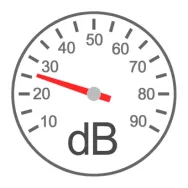 Melonsoft Sound MeterVoice editing, call and audio recording7.8Download APK
Melonsoft Sound MeterVoice editing, call and audio recording7.8Download APK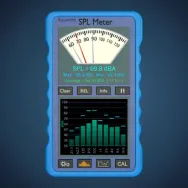 SPL MeterVoice editing, call and audio recording7.8Download APK
SPL MeterVoice editing, call and audio recording7.8Download APK AutoRap by SmuleVoice editing, call and audio recording8.7Download APK
AutoRap by SmuleVoice editing, call and audio recording8.7Download APK WO MicVoice editing, call and audio recording7Download APK
WO MicVoice editing, call and audio recording7Download APK Sony Audio RecorderVoice editing, call and audio recording8Download APK
Sony Audio RecorderVoice editing, call and audio recording8Download APK VoiceBoxVoice editing, call and audio recording7Download APK
VoiceBoxVoice editing, call and audio recording7Download APK